Unleashing the Power of Data Visualization: Google Data Studio for Businesses
- Ndz Anthony
- March 23, 2023
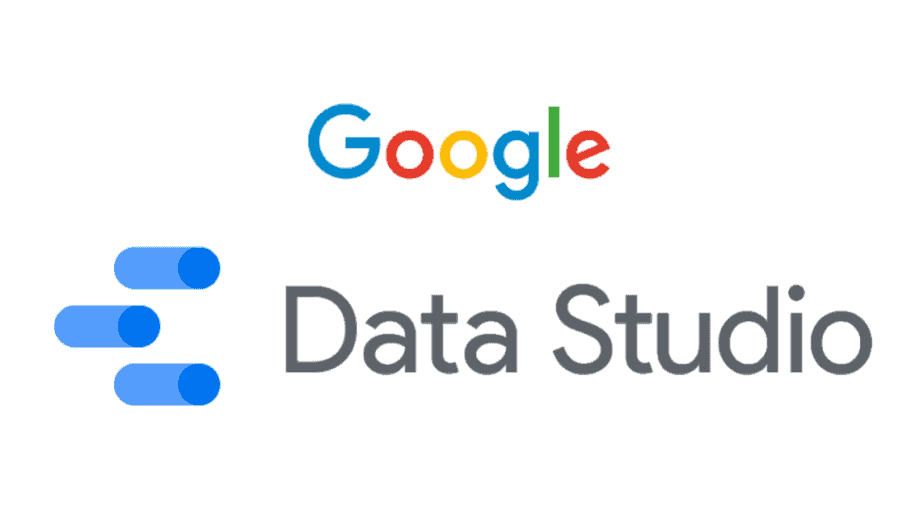
Meet Smith, a passionate digital marketer struggling to understand the data he collected from various sources.
He spent hours sifting through spreadsheets and reports, trying to piece together insights and make informed decisions.
That was until he discovered Google Data Studio. With its easy-to-use interface and powerful visualization capabilities, Smith was able to turn complex data into meaningful insights, saving him time and improving the effectiveness of his campaigns.
Smith firmly believes in the power of Google Data Studio and recommends it to anyone who wants to simplify data visualization and easily make data-driven decisions.
But what is Google Data Studio, and why and how can you leverage its data visualization capabilities? We’ll get the answers to these questions in this article.
Google Data Studio: What is it?
Google Data Studio, now known as Looker Studio, is a free data visualization tool that helps users build customized dashboards and reports.
Looker studio is part of Google’s conglomerate of web-based apps, enabling users to connect to various data sources, such as Google Analytics, Google Sheets, and Ads.

Because it is a data visualization tool, it is instrumental in tracking key KPIs for customers, visualization of trends, and comparing results over time.
Because Google Data Studio has been renamed Looker studio by Google, we will be using both terms interchangeably. Now let’s move to the why.
Why do businesses use Google Data Studio?
Why Use Google Data Studio?
Whether you’re looking to simply report data from one or more sources or create customized and engaging reports to get insights that can put you ahead of your competition, Google data studio is a no-brainer in getting these things done.

Here are the perks of utilizing Looker studio.
1. Clear data presentation: Google Data Studio allows users to connect to various data sources and create interactive and customizable reports, dashboards, and visualizations to analyze data.
2. Connect to various data sources: Are you looking to get a 360-degree view of your organization’s data? With Looker Studio, you can connect over 150+ data sources, together enabling you to have a unified view of business data.
Some popular data sources it supports are; Google Ads, Google Analytics, Google Sheets, Google Search Console, BigQuery, Youtube Analytics, PostgreSQL, etc. Using connectors, it can connect to almost an infinite amount of data sources.
3. Ability to collaborate with others in real-time: Let’s say, Smith, in our story, want management to get an idea of how effective his marketing campaigns have been.
With Looker Studio, he can quickly design charts, reports, and dashboards and help even these non-technical members understand the story the data is telling.
What is more? He can even allow others, as many as possible, to play around with the data without downloading it as was the norm in the Excel era.
Next, let’s see three unique ways businesses leverage this powerful tool to gain insights from their data.
Use Cases of Looker Studio

How can your business leverage Looker Studio uniquely? Consider 3 use cases of Looker Studio.
- Marketing Analytics — Marketers like Smith can use Data Studio to create reports and dashboards to track marketing campaigns across multiple channels, such as social media, email, and paid advertising. They can visualize metrics like clicks, impressions, and conversions to optimize their marketing strategies and budget allocation.
- Sales Performance — Sales teams can use Data Studio to monitor their sales performance and track progress toward sales goals. They can create dashboards that show metrics like revenue, pipeline, and win rates by salesperson, region, or product category.
- Website Analytics — Website owners can use Data Studio to analyze their website traffic and user behavior using Data Studio. They can create reports that show metrics like pageviews, bounce rates, and conversion rates to identify areas of improvement for their website and content strategy.
One of the really great ways of using Google Data Studio involves integrating Snowflake data into it. Want advanced tips on how to get your Snowflake data into Looker Studio?
We wrote a detailed step-by-step guide to help you do just that. Read it here.
Looker Studio and Datameer

Looker or Google Data Studio and Datameer are two different tools that serve different purposes.
Google Data Studio is a data visualization and reporting tool that allows users to create interactive dashboards and reports from multiple data sources, including Google Analytics, Google Sheets, and databases, among others.
It has a user-friendly interface and is suitable for businesses of all sizes.
On the other hand, Datameer is a big data analytics platform that allows users to process and analyze large and complex datasets.
It offers advanced data preparation, transformation, and visualization capabilities, making it a suitable tool for data scientists and analysts working with big data.
A Trustradius review of Looker Studio reveals some inherent limitations as no application can be 100 percent perfect.
Looker Studio users noted the following as its limitations:
- It can be laggy, especially when working on large data for longer periods. The processing power can be improved for a smoother experience.
- Blending the different data sources can be challenging at times. This is because we are dealing with a large number of complex datasets.
- The application finds it challenging to differentiate metrics from dimensions clearly. Some users even report having difficulties dealing with complex visualizations.
- Integrating third-party connectors can be cumbersome and difficult.
On the other hand, Datameer, with its advanced data visualization and analytics capabilities, is built to efficiently overcome these challenges. It is suited for creating interactive dashboards and reports from multiple data sources in a user-friendly way. With Datameer, your business data can be transformed, analyzed, and stored where it lives, whether snowflakes or elsewhere.
Look at the data problems we solve section of this page to see what is possible with Datameer.
If you are looking for just a powerful data visualization tool, then Google Data Studio will do it, but if you want something more. This more advanced tool combines visualization with data transformation, then Datameer is the no-brainer here.


