Should You Learn to Code for Data Analytics? – Code vs. No Code
- Jeffrey Agadumo
- February 20, 2024

A lot of people automatically associate data analytics with coding. Is this union still ‘legal’ in 2024? We know that the demand for data-driven insights will continue to rise, Siliconangle reports that while the drive for data-driven insights will increase, the gap between the number of data persons with coding knowledge and demand will continue to widen.
The question arises: is learning to code a prerequisite for effective data analytics? Is coding the only key to gaining data insights?
In this article, we take an updated look at the notion that data analytics is an exclusive realm for code experts especially in 2024.
Whether you’re a coding wizard or a complete beginner, we’ll navigate the landscape of tools and techniques, helping you figure out if coding is a ‘must-have’ skill for your analytics.
Let’s first take a look at the state of analytics code.
So, What is The State of Analytics?
It is very hard to determine the exact number of programming languages that are in the world today. Almost every day new languages continue to emerge, and others become obsolete.
It is estimated that there are thousands of programming languages available, now although only a much smaller percentage of these languages are mainstream and are used on real projects. Out of these many languages, only a few are optimized for data analytics.
Here are some of the popular languages for analytics.
1.Python

Python is a widely used programming language in data analytics, known for its simplicity, flexibility, and vast open-source libraries. It offers an easy-to-learn syntax and provides various libraries like Pandas, NumPy, and Scikit-learn for data manipulation, analysis, and visualization.
Python’s flexibility makes it useful for handling unstructured data and allows for seamless integration with other technologies, building end-to-end data pipelines, and automating workflows.
As a result, it is an essential tool for data analytics professionals, enabling efficient processing, analysis, and extraction of insights from large volumes of data.
2. R

R is a popular programming language for data analytics and statistical computing. It provides various packages and tools for data manipulation, visualization, modeling, and machine learning. R can handle large datasets, its flexibility in data visualization, and its ability to work with various data formats.
R also has a large and active community of users, which ensures that it constantly evolves with new and innovative tools for data analysis.
Overall, R is a powerful and flexible tool that has become essential to the data analytics toolkit.
3. Julia
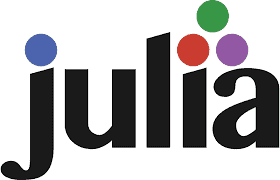
Julia is a high-level, open-source programming language designed to be fast and efficient, particularly for data visualization, numerical analysis, and scientific computing.
Julia’s syntax is similar to that of MATLAB and Python, and it offers several features that make it well-suited for data analytics, such as built-in data structures and advanced linear algebra capabilities.
Julia’s speed and performance make it advantageous for large-scale data analysis tasks, and for handling complex algorithms and large datasets.
Her built-in package manager also provides access to a vast library of packages specifically designed for data analytics, such as DataFrames.jl, which provides a powerful data manipulation and analysis toolset.
4. SQL

SQL (Structured Query Language) is a very popular programming language for managing and manipulating data in relational databases.
It provides a way to store, retrieve, and analyze data stored in tables. SQL is widely used in data analytics because it allows for efficient and powerful querying of large datasets.
Data analysts can use SQL to extract insights from large volumes of data, filter and sort data, join tables, aggregate data, and perform various other manipulations.
SQL is easy to learn because it uses a simple structure and short syntax with English words, allowing Data scientists to query, get insights from, and manipulate structured data.
SQL also supports creating and modifying database objects such as tables, views, indexes, and stored procedures and most database management systems are SQL-based.
The state of ‘No-Code’ in Data Management
Data analytics, a convergence of programming, statistics, mathematics, and data modeling, traditionally required coding for tasks ranging from calculations to command-line instructions.
However, technological evolution has brought in user-friendly interfaces, rendering coding skills optional. This shift has influenced data analytics, giving rise to ‘no-code’ tools as practical alternatives to conventional coding approaches.
No-code tools empower non-technical users to effortlessly import, clean, analyze, and visualize data, as well as automate tasks and workflows.
This shift has democratized data analytics, making it more accessible and efficient for a broader audience to derive insights without relying on coding expertise.
Key players in the realm of no-code data management include:
- Tableau: A robust data visualization tool facilitating the creation of interactive and shareable dashboards.
- Datameer: A no-code data management solution streamlining the handling and exploration of large datasets through an intuitive interface and drag-and-drop functionality.
- Microsoft Power BI: A business analytics service offering interactive visualizations and business intelligence capabilities.
- Alteryx: A self-service data analytics platform allowing users to blend, prep, and analyze data with a user-friendly drag-and-drop interface.
Code vs. No-code: Which should you choose?
While no-code features can save time in data analytics, certain advanced features or data manipulations require coding for accurate execution.
Please note that in data analytics, both code and no-code options have their strengths and weaknesses.
Let’s take a look at some of these strengths and weaknesses.
The tables highlight them very well.
Code analytics
| Strengths | Weaknesses |
| Full customization and flexibility | Has a very steep learning curve as it requires technical skills |
| It can process large datasets efficiently | It is time-consuming and prone to error. |
| You have greater control over the analysis process. | It is difficult to share and collaborate on |
NO-Code analytics
| Strengths | Weaknesses |
| Ease of use | Limited customization options |
| Faster development time | Limited functionalities for complex tasks. |
| Visual and intuitive interface | Limited ability to troubleshoot and debug. |
Although no-code features may be convenient, their limitations become more apparent as the complexity of the data sets and project requirements increase.
So, is the no-code approach an excellent way to start data analytics? Absolutely.
However, as the projects become more complex, you will likely need to learn a programming language to accurately address these complexities with code.
But what if there is a tool that can allow both coding and non-coding users to effortlessly carry out data analysis?
Well, there is one now, Datameer! Let’s look at it now.
Datameer– the perfect tool
Datameer stands as a unique data analytics platform, seamlessly combining the advantages of both code and no-code tools.
While simplifying data transformation for non-technical users, it preserves the flexibility and customization that makes code-based analytics solutions powerful.
Datameer boasts a user-friendly no-code interface. This allows for data exploration and analysis through intuitive drag-and-drop workflows. There’s no need for non-technical users to delve into coding or complex queries.
What makes Datameer perfect? Here are a few more reasons.
1.Collaboration: Datameer makes it possible for folks with different data skills, both code and no-code to collaborate and transform data. Datameer users can tackle intricate data analytics projects with finesse and even perform advanced data processing, this is because Datameer’s hybrid approach to analytics fosters collaboration across all skill levels, bridging the divide between the code and no-code worlds.
2. Do it all-on-one platform: Whether you are looking to carry out data transformation, data quality checks, create, manage, and monitor Cloud Data Warehouse jobs effortlessly, all within a secure and organized framework, you can leverage Datameer’s AI-powered platform for enhanced project documentation and discovery.
With Datameer, your organization can unlock its data’s full potential and make informed, data-driven decisions.
Explore Datameer’s capabilities with a single click – a perfect solution catering to both coding wizards and no-code enthusiasts alike!


