Snowflake Ad-hoc Analysis: What they don’t tell you
- Ndz Anthony
- November 2, 2022

In this article, we will discuss the concept of ad-hoc reporting, outline the differences between ad-hoc and standard reporting, and guide you on how to perform Snowflake ad-hoc analysis.
Have you ever thought… What if I could get answers to all my requests when I need them?
Sounds a lot like wishful thinking, right?
In a business and with business data, it’s not. These types of requests are made every day – they are known as Ad-Hoc requests.
A recent survey of analytic leads shows that 50 percent of business report requests are ad-hoc.
That said, what does “Ad-hoc” reporting mean?
What is Ad-hoc Analysis?

You’ve probably heard the phrase “ad hoc” – a prevalent Latin word. “Ad-hoc” means “when needed” in its adverb form and “made for a specific purpose when needed” in its adjective form.
Ad hoc reporting in the BI sector refers to generating reports when needed and for a specific purpose.
Questions like…
What was the revenue last quarter, how many sales did we make in our top-performing region, and how many employees have their birthdays in the current month?
These requirements are otherwise known as ad-hoc reporting requirements.
Ad hoc analysis (also known as ad hoc reporting) can be defined as leveraging corporate data to obtain solutions to instantaneous, sometimes one-time, questions.
It adds flexibility and spontaneity to the usually strict BI reporting process.
Ad-Hoc Vs. Static Reporting: What’s the difference?
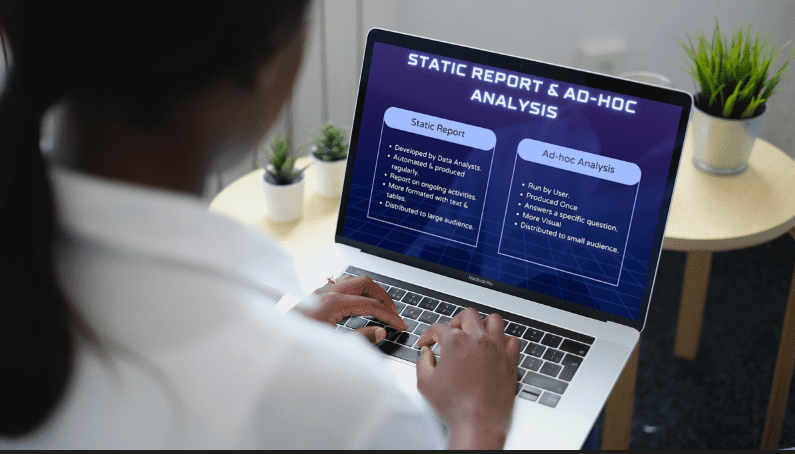
If you work with data at your firm and use a BI platform or some data tool to dole out recurring reports, you’re most likely running static, structured reports.
Static reports: These are prepared by BI professionals, technical individuals such as IT employees, and database managers who frequently deal with data, mining, aggregating, and organizing to develop and deliver recurring reports.
- Frequency: Recurring
- Audience size: Large – typically delivered to a large number of end-users
- Deployment: Created by data teams.
- Type: Automated, detailed, and structured.
Ad-hoc reports: Ad-hoc reporting involves self-service business intelligence techniques essential for on-demand reporting.
- Frequency: As needed
- Audience: Relatively small in most cases
- Deployment: Typically created by the end-user or data team for a specific reporting need.
- Type: Drilled-down, on-demand, one-time scenarios.
4 Perks of Ad-hoc Reporting & Analysis
1. Improvement in decision-making
Businesses first invest in BI and analytics to improve decision-making. Self-service BI and ad-hoc reporting is critical to achieving this improvement.
Ad-hoc assists in data democratization and enables the users to ask questions and get the answers in real-time.
2. Provides flexibility in the constantly changing business environment
Ad hoc analytics provides an interactive reporting experience, allowing users to make real-time changes or additions. Users may ask questions and adjust to meet their requirements and goals since report elements are chosen individually.
It is critical to respond to business inquiries as quickly as possible, and one of the advantages of ad hoc reporting is the ability to report on the ever-changing business and derive analytics the moment the business needs it.
3. Improved Collaboration within data teams
Seasoned data professionals highly emphasize data literacy throughout the company because it promotes more effective cooperation between data professionals and non-data professionals.
4. Reduced Cost & Time = financial benefits
Since interfaces for ad-hoc are usually simple yet powerful, modern ad-hoc reporting solutions are known to save countless hours.
The intuitive nature allows users to build interactive visualizations without waiting for a professional analyst or, as previously said, the IT department.
These ad-hoc self-service BI features help businesses achieve a truly data-driven system.
By leaving the power of the data in the hands of the user, businesses save valuable working hours because users no longer have to wait for reports and can create as many ad hoc reports as needed.
Limitations of Ad-hoc Analysis:
Ad-hoc reporting, like any other procedure, has its hurdles and limitations. All reports are only as good as the information they provide. As a result, the data accessible for ad hoc queries should be the same for all users and consistent across the business – consistent semantic/modeling later.
- Lack of data governance: the process of assuring high-quality, consistent data throughout the lifespan of data. Ad-hoc reports may not be as accurate as they should be if the company does not have a robust data governance policy.
- Lack of Literacy: According to studies, 90% of business executives consider data literacy a key driver of overall performance.
Considering the self-service aspect of ad hoc analysis, a lack of expertise or confidence can be a significant barrier.
In addition to a lack of broad data expertise, it is possible to have issues with workers that are just not tech-driven or lack the motivation to learn.
How to Perform Snowflake Ad-hoc Analysis Using Datameer
Considering these limitations, we created Datameer – an ad-hoc reporting tool built for Snowflake.
With Datameer, you have access to rich semantic modeling capabilities and drag-and-drop functionality that aids users with minimal technical skill to create rich models and reports on an as-needed basis.
By empowering end users to build their ad-hoc reports, you save your users time and your business money by empowering end users to build their reports.
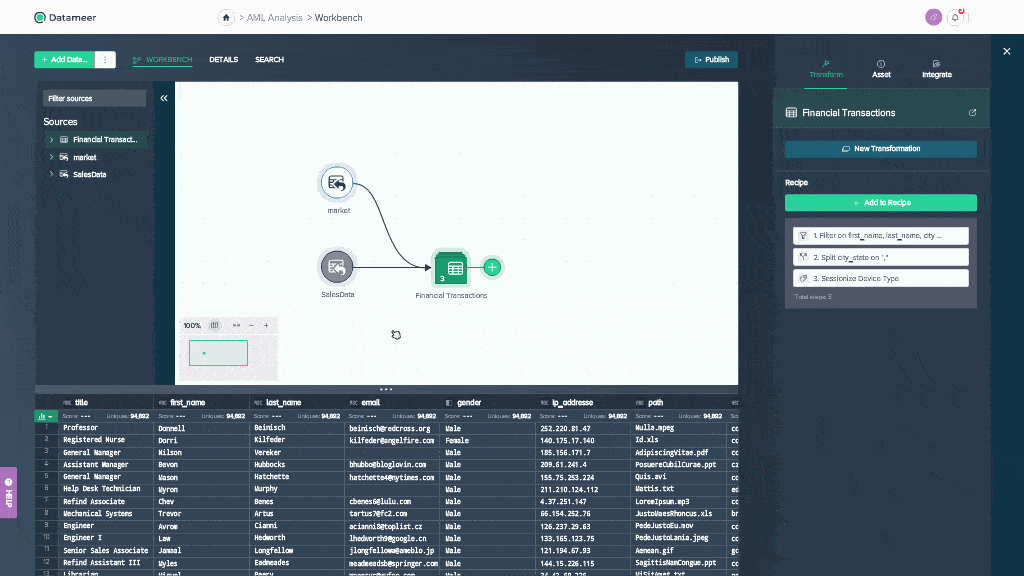
With increased data access or democratization, your business users can quickly discover trends and insights that drive profitability and increase efficiency.
Let’s take a look at a brief step-by-step guide on how Datameer helps with ad-hoc reporting:
1. Connecting Data sources:
Ad hoc reporting, in essence, must be rapid and on-the-fly. You can’t get bogged down trying to set up data integration mechanisms across your platforms.
Datameer provides you with a quick start for your ad-hoc analysis. You can connect your Snowflake instance in a few clicks and get up and running.
See a case study on how to get data from Google Analytics to Snowflake with Datameer.
2. Exploration of Data:
Ad-hoc analysis used to reside primarily within the purview of data professionals but today, self-service ad-hoc tools like Datameer offers a new approach. A multi-persona approach that provides your users with features such as SQL visualization, no-code, and low-code modeling features for the non-tech savvy persona.
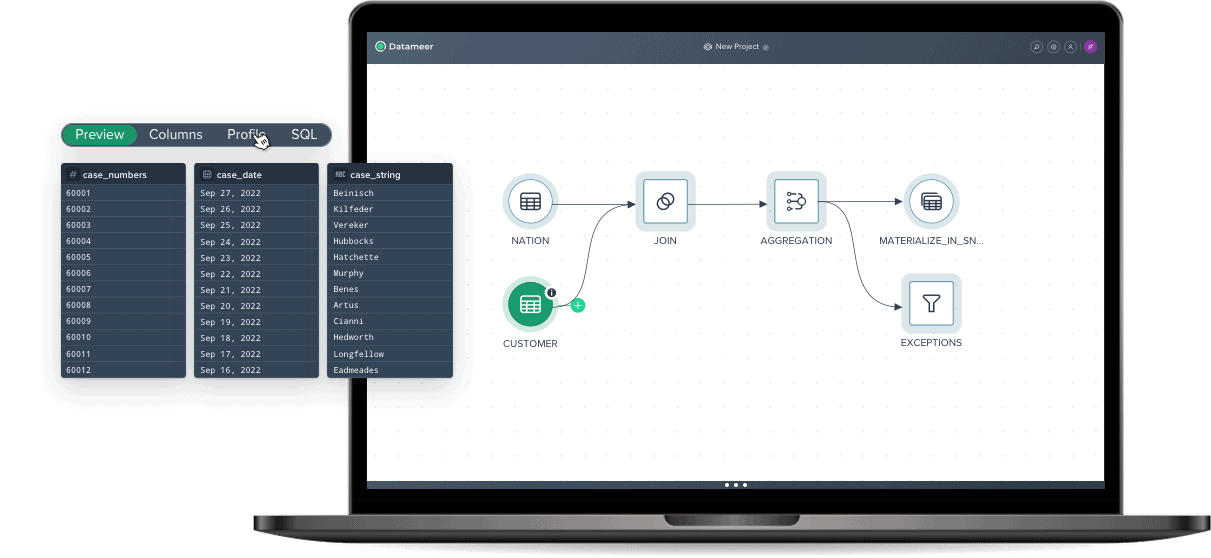
Create Ad-Hoc Visualizations:
After you’ve analyzed your data and identified what you’re looking for, it’s time to visualize your results.
Sometimes your visualization will be as basic as comparing two figures, while a bar, line, or scatter plot chart may be required other times.
With Datameer’s inbuilt ad-hoc visuals, you can go from data profiling and data wrangling to ad-hoc visualizations in minutes.
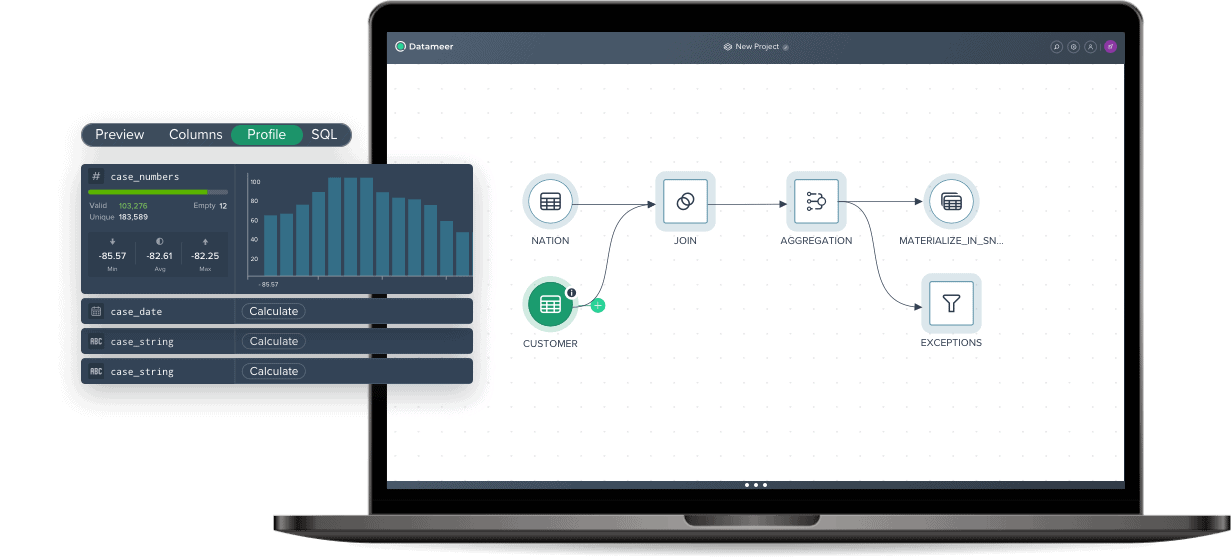
4. Sharing and Collaboration:
This final stage is hazy yet critical. The more you practice ad hoc analysis, the better you’ll get at it. Along the process, you will build a robust skill set, i.e., data literacy.
Ad hoc assists you in developing and testing your data literacy in real-world scenarios that affect your daily life.
WRAP UP
Ad hoc analysis is quick and messy—and that’s fine. If you’re the only one who’ll ever see it, don’t waste time attempting to build the ideal themed chart (though you may if you want). You aim to identify and express a message quickly.
Datameer, built with the non-technical user in mind, helps make smarter, data-driven decisions on the fly.
With little effort, one can use Datameer to create semantically-rich data models, visualize ad-hoc models and scenarios on the fly.
What are you waiting for?
Access a free trial today.


