Skylar’s Success in Streamlining Data Processing with Automation
- Lexi Ryman
- April 17, 2023

Summary –
In this success story, Skylar achieved a 302% increase in data transformation speed using Datameer, a cost-effective and user-friendly data processing and analysis platform. With Datameer’s automation capabilities and intuitive user interface, Skylar saved time, improved accuracy, and increased efficiency in their data workflows.
Contents
Company Profile
Skylar is a trailblazing company renowned for producing luxurious clean, hypoallergenic fragrances accessible to the everyday consumer. From leading retailers like Sephora and Macy’s to Anthropologie and more, Skylar has made its mark in fragrance excellence worldwide.
Skylars’ Pains
- Dissatisfaction with competing products (e.g. Alteryx)
- Slow speed of writing complex queries by hand for ad hoc data pulls
- Difficulty in automating data updates in Google Sheets
- High dependency on Google Sheets for collaboration and ad hoc problem solving
Challenge
Skylar faced data processing and analysis challenges, including manual query formation, difficulties with Alteryx’s Google Sheets integration, and time-consuming and error-prone manual updating in Google Sheets. Finding solutions to streamline these processes was crucial for Skylar to analyze and leverage their data for informed decision-making effectively.
The main reason I originally started exploring Datameer was the slow development cycle with Alteryx. It feels slow to use, to test, and to maintain your workflows. With the need to rerun the entire workflow for each change, it only takes a couple of errors before you’ve entered a multi-day maintenance project. – Tim Nolan, Head of Technology @ Skylar
Solution
After careful consideration, Skylar chose Datameer as the most cost-effective solution with a user-friendly platform that could accomplish the following:
1. Automate Google Sheets updates:
Datameer’s seamless connection with Google Sheets enabled Skylar to automate tedious processes, eliminating the need for manual updates.
- The elimination of manual updates in Google Sheets freed up more time for other tasks.
2. Faster data processing:
Datameer is far faster to work with than any other software out there. Its intuitive user interface and native connection to Snowflake enable Skylar to deliver valuable insights quickly – up to 3-5x faster than alternative tools on the market.
- Skylar’s new integrations with Datameer were a lifesaver, saving at least one hour of work per week. In fact, Skylar was able to automate a process that took two hours three times each week, saving an incredible six hours of labor every week.
3. Reverse ETL task:
Datameer came to the rescue when Skylar needed a solution for complex cases that other products couldn’t address like reverse ETL tasks.
Results and Improvements
- 3-5 times faster in building data transformations
- 100’s of hours per year saved with Google Sheets automation
- New ability to create ad hoc reports repeatedly
Datameer is significantly faster to work in than other software on the market. Being able to rapidly build data workflows with near-instant previews, a very easy to use UI, and a native connection to Snowflake enables us to deliver actionable insights to our leadership team (and the team as a whole) easily 2X faster than with other products, if not 3-5X. – Tim Nolan, Head of Technology @ Skylar
Want to use Datameer’s Google Sheets Integration?
Datameer’s Google Sheets integration provides you a simple and straightforward way to pull, manipulate, and study data from your spreadsheets. Here is an easy-to-follow guide on how to make the most of this powerful feature:
Step 1: Create data transformation
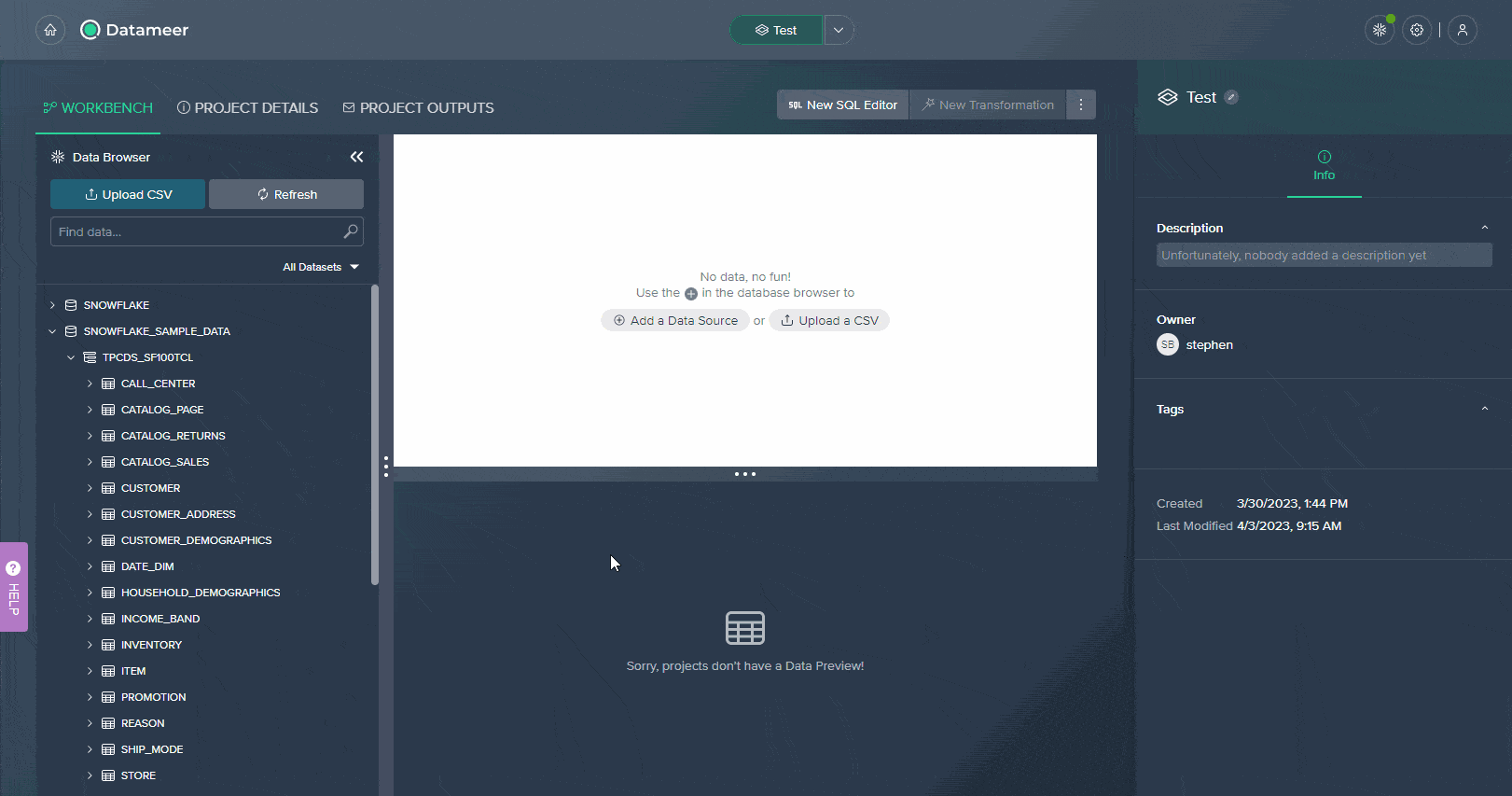
To start the integration process, you’ll need to construct a data transformation in Datameer. Through this step, your data will be prepared and exported into Google Sheets for further evaluation. By using any of Datameer’s sophisticated features like filtering, enrichment or even aggregating the info – you can guarantee that all your data is optimized prior to its export.
Step 2: Set up export details
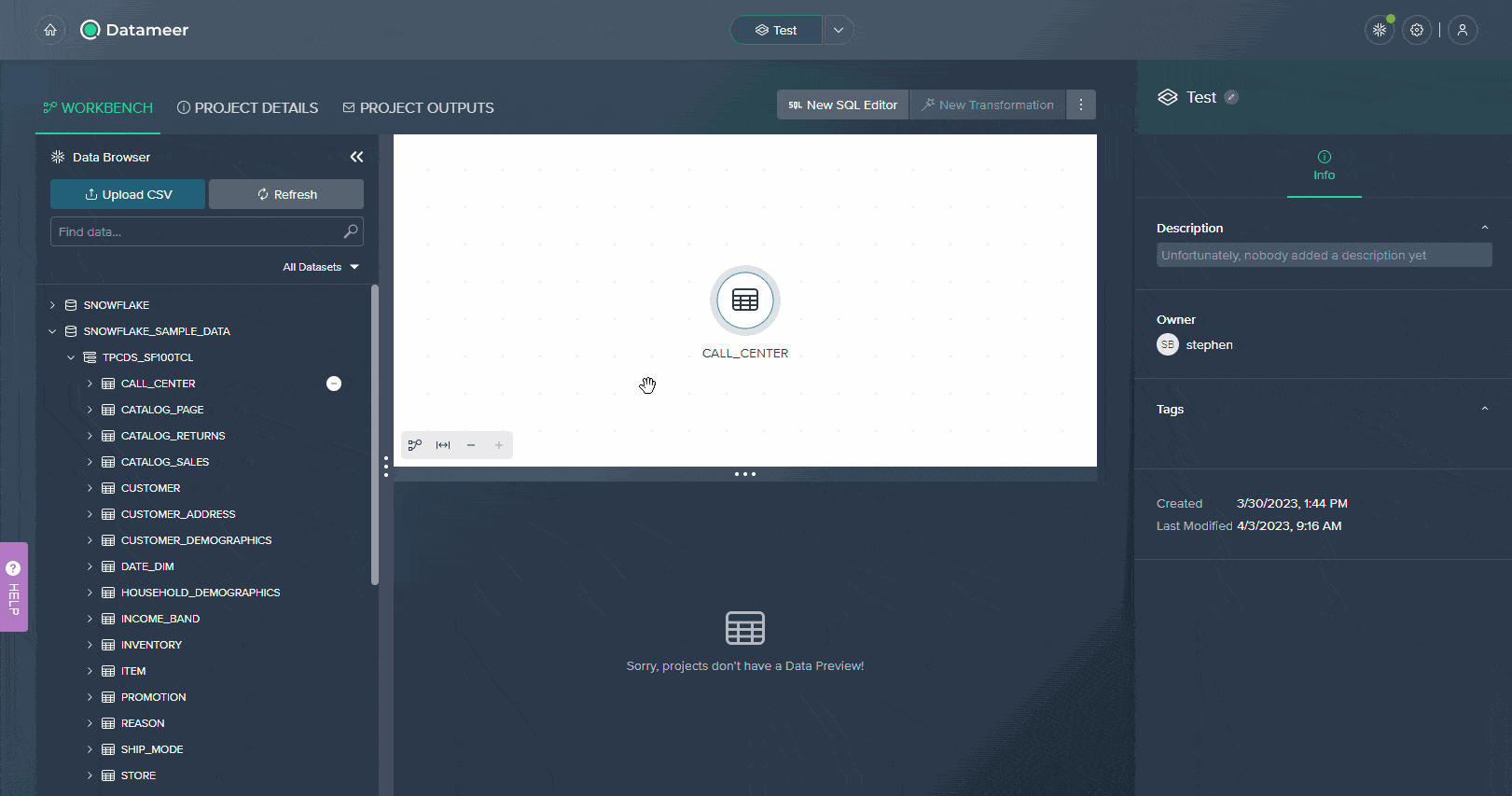
After you’ve finished the data transformation, it’s time to configure the export details. You can easily make your selection by going for Google Sheets as your exporting option and then selecting the exact sheet where you will move all of your data. Additionally, you have an amazing chance to append or generate a new one entirely from scratch!
You can customize your Google Sheets experience by selecting the destination sheet, deciding which columns you want to export, configuring data filters, and setting up formatting for exported data. This not only puts you in control of where your information goes but also how it is presented.
Step 3: Send to Google Sheets
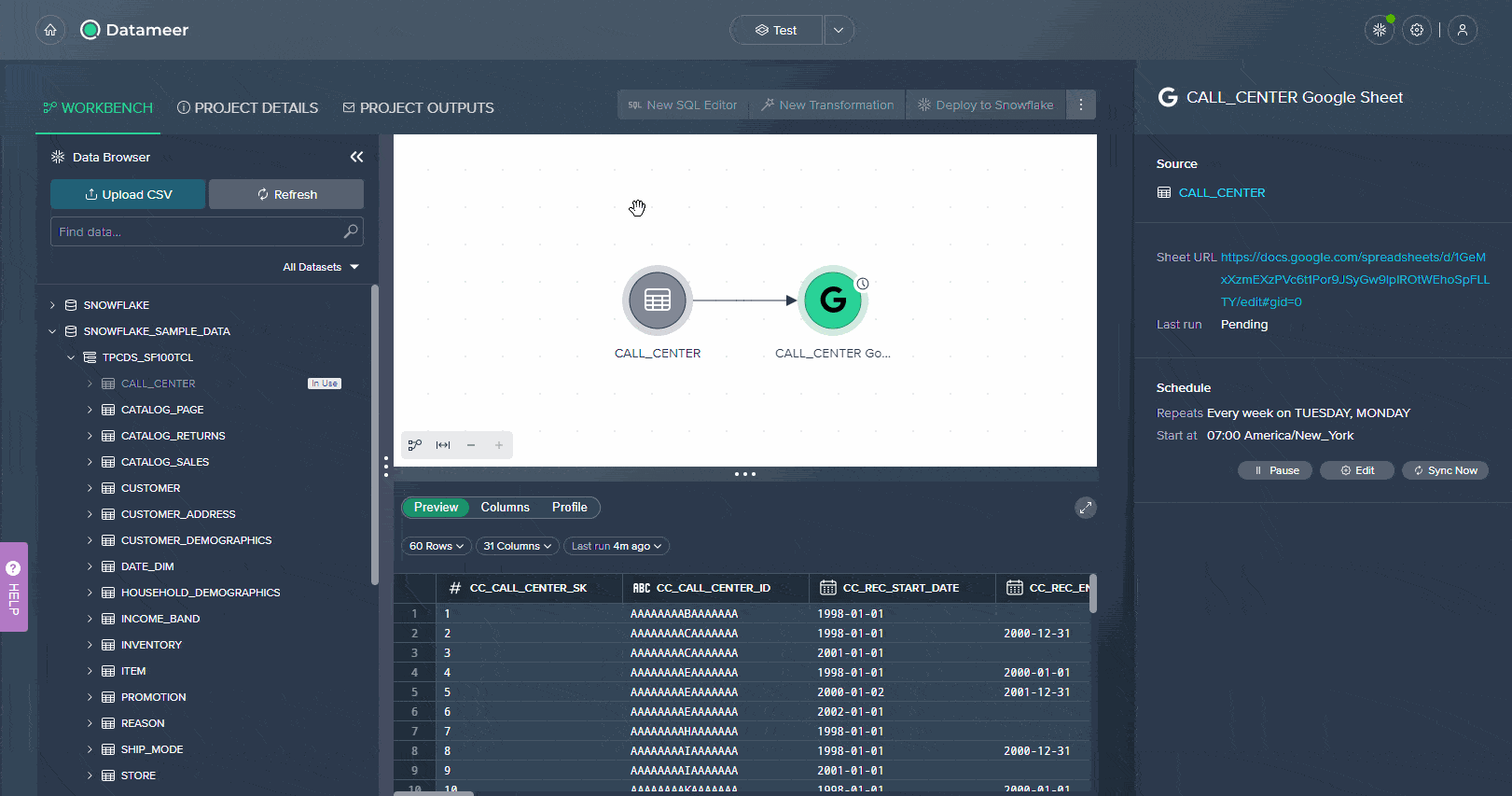
To conclude, you’ll need to assess the integration and confirm that your data is accurately exported. Push the “Sync Now” button, which will carry out a trial export of your information into Google Sheets. Afterward, take a look at what has been channeled over in order to make sure it was arranged as expected and contains all necessary data for assessment.
Datameer’s simple Google Sheets integration allows you to rapidly transfer and assess your data with the help of one of the most famed spreadsheet tools. So, take a few minutes today to complete these straightforward steps for setting up this great integration-which will significantly enhance your data analysis!


