How to Bulk Copy Your CSV into Snowflake
- How-Tos FAQs
- October 17, 2022
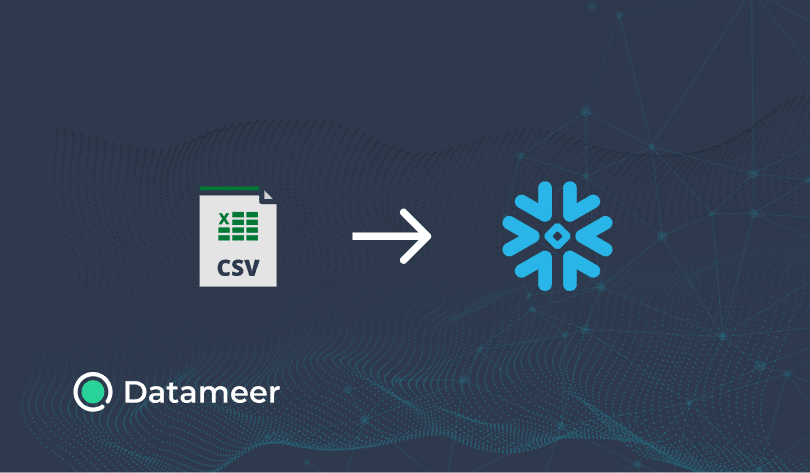
This article will discuss 3 primary ways to bulk copy your CSV into Snowflake.
If you’re a Snowflake user, there’s a high chance you may have come across requirements for bulk-loading of CSV/JSON data into Snowflake.
Our Recommended Method: Loading Your CSV Files Into Snowflake Using Datameer – Easy Peasy!
With Pre-built modeling tools like Datameer, one can upload a bulk CSV into a Snowflake data warehouse within seconds.
All you have to do is click on the ‘upload csv’ button, browse and select your file, and load it into your preferred Snowflake schema – all without writing a single line of code!
Impressive, right?
Ready to bulk copy your CSV into Snowflake?
Method 2: Loading Via External Stage
An external stage in Snowflake is used for storing files coming from an external location.
The “location” in this context commonly refers to data cloud buckets like AWS buckets, GCP buckets or Azure containers, etc.
In our example, we will upload our CSV data into AWS and access it in Snowflake via an external stage.
Step 1: Log on to your AWS console and Create a bucket.
Step 2: Upload your local file or folder into your AWS bucket
Step 3: Upload CSV/JSON file from Amazon S3 to Snowflake via an external stage.
- Copy the destination path of your AWS bucket
- Set up an external stage in Snowflake using the destination path as the URL
- Execute your copy_into command to load your data from your external stage into a table.
Method 3: Loading Into Snowflake Via Internal Stage
Internal stages are of three types: user stage, table stage, and named stages.
To use internal Snowflake stages, you can use the Snowsql CLI on your preferred operating system.
Step 1: Download the Snowsql CLI
Step 2: Configure your Snowflake CLI using the appropriate parameters
Step 3: Create a table USING the PUT command, load the table into a stage and finally, load your staged table into Snowflake.


