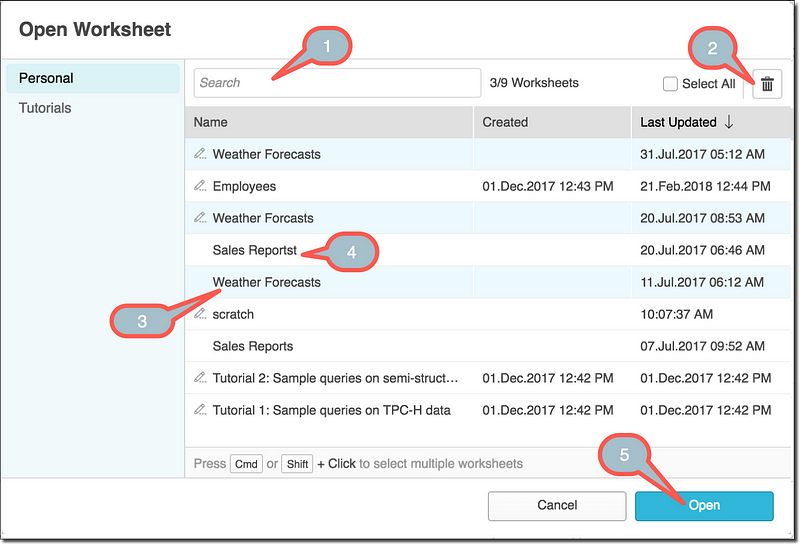Worksheets Best Practices: Keeping Your Snowflake Worksheets Clean
- Ndz Anthony
- October 17, 2023

Did you know that 60% of data analysts spend more time cleaning and organizing data than actually analyzing it? In the bustling world of Snowflake Worksheets, where queries fly and data sets multiply, maintaining a clean and organized workspace can feel like a never-ending battle. But it doesn’t have to be that way.
Imagine a workspace where every query has its place, every script is neatly aligned, and collaboration flows as smoothly as the data itself. It’s not a dream; it’s achievable with the right practices.
In this post, we’ll explore the best practices to keep your Snowflake Worksheets clean, organized, and efficient. From naming conventions to version control, we’ll guide you through the steps to create a workspace that’s not only functional but also a pleasure to work in. Let’s turn the chaos into clarity and make your Snowflake Worksheets a model of efficiency!
Snowflake Worksheets: What Lies Beneath
Snowflake Worksheets are more than just a playground for queries and data sets; they’re the heart and soul of your data exploration journey. But what exactly are they, and why do they matter so much?
Snowflake Worksheets are interactive, web-based interfaces that allow you to execute SQL queries against your Snowflake data. Think of them as your personal command center, where you run queries, view results, and even visualize data. It’s where the magic happens, but it’s also where things can get messy.
The structure of a Worksheet consists of:
- Query Editor: Where you write and execute your SQL queries.
- Results Tab: Displays the results of your queries in a tabular format.
- History Tab: Keeps track of the queries you’ve run, allowing you to revisit past explorations.
Now, as much as we love Worksheets, they can get a bit wild if you’re not careful. Here’s what you might run into:
- Disorganized Queries: Ever lost a query in the chaos? Proper naming and organization can save the day.
- Version Conflicts: Working with a team on the same Worksheet? Without version control, things can get confusing.
- Lack of Collaboration Tools: Teamwork’s great, but without the right tools, it can be more of a battle than a breeze.
These challenges not only slow down your work but can also lead to errors and frustration. But fear not! The solutions are within reach, and we’re here to guide you through them.
#1 Naming Conventions: The First Step to Clarity
Think of your queries as individual tools in a toolbox. If every tool looked the same, finding the right one would be a nightmare. The same goes for your queries. Clear, descriptive naming helps you quickly identify what each query does, saving you time and frustration.
Best Practices for Naming Your Queries:
- Be Descriptive: Your query names should tell a story. “Sales_Data_January” is more informative than “Query1.”
- Use Consistent Formatting: Choose a format and stick with it. If you’re using underscores to separate words, keep it consistent across all queries.
- Include Version Information: Working on multiple versions of a query? Include the version number to avoid confusion.
- Avoid Special Characters: Special characters can cause issues. Stick to letters, numbers, and simple separators like underscores.
- Consider Collaboration: If you’re working with a team, make sure everyone’s on the same page with naming. A shared naming guide can be a lifesaver.
#2 Version Control
Ever wished you could go back to a previous version of a query? With proper version control, you can. Let’s dive into how it works and why it’s essential.
Why Version Control Matters
Imagine working on a complex query, making changes, and suddenly realizing that an earlier version was better. Without version control, you might be stuck. But with it, you can simply travel back in time to the version you want.
Version control is also vital for collaboration. If multiple people are working on the same query, keeping track of changes can become chaotic. Version control brings order to the chaos.
How to Implement Version Control in Snowflake Worksheets
- Use Comments: Include comments in your SQL code to note what changes were made and why. It’s like leaving breadcrumbs for your future self or teammates.
- Save Versions Separately: Consider saving different versions of a query as separate files. Name them clearly to indicate the version, like “Customer_Data_v2.”
- Utilize Version Control Systems: If your team is working on complex projects, consider using a version control system like Git. It can integrate with Snowflake and provide robust version tracking.
- Collaborate with Care: When working with others, communicate about changes and use shared practices to avoid conflicts.
Version control is a mindset. It’s about recognizing that changes are part of the process, and having the ability to navigate those changes with confidence.
#3 A Shoutout to Efficiency: Tools that Enhance Workflow
The right tools transform your workflow, turning time-consuming processes into streamlined success stories. Here’s how you can supercharge your Snowflake Worksheets experience.
Streamline Queries with Automation
Automation tools take repetitive tasks off your hands. Schedule queries or automate data transformation, and focus on what really matters. Scheduling regular data updates ensures your worksheets have the latest information. It’s like having a personal assistant for your data.
Leverage Low-Code Solutions
Low-code platforms enable complex queries with minimal coding. Drag and drop elements to create a query, like building with digital Lego blocks. It’s efficient and empowers team members with diverse skill sets.
Enhance Collaboration with Data Lineage
Data lineage tools provide a visual map, making it easy to track changes and ensure accuracy. It’s a GPS for your data, helping you make informed decisions.
Among many tools, Datameer stands out for its low-code features and robust data lineage. This is not a promotion; it’s a recognition of a valuable tool in the Snowflake journey.
#4 Collaboration: Teamwork Makes the Dream Work
Working with others on a shared worksheet can be both rewarding and challenging. Different working styles, lack of communication, and conflicting changes can lead to confusion and frustration.
Best Practices for Collaborative Work:
- Set Clear Roles and Responsibilities: Know who’s doing what. Assign specific tasks and areas of the worksheet to avoid overlap.
- Communicate Regularly: Whether it’s daily stand-ups or a shared chat channel, keep the lines of communication open.
- Use Shared Guidelines: From naming conventions to version control, having shared guidelines ensures everyone’s on the same page.
- Leverage Collaboration Features: Snowflake offers features like shared worksheets and real-time collaboration. Learn how to use them to your advantage.
- Review and Reflect: Regularly review progress together, and take time to reflect on what’s working and what needs improvement.
With the right practices, collaboration becomes a joy, not a chore. It’s the magic that happens when teamwork truly makes the dream work.
References: https://docs.snowflake.com/en/user-guide/ui-worksheet