Why writing Snowflake SQL is easier in Datameer
- Ndz Anthony
- December 22, 2022

This article covers a low-code approach to writing Snowflake SQL, Datameer.
In this piece, we discuss the use of Snowflake SQL and the need to take SQLing a notch higher with a democratized data preparation approach.
Let’s dive in!
First off, What is SQL?
According to Wikipedia, Structured Query Language, abbreviated as SQL, is a domain-specific language used in programming and designed for managing data held in a relational database management system.
SQL, or structured query language, is an integral part of business intelligence because it’s the only way to speak to relational databases. One of the defining characteristics separating business intelligence tools from each other is how they use SQL.
Why Do We Use SQL for Data Analysis?
Human error, disparate systems, and shifting business requirements can contribute to dirty data. Data preparation frequently necessitates more than simple cleaning steps.
Users may need to adjust the granularity of the data or transform it before performing a union or joining it with other data.
Cleaning, shaping, and enriching data is commonly done with SQL and may involve the following steps:
- Pivot — Switching of a field from columns to rows or vice-versa.
- Join — Add more fields to your data source, expanding the number of areas you can analyze.
- Union — Append two data sets together, keeping the same table structure but adding more rows.
- Filter or remove — Exclude values or fields for analysis.
- Assign data roles — Validate fields representing an email, a URL, or geographic data.
- Edit values — Manually change a value or use quick cleaning operations to change text case, remove letters, numbers, punctuation, spaces, and more.
- Group and replace — Clean values that may vary by pronunciation, familiar characters, or spelling.
- Split values — Split information units in a field into multiple fields.
Snowflake & SQL?
Snowflake is an open-source, cloud-based data warehouse that makes it easy to analyze and store data.
It is an SQL database designed to combine traditional databases’ speed with cloud databases’ scalability, reliability, and security.
Not just any DB but a relational database, which stores data in tables with columns and rows, hence the need for SQL.
Snowflake supports a wide range of use cases, from ETL to interactive analytics to data warehousing.
Taking “SQLing” A Notch Higher With A Democratized Data Preparation Approach
We now understand the purpose of SQL and its relationship with Snowflake.
Let’s step back from SQLing and abstract to the “why” level.
Let’s try to understand how all this “SQLing” affects a business.
Why is analysis necessary in modern enterprise?
Why should data preparation and analysis be democratized?
We will explore all this and more in this section.
To do this, let’s paint a scenario;
Problem Statement 💬
So assume you’re an end-user with an analyst persona and have a new reporting requirement from the business.
Typically, you’d have to communicate these requirements to data engineering, and then data engineering has to code that and come back to you and say, “hey,” is this what you wanted?
If it’s not, then they go back and try again…leading to very lengthy iterations – which affect the business negatively.
Hence the need for data literacy, democratization, and self-service.
Not to overload you with technical jargon, but what is data democratization, and why is it crucial?
Data Democratization – The What
Data democratization implies that everyone in the organization can access, comprehend, and apply data to make decisions.
Organizations must break down silos and ensure that diverse data users can collaborate to make data useful and valuable.
Traditionally, the IT department was in charge of all information within an organization, but with modern strategies like democratized data preparation, that’s in the past.
Data democratization unites data users and fosters data literacy throughout the organization. This results in even workload shedding, giving the end-users the tools to work on their data.
Why Democratized Data Preparation is Crucial to Your Business
Companies that don’t give their employees adequate access to data (or education on how to use it) face many inefficiencies.
These inefficiencies could include the following:
Data Silos:
When data is siloed across an organization and stored in various enterprise applications, data warehouses, and data lakes, it is nearly impossible for a user to know where to look for the data they require to do their job.
Controlled Access to Data:
While controlling data access is essential for governance, having only IT access can create a bottleneck. In this scenario, once a business user locates the data she requires, she must go to IT for permission, which delays the time to insight.
Insufficient Tooling:
Many data intelligence tools are not designed for self-service analytics. In some organizations, only IT can access data and data intelligence tools. This means that business analysts must go to IT to get the data they need rather than having the ability to access data at a level appropriate to their role.
“SQL” With Datameer; The roadmap to Easy, Democratized Data Preparation
The Solution With Datameer ✅
Datameer is a modern analytics stack built for Snowflake. Using Datameer, we will show how to solve the problem statement we highlighted earlier.
Datameer aims to significantly reduce the time to new insight for businesses so that they can use our self-service environment to come in and do that discovery and prototyping on their own, in a no-code way.
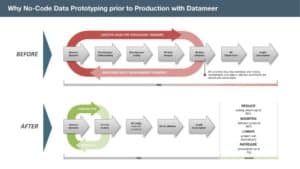
In a Datameer scenario, the lady who is our end-user in our problem would say, ” hey, this is exactly what I need,” and instead of relaying that to IT, using low-code, she can create a prototype of what she envisions – chances are she’ll get to her requirements a lot faster because she can do it herself.
Because Datameer generates SQL, she can subsequently hand the SQL over to data engineering, which will precisely define all the requirements within that SQL statement. Then it can further be productionalized and consumed in more of an Enterprise dashboard setting.
This dramatically reduces that time to insight and thus lowers costs.
Wrap-Up

Do you think “Writing SQL Sucks!” Try Auto SQL Auto Generation.
Want to Spend less time writing SQL and more time analyzing data? Are you finding large SQL Blocks hard to maintain?
Do you need self-service data prototyping, ad hoc Discovery and business validation?
Plug Datameer right into your Snowflake stack and enjoy the benefits today!


