When to use SQL, when to use No Code
- Stephen Butts
- April 14, 2023
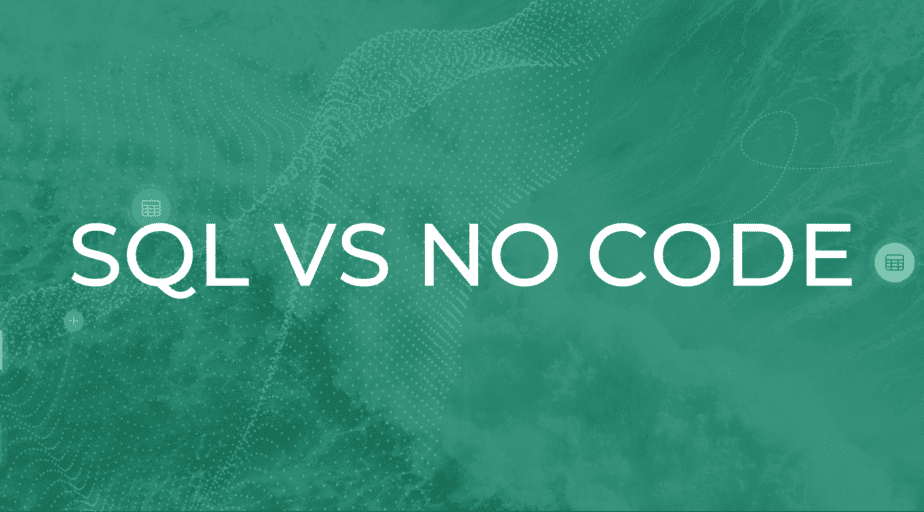
Are you struggling to decide when your data team should use SQL or “no code” for data analysis?
With the no-code revolution taking the tech world by storm, it can be hard to know what tools are best in any given situation. Well, don’t panic!
The answer is probably simpler than you think: It all depends on the job — and we’re here to help you make an informed decision.
We’ll break down when analyzing complex datasets calls for SQL, as well as when a more user-friendly approach will do the trick.
Trust us – with our guidance and insight, even once daunting decisions like these won’t seem so complicated anymore!
What are SQL and No Code?
Structured Query Language (SQL) grants you the power to modify, inspect and operate relational databases with ease. This programming language is indispensable for performing a range of data-related operations such as analysis, cleaning and visualization – making it an essential tool for keeping your database organized.
Conversely, No Code is a visual platform designed to simplify the development process by allowing users to create their applications and workflows with mere drag-and-drop actions, instead of code. These platforms tend to come equipped with eye-catching templates as well as dedicated connectors that have been preconfigured to automate processes and streamline your workflow.
Examples of SQL and No Code
Examples of SQL:
- SELECT * FROM ORDERS WHERE O_ORDERSTATUS <> ‘P’
- UPDATE products SET price=price*1.1 WHERE category=’electronics’
- INSERT INTO orders (customer_id, product_id, quantity) VALUES (123, 456, 2)
Examples of No Code:
- Streamline customer onboarding with a dynamic, visual workflow. Automate the process and save time while providing a more personalized experience for your customers.
- Designing a survey form with the convenience of drag-and-drop features will be an effortless, straightforward task. With this user friendly approach you’ll be able to quickly and efficiently craft your questionnaire!
- Quickly produce reports with pre-formatted templates to save time and energy.
When to Use SQL vs No Code
For advanced data analysis projects that involve intricate control and customization, SQL is the optimal solution. When it comes to easily automating repetitive tasks or developing straightforward applications quickly, No Code reigns supreme.
When to Use SQL:
- To access the data you need, joining multiple tables is necessary.
- If you want to apply intricate calculations or transformations on your data, you must take the necessary steps.
- If you are seeking to carry out statistical analysis or machine learning tasks, then you must take action today. With the right tools and help, you will have all of your data processed quickly and accurately with stunning results!
- To ensure optimal database performance, you must take the necessary steps to optimize it.
When to Use No Code:
- Automating mundane, repetitive tasks is essential for streamlining your business processes and increasing efficiency.
- You need to create a simple application or workflow quickly and easily
- It’s time to develop a prototype or proof-of-concept for your project.
- If you want to maximize the potential of your business, integrating with third-party services and applications is essential.
Using SQL and no code to transform data
Leverage the power of Datameer’s data management and analysis platform by utilizing SQL and No Code to your benefit today!
Use Datameer’s built-in SQL editor to write and execute SQL queries against your data
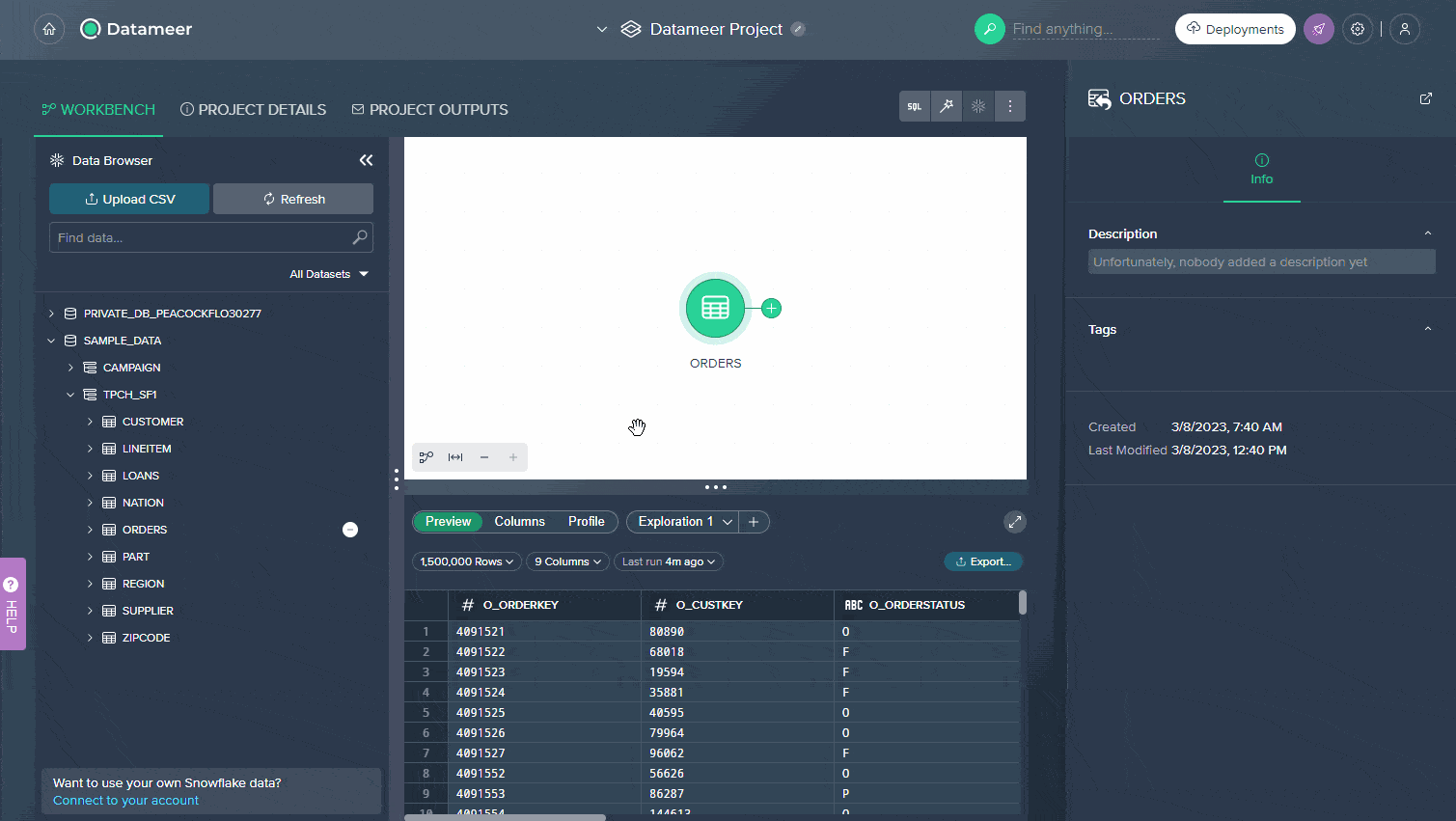
Working with the SQL editor in Datameer is a breeze – simply click on the “SQL view” within the interface and unleash your creativity by writing, editing and executing customized queries against your data.
With SQL queries, you can gain access to your data and uncover their secrets with Datameer’s intuitive visualizations. Utilizing the syntax of the SQL language, executing queries is a simple task that will give you an insightful look into what lies beneath.
Use Datameer’s No Code interface to create additional transformations
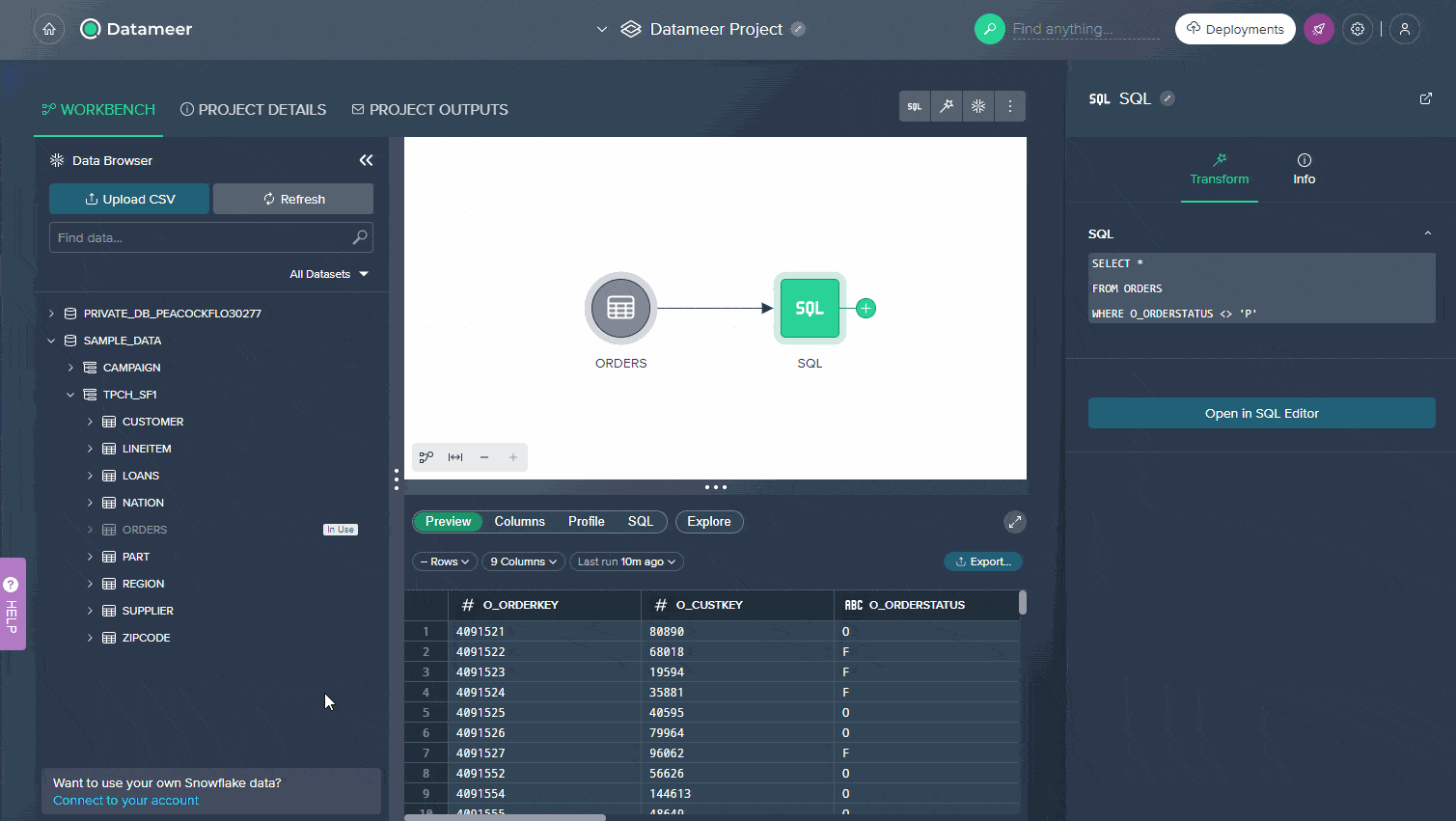
With Datameer’s intuitive No Code interface, you can craft efficient visual workflows that automate tedious tasks and develop seamless applications faster than ever before.
Unlock the power of Datameer’s No Code interface by simply clicking on the “+” button. From there, it’s as simple as selecting an action to create an additional data transformation. Customize your workflow to whatever fits you and your business best by adding conditions, loops, or any other control structure.
Accelerate Productivity with Datameer
Data manipulation can be hard. Even if you know how to use SQL, it’s tough to get your head around the vast number of tables and fields in a typical database.
Not only is it hard to find the data you need, but it can be difficult to figure out what to do with it once you have it. You might spend hours writing complex SQL queries that don’t even return the results you were hoping for.
Datameer makes working with databases easy. With our drag-and-drop interface, you can easily explore your data and design transformations without writing any code. Plus, we have a library of pre-built transformations that will make your job easier.
So get started with Datameer, and accelerate your data transformation processes today!


