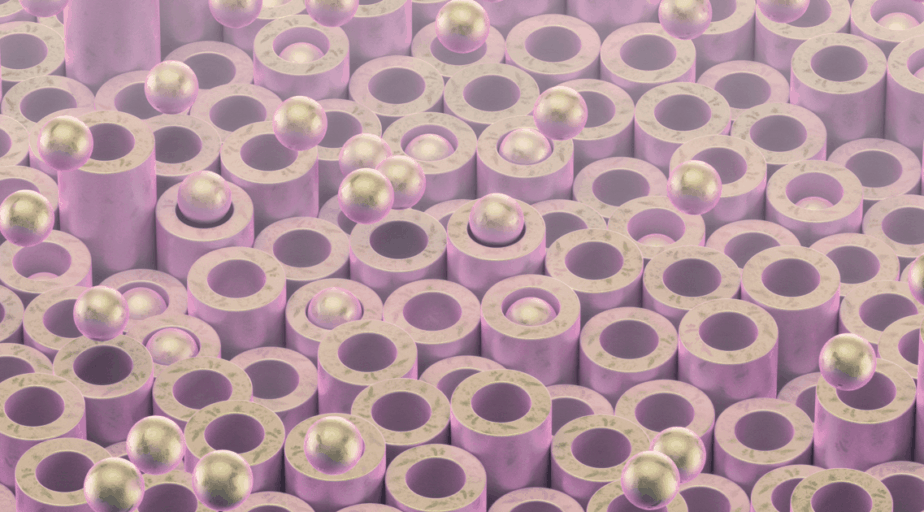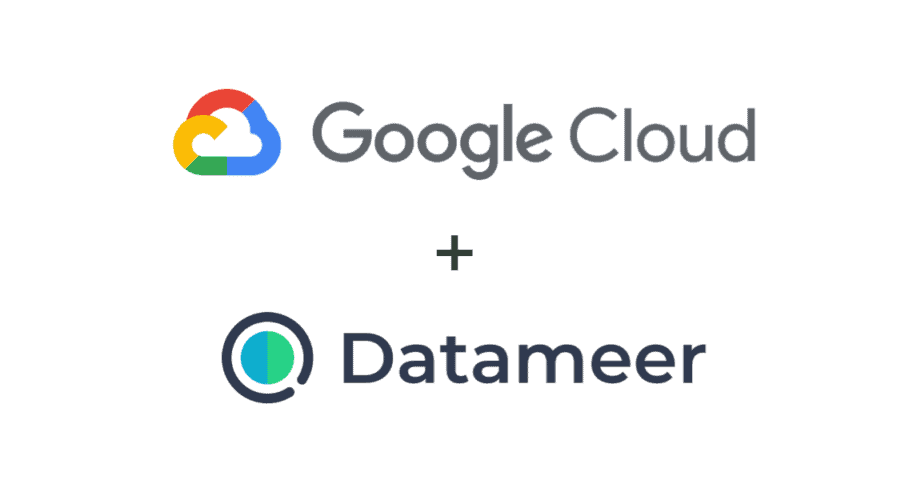What is a Data Pipeline?
- Justin Reynolds
- June 14, 2020
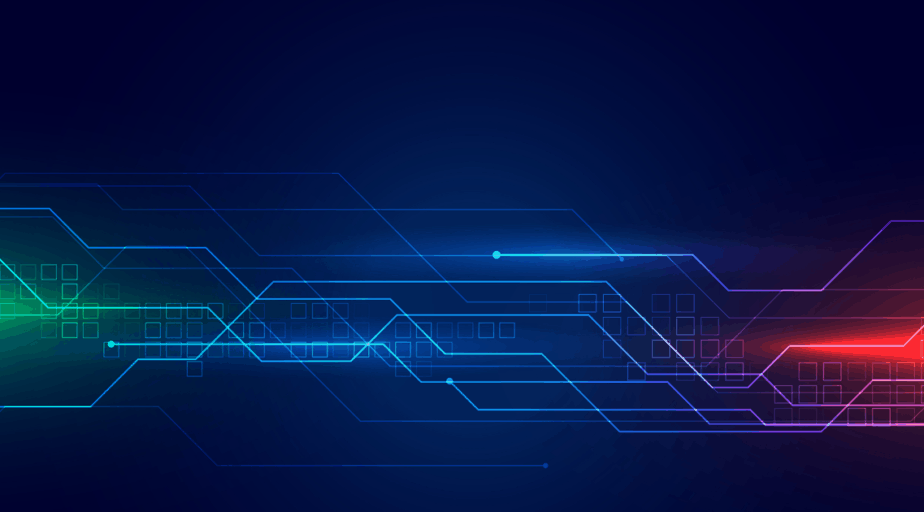
Imagine what a large city would be like without a dynamic public transportation system to move people from point to point. It would be highly inefficient and siloed because people wouldn’t easily travel between neighborhoods and boroughs.
Like people who need to move around in a city, business data needs to flow across various systems and departments within an enterprise. The system for moving data from one location to another — like a point of sale system to a data warehouse — is called a data pipeline.
What is a Data Pipeline?
A data pipeline is a system for moving structured and unstructured data across an organization in layman’s terms. A data pipeline captures, processes, and routes data so that it can be cleaned, analyzed, reformatted, stored on-premises or in the cloud, shared with different stakeholders, and processed to drive business growth.
How Does a Data Pipeline Work?
There are four main components of a data pipeline, which we’ll briefly examine next.
1. Source
All data pipelines connect to individual sources or data storage locations. For example, a source may include a customer relationship management (CRM) portal, an IoT sensor, a point of sale system (POS), or a relational database management system (RDMS).
These systems can contain raw, unstructured data or refined data that is ready for use. In an enterprise setting, there are often numerous data sources.
2. Dataflow
Once data is extracted from a source, its format and structure can change as it flows across various apps and databases en route to its final destination.
The most common dataflow solution is a method called extract, transform, and load (ETL). ETL is a method for extracting data from a source, cleansing, blending, shaping it into a final form, and loading it into a destination data store (more on that below).
In addition to ETL, some organizations use a process called extract, load, transform (ELT), which involves pulling data from multiple remote sources and loading it into a warehouse without any special formatting or reconstruction.
3. Processing
It’s also necessary to determine how data should be extracted and moved across a data pipeline. There are several ways to process data in a data pipeline, which we will briefly examine next.
Real-time Processing
Real-time processing supports use-cases like GPS, radar systems, and bank ATMs where immediate processing is required. In this type of deployment, data is processed rapidly without checking for errors.
Batch Processing
With batch processing, data is processed in chunks or batches. It’s used for transmitting large volumes of data. For example, an IoT sensor may collect weather data on an hourly basis and then transmit the information to a source. This method can help a company conserve computational resources.
Distributed Processing
A distributed processing system breaks down large datasets to be stored across numerous servers or machines. It’s often used to save money and improve resiliency and business continuity.
Multiprocessing
This method involves using two or more processors to extract data from a single data set. Multiprocessing is used to expedite data extraction and processing.
4. Destination
In a data pipeline, the destination — or sink — is the last stop in the process; it’s where data goes to be stored or analyzed. In many cases, the destination exists in a data warehouse or data lake.
The Benefits of an Efficient Data Pipeline
A lot can happen during data transit. Data can get lost, corrupted, or it can bottleneck, leading to network latency. As such, an optimized data pipeline is critical for success — especially when scaling and managing numerous data sources or when working with large datasets.
With that in mind, here are some of the benefits that come with having an efficient data pipeline.
Fewer Data Silos
An enterprise typically leverages many apps to solve business challenges. These apps can vary significantly across different departments, like marketing, sales, engineering, and customer service.
A data pipeline consolidates data across multiple sources, bringing it to one shared destination for quick analysis and accelerated business insights. A strong data pipeline eliminates data silos, giving team members access to reliable information, and improving collaboration around analytics.
Quick Analysis
Data pipelines can also provide instant access to data. They can save a significant amount of time, enhance productivity, and enable business autonomy. This is particularly important in competitive environments like finance, where teams can’t afford to wait for access to information.
Regulatory Compliance
Organizations in highly regulated environments governed by frameworks like the General Data Protection Regulation (GDPR), the Health Insurance Privacy and Portability Act (HIPAA), or the California Consumer Privacy Act (CCPA) need to go above and beyond to ensure compliance and maintain security.
Using a data pipeline, teams can have an easier time monitoring data while in transit or storage. A strong data pipeline is imperative for ensuring regulatory compliance. Without visibility into all of your data, it’s impossible to know whether you’re compliant or not.
Datameer: The T in your ELT Data Pipelines
Datameer is a powerful SaaS data transformation platform that runs in Snowflake – your modern, scalable cloud data warehouse – that combines to provide a highly scalable and flexible environment to transform your data into meaningful analytics. Datameer makes the T – transformation – in your ELT data pipelines faster and easier. With Datameer, you can:
- Allow your non-technical analytics team members to work with your complex data without the need to write code using Datameer’s no-code and low-code data transformation interfaces,
- Collaborate amongst technical and non-technical team members to build data models and the data transformation flows to fulfill these models, each using their skills and knowledge
- Fully enrich analytics datasets to add even more flavor to your analysis using the diverse array of graphical formulas and functions,
- Generate rich documentation and add user-supplied attributes, comments, tags, and more to share searchable knowledge about your data across the entire analytics community,
- Use the catalog-like documentation features to crowd-source your data governance processes for greater data democratization and data literacy,
- Maintain full audit trails of how data is transformed and used by the community to further enable your governance and compliance processes,
- Deploy and execute data transformation models directly in Snowflake to gain the scalability your need over your large volumes of data while keeping compute and storage costs low.
Learn more about our innovative SaaS data transformation solution, Sign up for your free trial today!