Using metadata from Datameer’s inspector to make data transformation decisions
- Stephen Butts
- March 14, 2023
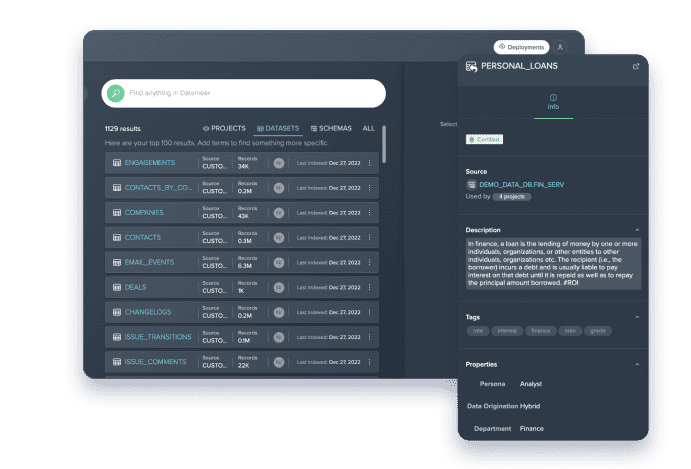
Data is vital to any business and can often be convoluted, making it hard to work with. Datameer’s Inspector offers an exceptional solution by supplying metadata about your data which gives you a better understanding of its structure, format, and meaning. With this knowledge at hand, you are able to make informed decisions on how best to convert your data for the benefit of your organization.
What is metadata?
Metadata is the data about your data. Sounds confusing, right? But it could make all the difference when you’re trying to make decisions–specifically, data transformation decisions. Metadata can include additional information (like description, format, or ownership) that helps give context for your dataset and helps ensure accuracy in data transformations. And with Datameer, everything is super easy. You’ll never have to worry about flipping through pages of metadata documentation–everything you need is at just a click away!
Example of metadata
To illustrate, let’s look at a sales dataset. This data set holds all the essential details of an organization’s transactions including column titles (date, product, quantity and price) as well as their respective types (string for characters/words; date format in yyyy-mm-dd style; integer or float numbers). With this metadata available to us, we can effectively make decisions about changing formats such as converting dates from one form to another or transforming words into numeric values.
How do I use metadata?
To make the most of your metadata, here are some best practices for using metadata to make data transformation decisions:
- Unwrap the data story: Before embarking on any changes to your data, it is essential to evaluate and comprehend its metadata. Spend time exploring the structure and format of your metadata so that you can formulate a better understanding of what lies beneath.
- Strategize your changes: Once you comprehend the metadata, it’s time to commit those insights into action. Utilize the data to pinpoint areas that need transformation and design an actionable plan for said modifications.
- Preserving the original data is essential: When transforming your data, it’s paramount to maintain the initial information for future reference. This way you’re able to access it in case of emergency or if more modifications are required.
- Test your transformations: Verifying that your data transformations are properly functioning is a critical step in the process. Doing so will help you catch any errors before they cause unnecessary issues down the line.
- Record your conversions: Taking the time to document changes you make so that they can be interpreted by others is a smart move. Furthermore, this will help jog your memory if you ever need to return and review these alterations in the future.
How to investigate data using the data inspector
Data transformation is often a difficult and lengthy process, especially when dealing with large amounts of data. However, Datameer’s Inspector makes it much easier by helping inform your decisions through the use of metadata. In just three simple steps you can harness this powerful tool to make data transformation faster and more precise than ever before!
Step 1: Connect to Your Data
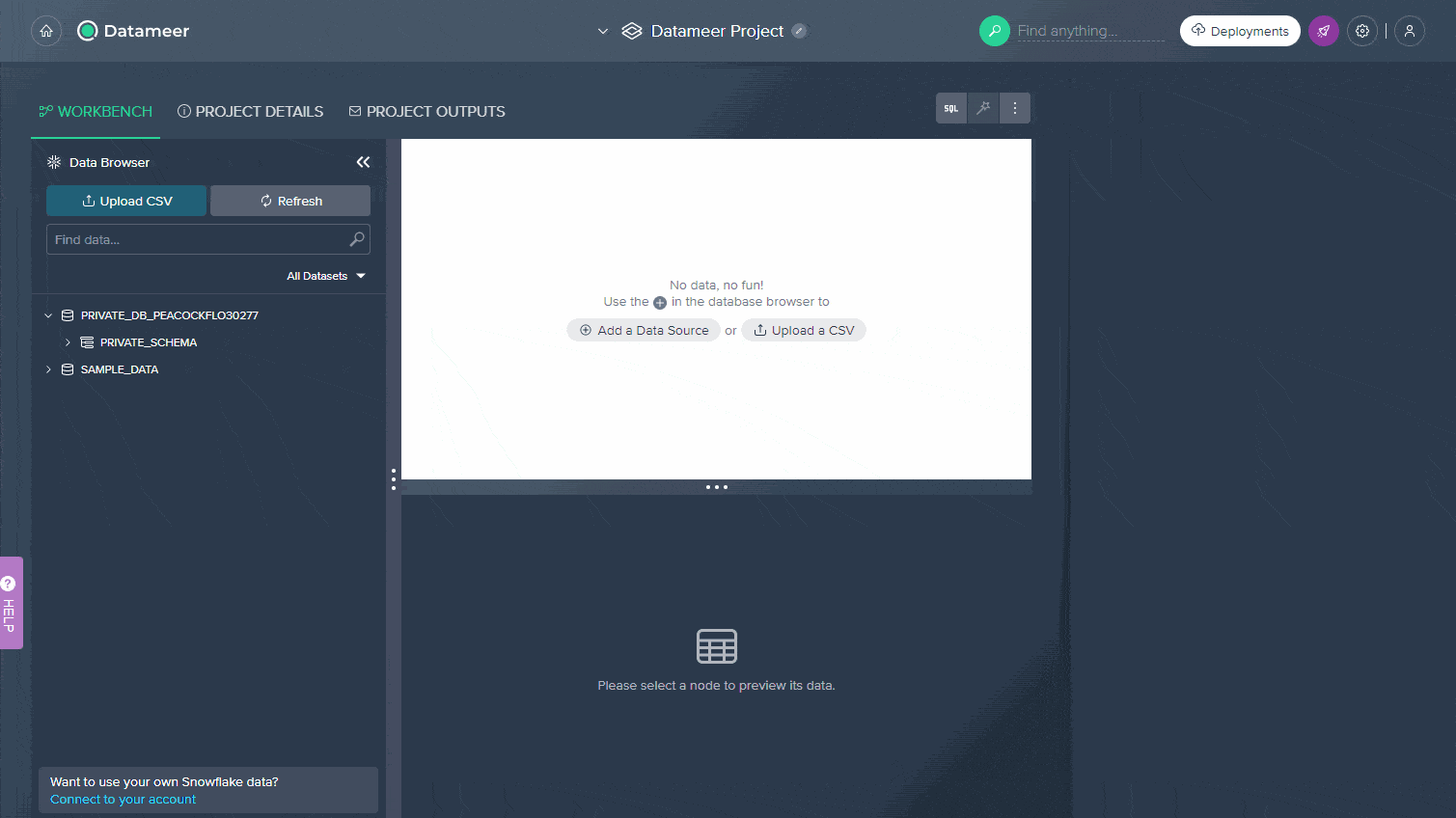
To start utilizing metadata to make data transformation decisions, start by connecting to your data through Datameer. The platform provides various kinds of sources such as files, databases, cloud storage and more. To add a dataset, drag it to the middle of your project or click on the + button. As soon as you connect with the source, Datameer will recognize its metadata quickly and offer a preview in an organized grid-like interface for exploration purposes.
Step 2: Identify Data Quality Issues
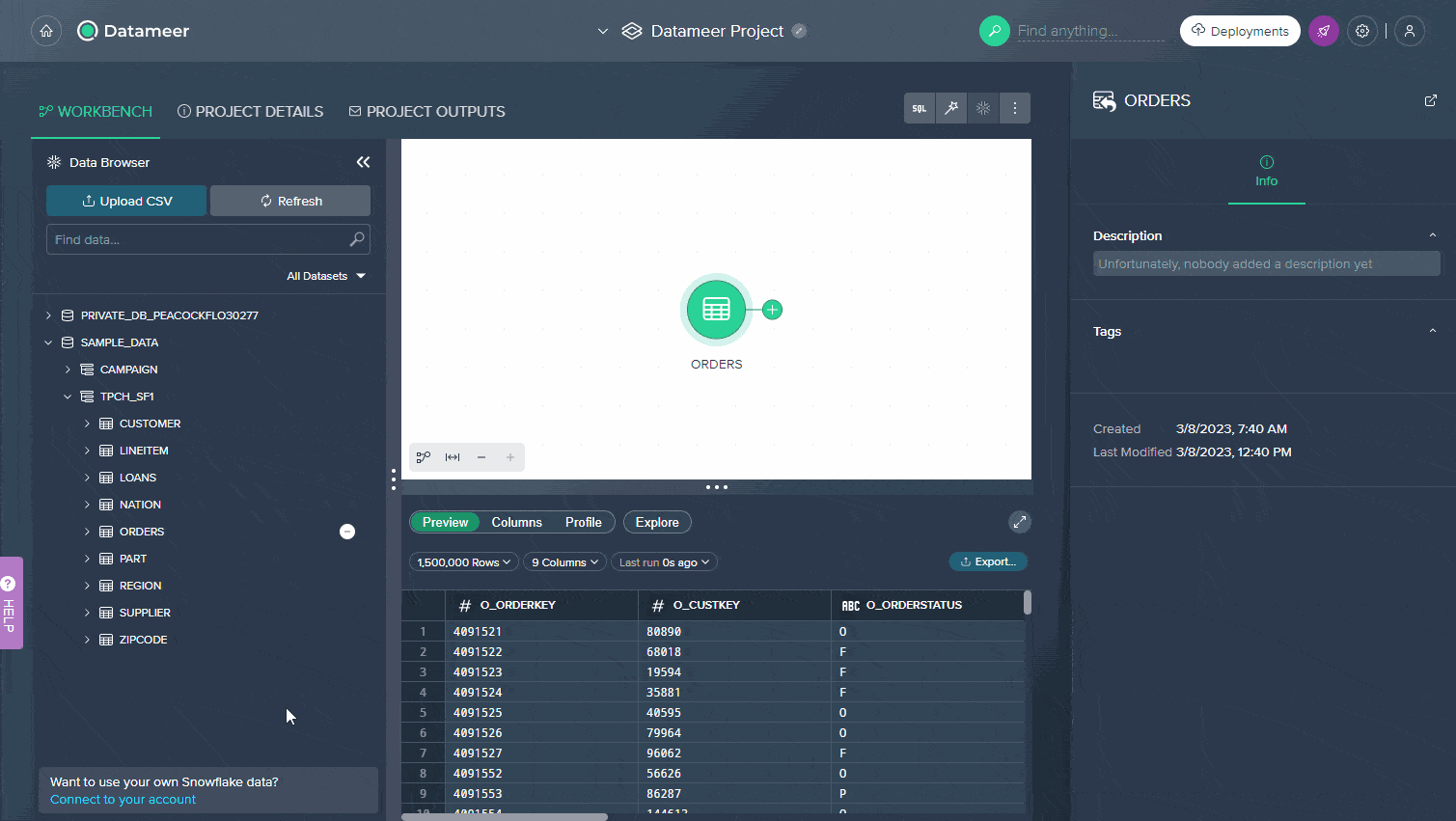
With Datameer, you can quickly and easily make sense of your data. The Inspector tool offers extensive metadata about each column to provide a complete picture, including the data type, maximums/minimums as well as potential null values. Additionally, it gives you an overview with useful information on size and complexity of the data set so that you have full control over your insights. And if visualizations are what interests you most; histograms will allow for further exploration into patterns in the dataset!
Step 3: Explore Your Data with the Data Explorer
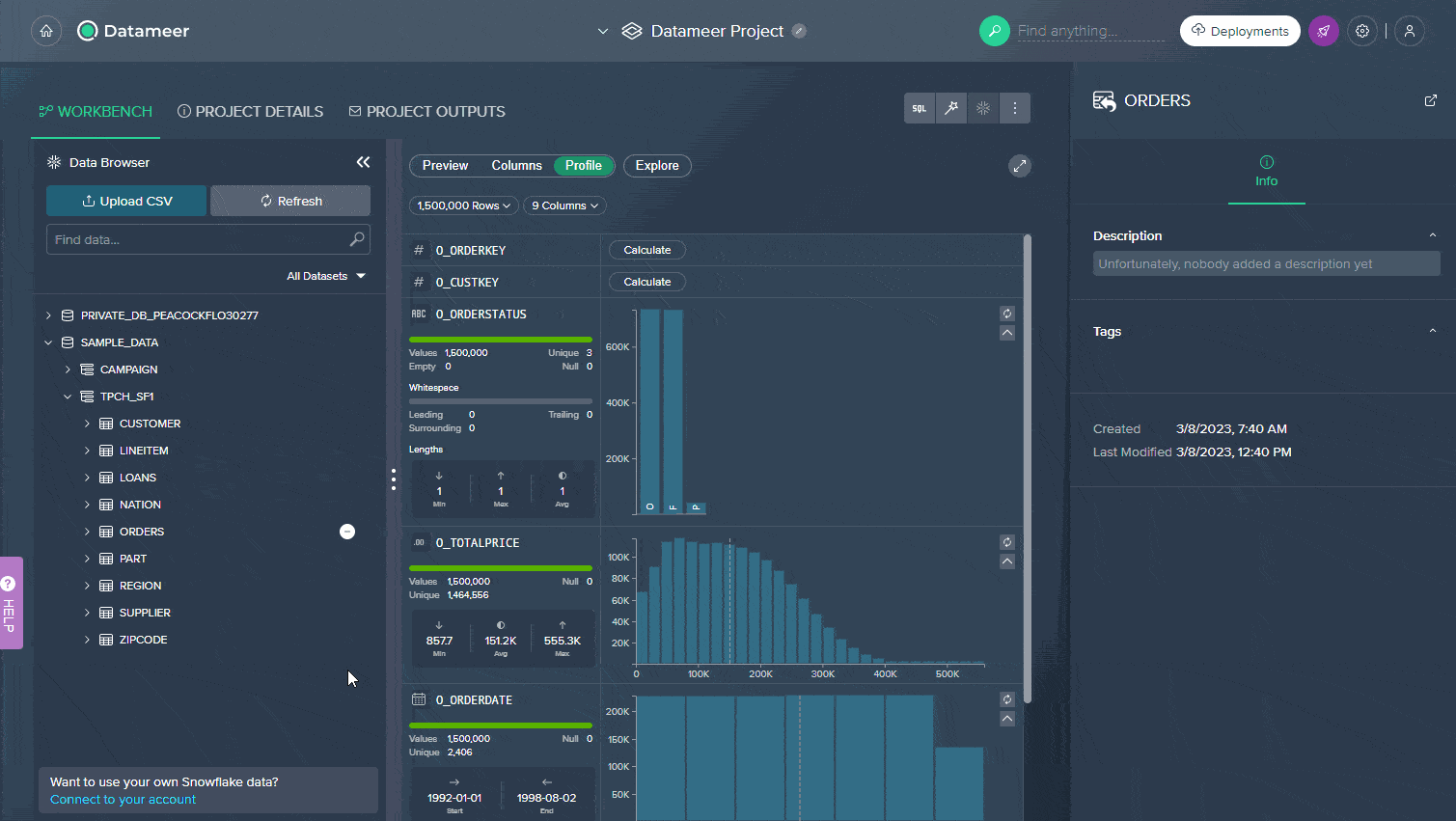
Datameer’s Explore feature is an incredible tool that empowers users to quickly and easily query data. With no coding or SQL statements required, you can effortlessly generate ad-hoc queries via the inspector for thorough analysis of your data. Datameer’s intuitive interface makes it effortless to choose the columns you’d like in your query and apply filters based on particular conditions. This allows all users, regardless of technical aptitude, to rapidly gain understanding into their data and determine how best to transform it. Whether you’re searching for trends, recognizing abnormalities or simply delving deeper into your data – Explore by Datameer is an expeditious way to do so!
Ready to get started?
Metadata is essential for data governance and understanding your data, but it’s often difficult to find and access.
Datameer changes all that by making metadata instantly available everywhere you interact with a data asset. You no longer have to context switch between your data and documentation. This makes working with data faster, easier, and more efficient.
Datameer provides instant access to metadata and documentation so you can learn more about your data while transforming it. Our platform is easy-to-use and helps you get the most out of your data.
So get started with Datameer, and streamline your data transformation processes today!


