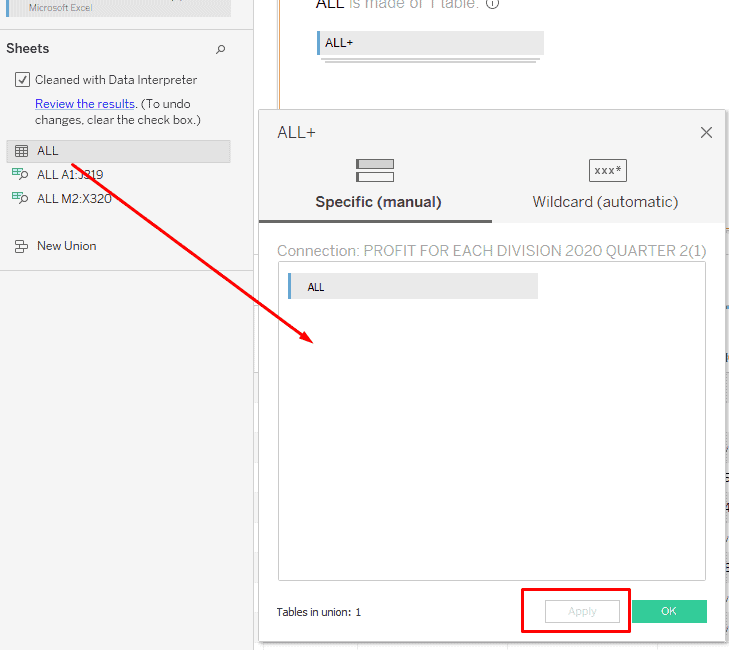Is there a way to merge or append Excel data files into one set in order to analyze the data in Tableau?
- Tableau FAQs
- December 13, 2018
To Append excel data in Tableau, use the Union function. This is available when using Excel files as a source. Next, we will look at this step by step:
- After adding the Excel file to Tableau, you need to double click on the file as shown in the image:
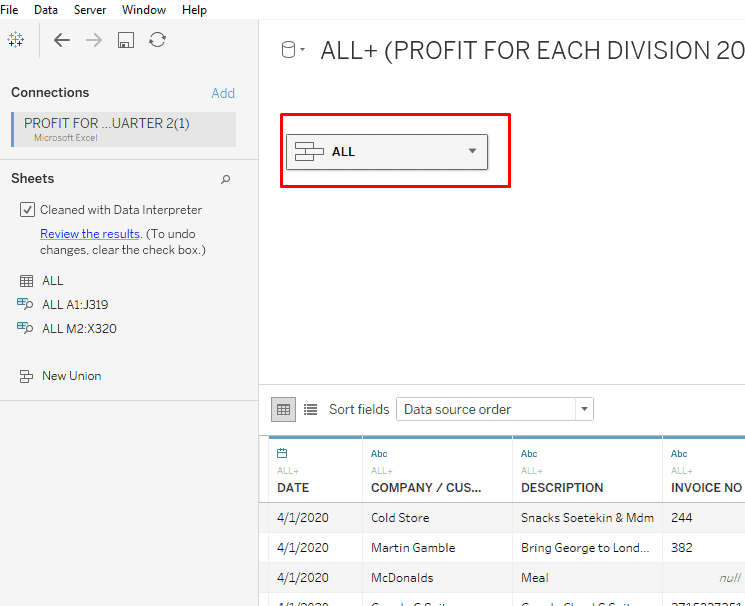
- Then a window will appear in front of you in which you can create a new Union. To do this, you need to click on the arrow as shown in the image:
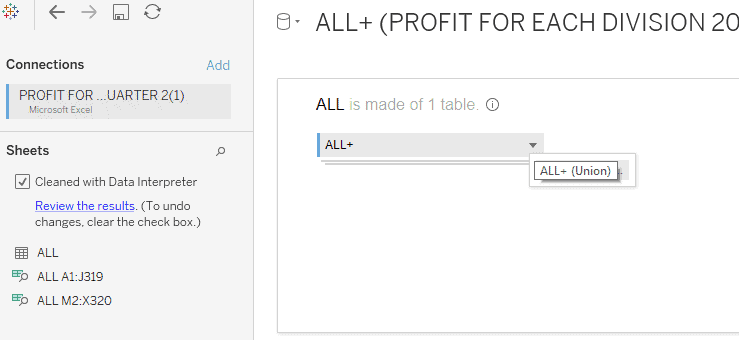
- The last step is to add files to the window that appears.