How do I add more sheets to a Tableau dashboard?
- Tableau FAQs
- December 13, 2018
I have to add 14-15 sheets to the dashboard, and all the sheets should not be visible at once; only 3 to 4 sheets should be visible in the presentation mode, and the rest of the sheets(Data) should appear as I scroll down. I am stuck after adding some text boxes and a couple of sheets, and there is no space to add more sheets. I am not able to scroll down and keep on adding more sheets.
Such problems arise when you need to place a lot of data on one dashboard. This is not recommended because then it will be difficult to view the dashboard, and perhaps the end-user will not scroll to the last pages, and some useful visualizations will be missed.
You can need to change the dashboard’s height, as shown in the image, and when you publish the dashboard on the right, you will be able to scroll the dashboard down or up.
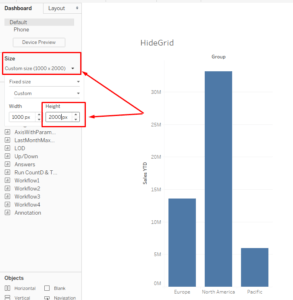
Up Next:
Read How do I embed the Interactive Tableau Dashboard into WordPress site or blog?
