How do I embed Interactive Tableau Dashboard into WordPress Site or blog?
- Tableau FAQs
- December 13, 2018
Is there a way to remove the play button and make the dashboard interactive as it is on the Tableau Public site?
Embedding a Tableau dashboard into a website or blog is a fairly common requirement when developing dashboards. You will be able to view interactive visualizations and add content to the site. To implement this, you need to be able to publish dashboards to Public. After that, you need to log into your account and follow these steps:
- Select your dashboard in Public and then click on this button:
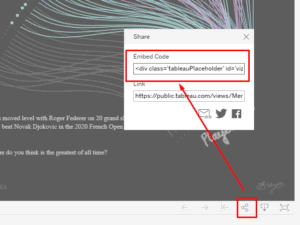
- Copy the embed code
- Then log in to WordPress, create a page or post, enter your text above the render, then * make sure you are in text mode * paste the embed code (above), and then continue with the text below.
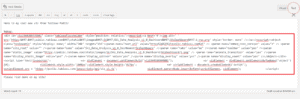
Up Next:
Read Is there a way to group measures in Tableau Desktop and create hierarchies for measures?
