Can you create a process flowchart normally built in a tool like Visio but in Tableau?
- Tableau FAQs
- December 11, 2018
You can create a process flowchart in Tableau that is normally built in a tool like Visio. You will create a workflow in Tableau to accomplish this.
The order of creating a workflow looks like this:
- You need to create pages for each workflow block and put data in boxes.
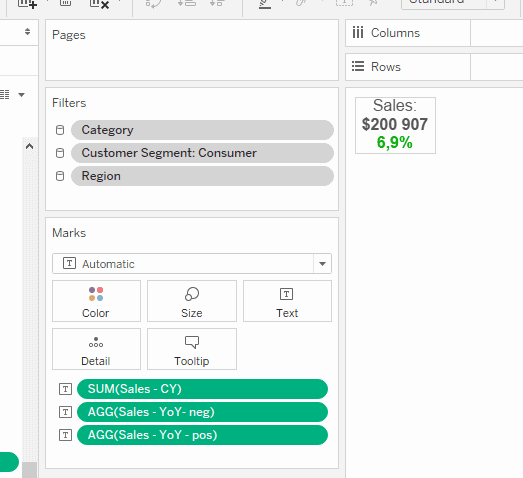
- The next step is to create a page with arrows that will indicate the movement of the workflow. These are annotations that will need to be configured for your workflow. It should be borne in mind that there must be at least some data in the box, so you can add “number of rows” and then add an annotation and then change the annotation color.
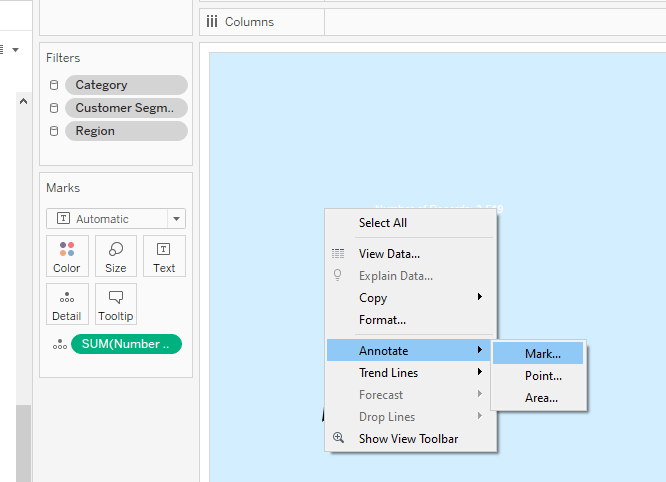
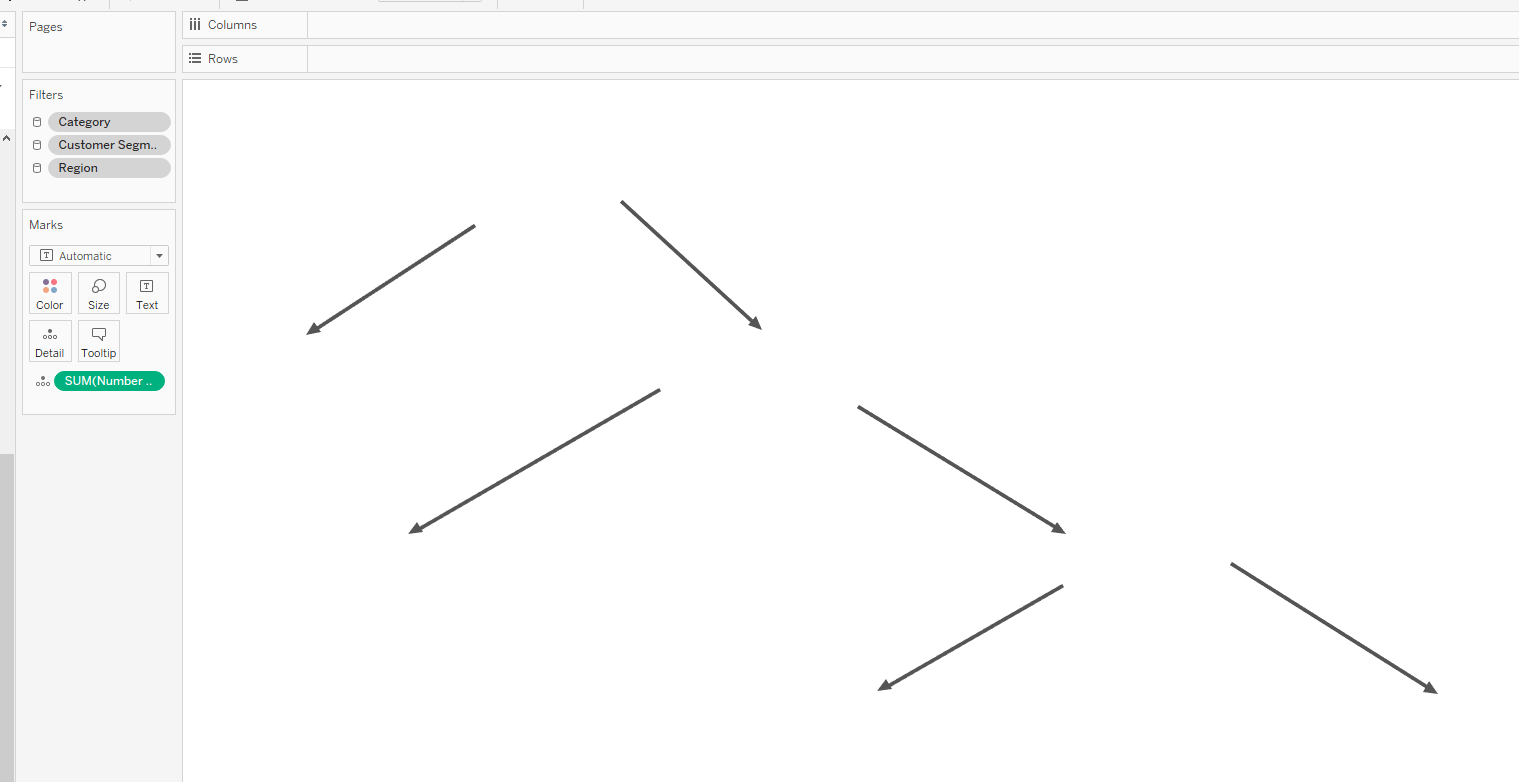
- Finally, you need to create a dashboard where you first need to add a sheet where you made annotations indicating the workflow and then add other sheets.
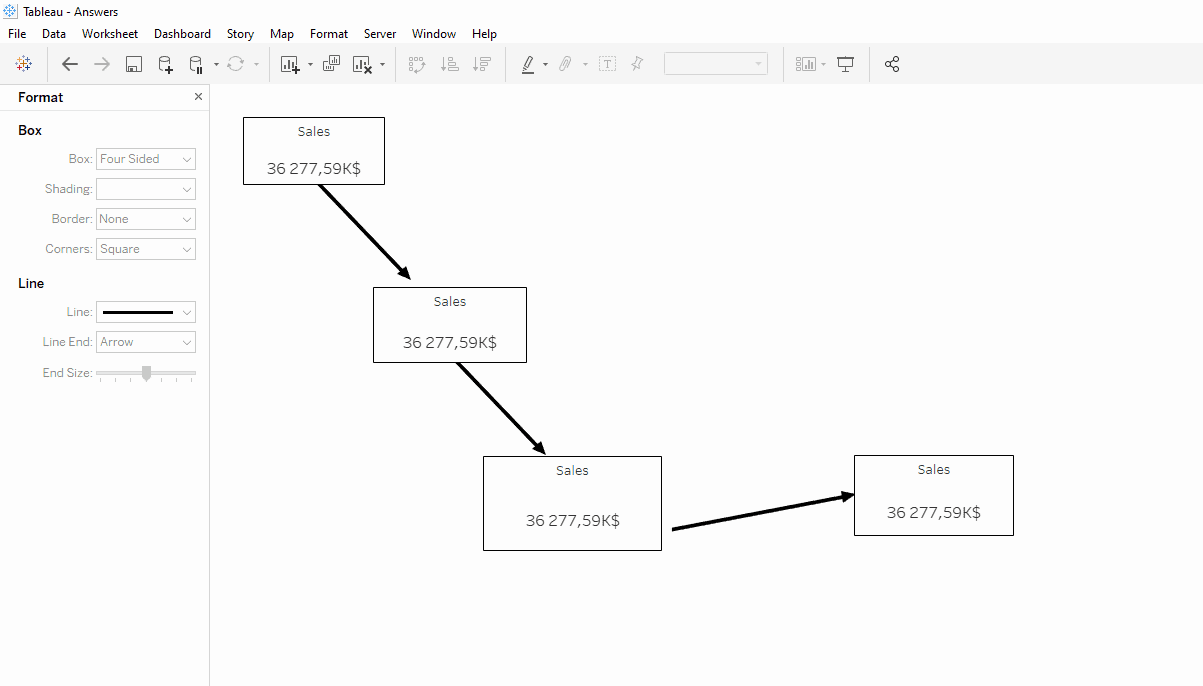
That is how you create a Visio-style process flowchart in Tableau.
Up Next:
Read What is the difference between Tableau functions TOTAL() and WINDOW_SUM()?


