How do you put image in worksheet? How do you add a link to the image in a worksheet in Tableau?
- Tableau FAQs
- December 13, 2018
This is an interesting functionality for inserting images, and you have to resort to some tricks that not everyone knows about.
You can use your own images in Tableau, but I would recommend using PNG images. This will make it easier to format the visual.
To implement this, you need to follow these steps:
– First, you need to create a MyImage folder at the following address and then copy the images you would like to insert into the worksheet there: C: \ Users \ <username> \ My Documents \ My Tableau Repository / Shapes \ My Image.
– The next step is to create a Calculation Field. You can call it differently, and the main thing is that later you do not get confused about it. I named it ‘Image’ and also inserted the word ‘image’ as values.
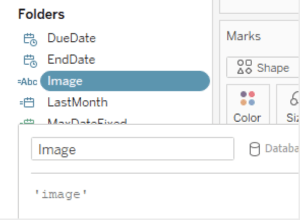
– Then you need to add Calculation Field to Row Shelf and select in Marks card select Shape:
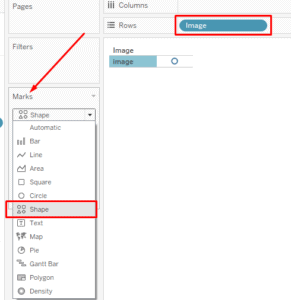
– Then select Shape and select More Shapes:
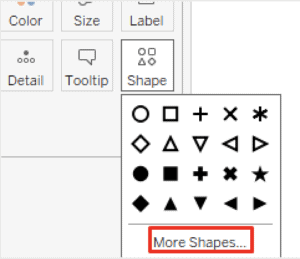
– The last step is to reload Shapes and select the folder where your images are stored.
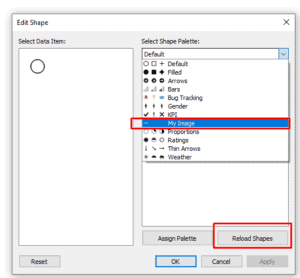
In the end, you need to work with the formatting of the visualization so that the image is displayed correctly, and you can get the following result:
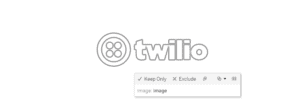
Up Next:
Read How to track churn rate over time in a Tableau dashboard?


