How do I locate the source data files used in the Tableau Global Superstore Sales example?
- Tableau FAQs
- December 13, 2018
Tableau Global Superstore
To locate source data files in the Tableau Global Superstore sales, in the Tableau Connect pane, under Saved Data Sources, click Sample – Superstore to connect to the sample data set.
Your Tableau screen will look something like this: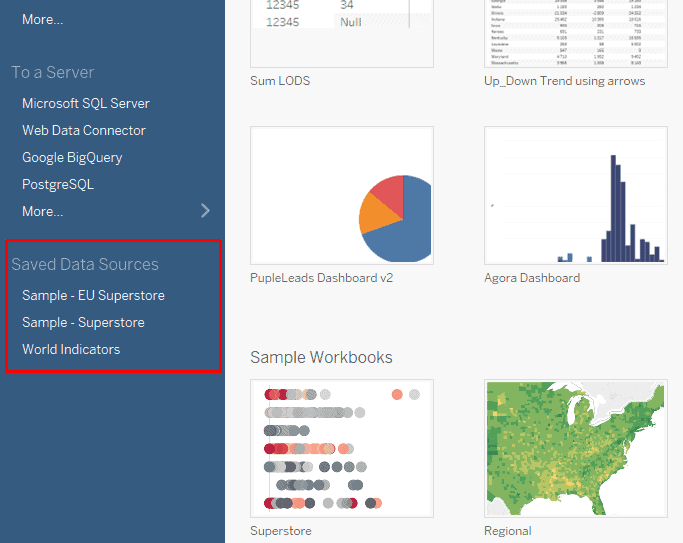
Up Next:
Read How to insert a simple text box into a Tableau worksheet?


