How to add a column with a default value to an existing table in SQL
- How-Tos FAQs
- December 17, 2018
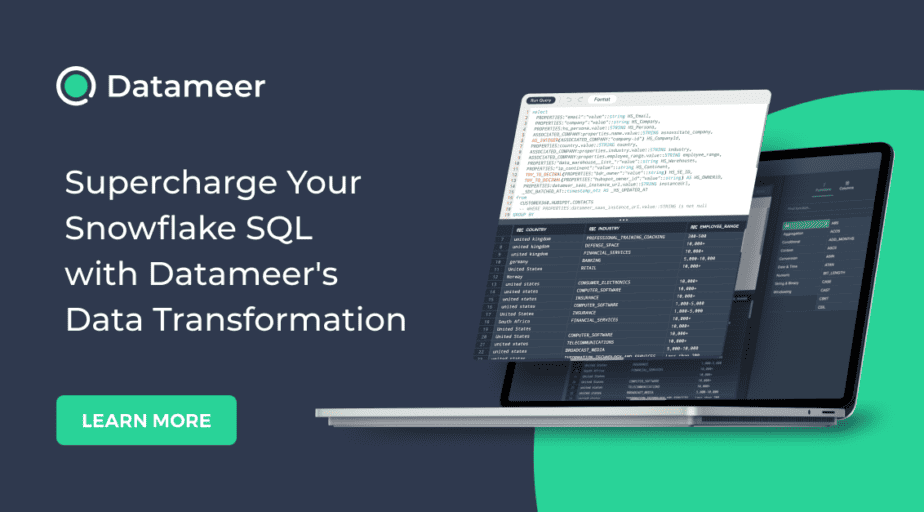
To SQL add a column with a default value is a simple operation in SQL.
Let us set up a ‘student’ table as below:
CREATE TABLE student (
student_id INT ,
student_name VARCHAR(50),
major VARCHAR(50),
batch INT
);
INSERT INTO student(student_id, student_name, major, batch)
VALUES (2, 'Dave', 'Medicine', 2017);
INSERT INTO student(student_id, student_name, major, batch)
VALUES (100, 'Jack', 'Arts', 2010);
INSERT INTO student(student_id, student_name, major, batch)
VALUES (12, 'Rose', 'Computer', 2012);SQL SERVER: Now, if we need to add a column named ‘country’ with the default value ‘USA,’ we add it using the below query.
-- Altered 'student' table to add a new column 'country' with default value 'USA'.
-- Running this query will add the column along with defaulting its value as 'USA' in all previously existing rows.
-- For SQL SERVER
ALTER TABLE student
ADD country VARCHAR(50) NOT NULL
CONSTRAINT cons_student_country
DEFAULT ('USA');
SELECT * FROM student
-- Output
-- New column country is added and the value is defaulted to 'USA'
student_id student_name major batch country
--------------------------------------------------------------
2 Dave Medicine 2017 USA
100 Jack Arts 2010 USA
12 Rose Computer 2012 USA
-- If we don't give any value in 'country' column in any newly add row 'USA' will be taken as its default value
INSERT INTO student(student_id, student_name, major, batch)
VALUES (55, 'Joe', 'History', 2016);
-- If we give a value in 'country' column in newly add row, the given data will be add instead of default value
INSERT INTO student(student_id, student_name, major, batch, country)
VALUES (55, 'Logan', 'History', 2016, 'Canada');
SELECT * FROM student
-- Output
student_id student_name major batch country
--------------------------------------------------------------
2 Dave Medicine 2017 USA
100 Jack Arts 2010 USA
12 Rose Computer 2012 USA
55 Joe History 2016 USA
56 Logan History 2016 CanadaMySQL:
-- Altered 'student' table to add a new column 'country' with default value 'USA'.
-- Running this query will add the column along with defaulting its value as 'USA' in all previously existing rows.
-- For MySQL
ALTER TABLE student
ADD (country VARCHAR(50) NOT NULL DEFAULT 'USA');
SELECT * FROM student
-- Output
-- New column country is added and the value has defaulted to 'USA'
student_id student_name major batch country
--------------------------------------------------------------
2 Dave Medicine 2017 USA
100 Jack Arts 2010 USA
12 Rose Computer 2012 USA
-- If we don't give any value in 'country' column in any newly add row 'USA' will be taken as its default value
INSERT INTO student(student_id, student_name, major, batch)
VALUES (55, 'Joe', 'History', 2016);
-- If we give a value in 'country' column in newly add row, the given data will be add instead of default value
INSERT INTO student(student_id, student_name, major, batch, country)
VALUES (55, 'Logan', 'History', 2016, 'Canada');
SELECT * FROM student
-- Output
student_id student_name major batch country
--------------------------------------------------------------
2 Dave Medicine 2017 USA
100 Jack Arts 2010 USA
12 Rose Computer 2012 USA
55 Joe History 2016 USA
56 Logan History 2016 CanadaUp Next:
Read How to use the command line to import SQL files in MySQL?
