SQL best practices in Datameer
- Stephen Butts
- May 22, 2023

Companies everywhere face the same challenge: using data analytics for better decision-making. Enter Datameer — a powerful tool that gives hardworking data teams the upper hand in utilizing SQL (Structured Query Language). In this article, we’ll explore how following best practices can help optimize your workflow and improve performance with Datameer’s intuitive and game-changing features!
Best SQL Practices
Ensure your SQL coding is as efficient and accurate as possible by following a few best practices! From understanding the basics of database normalization to taking advantage of indexes for speedier queries, you can make many small tweaks that will have big performance gains. And if properly implemented, these key ideas could help lead your data architecture toward success!
- Use Proper Naming Conventions – When creating tables, columns, and other objects, use names that clearly describe what they represent. This will prevent confusion and enhance clarity in your output.
- Avoid Using SELECT * – To avoid performance issues and unnecessary data retrieval, it is recommended only to select the necessary columns when writing SQL queries instead of using SELECT *.
- Use Appropriate Data Types – To ensure accurate data, save storage space, and avoid conversion errors, use the appropriate data types for each column.
- Avoid Using Subqueries – To enhance query performance, replace subqueries with joins or temporary tables, particularly when dealing with large datasets.
- Use Indexes – Using indexes on columns frequently mentioned in WHERE clauses can minimize the number of rows scanning and enhance query performance.
- Use Prepared Statements – Using prepared statements has two benefits: improving performance by caching the query execution plan and reducing network traffic, and protecting against SQL injection attacks.
- Comment Your Code – Add comments to your SQL code to make it more comprehensible and maintainable.
Here we see an example query that follows SQL best practices:
SELECT
product_name,
SUM(order_total) as total_sales
FROM
orders
JOIN
product
ON orders.customer_id = customers.customer_id
WHERE
orders.order_date BETWEEN '2022-01-01' AND '2022-12-31'
GROUP BY
product_name
ORDER BY
total_sales DESC;How Datameer Helps Implement SQL Best Practices
Unlock business insights and optimize data analysis with Datameer’s innovative SQL tools! Data teams can use best practices to level up their analytics capabilities – from accelerated query processing times, enhanced user collaboration, and improved accuracy in understanding complex datasets.
- Visual SQL Editor – The visual SQL editor of Datameer enables data teams to create intricate SQL queries without any knowledge of SQL syntax, making it simple for them to follow SQL best practices.
- Query Optimization – Datameer’s query optimizer can analyze your queries and suggest ways to improve performance. It can help your data team apply SQL best practices, such as choosing the right data types and avoiding the use of subqueries.
- Collaboration – With Datameer, several team members can work on the same project simultaneously, encouraging teamwork and minimizing mistakes.
- Data Visualization – With Datameer’s data visualization features, data teams can create visual representations of their data that help them easily identify patterns and trends.
Using SQL in Datameer
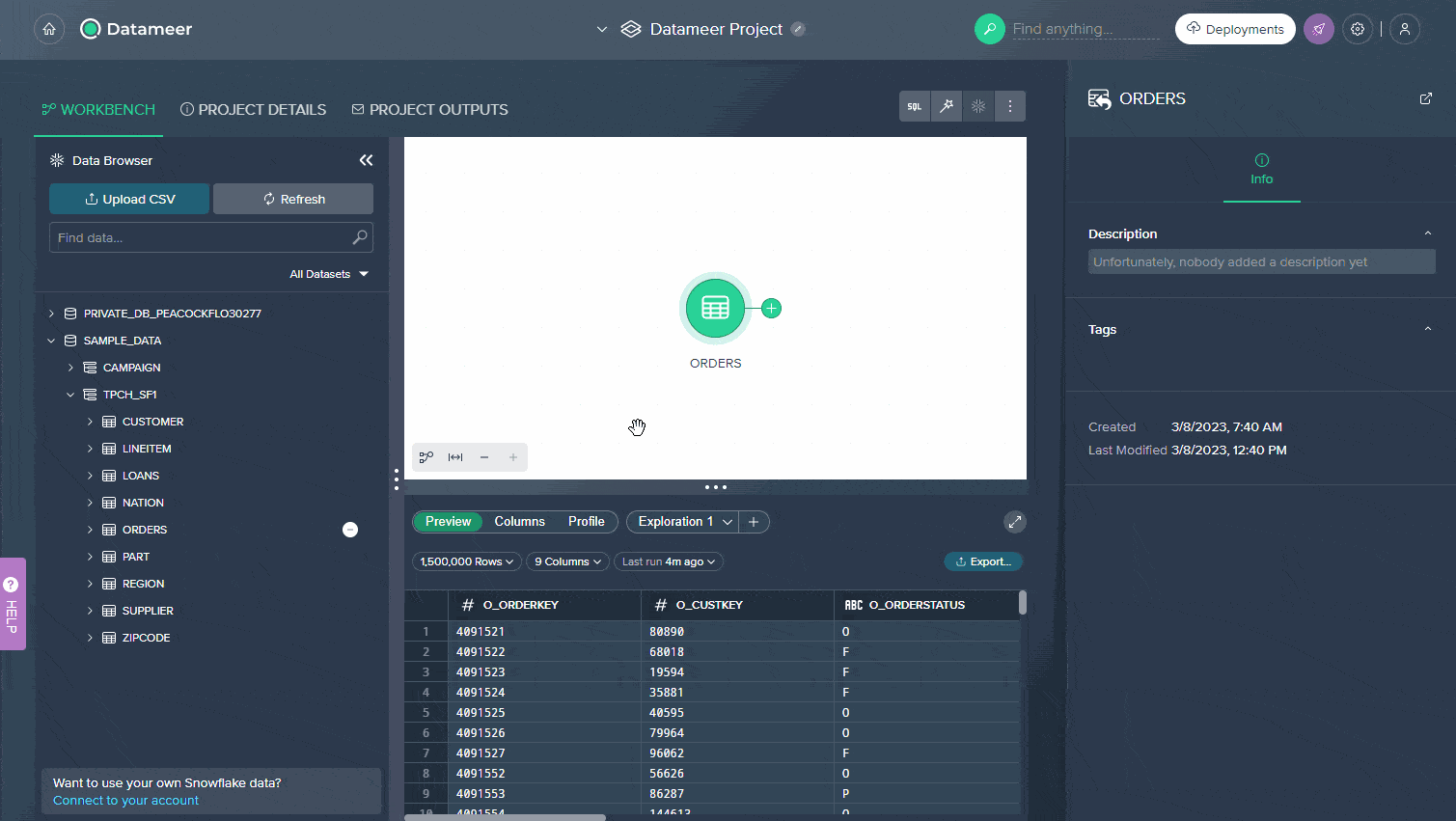
Forget about deciphering complex data on your own! With just a few simple steps, you can use SQL code in Datameer to gain insights and unlock hidden dependencies. Take control of your data today with this easy-to-follow guide, especially for the savvy user looking underneath the surface.
- To quickly and easily add a Snowflake dataset to your project, head to the “Workbench” tab. You can then incorporate it with just two clicks – either click on “+” next to the desired data or drag and drop it into its designated area.
- Next, click “New SQL Editor” or “SQL View” to access your datasets and information instantly. Launch this modal window and write your query using the above best practices.
- Before committing any changes to your SQL code, you can preview the data that will be returned by running a query. Once you’re sure everything looks good, all it takes is one click of the “Apply” button for those edits to take effect!
Ready to get started?
Working with your Snowflake data can be like assembling an intricate jigsaw puzzle. It takes time and effort to make all the pieces fit, but once you figure out those connections between datasets, it’s a truly rewarding experience! With persistence, juggling these various databases will no longer be stressful – instead, focus on achieving that overall goal.
Are you struggling to stay afloat in a blizzard of data? Let Datameer be your lifeline! Our platform effortlessly simplifies the management of snowflake datasets, delivering automatic documentation updates for smooth sailing through ever-changing seas.
So get started with Datameer, and accelerate your data transformation processes today!


