Migrate Data from Google BigQuery to Snowflake in Minutes
- How-Tos FAQs
- October 11, 2022
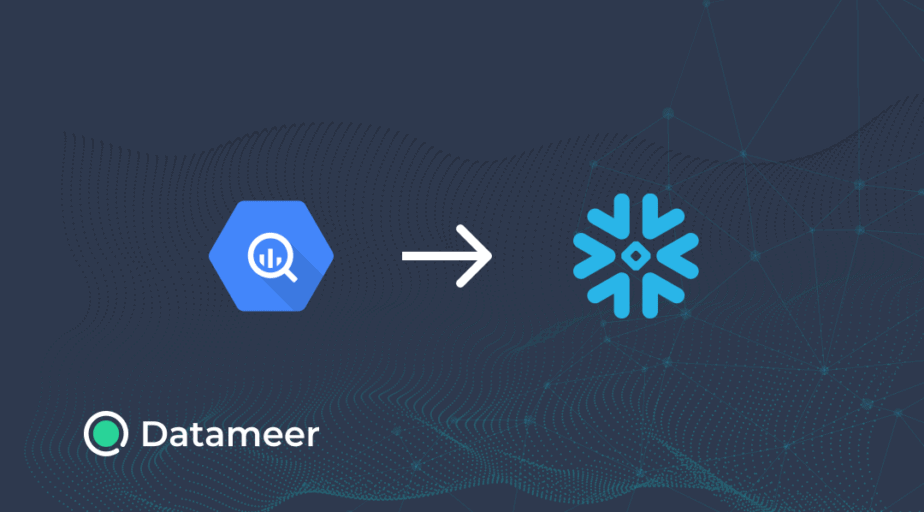
If you’re looking for an easy way to migrate data from Google BigQuery to Snowflake, look no further! The Migration Service from Snowflake can help you get your data moved over in minutes.
Migrating data from Google BigQuery to Snowflake can provide several benefits, including improved performance, scalability, and security. Here are some reasons why you might want to consider migrating your data:
But first, we Recommend Migrating data with BigQuery Export Feature To Datameer In Minutes!
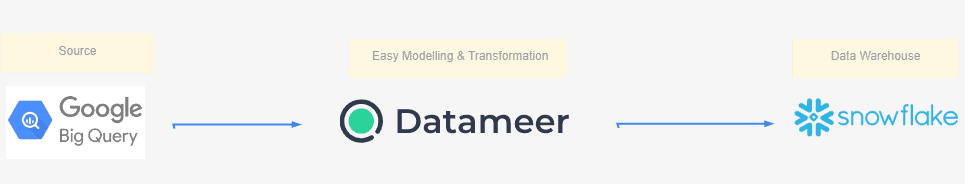 Step 1 : Use the BigQuery export data feature to export your data as local CSV files.
Step 1 : Use the BigQuery export data feature to export your data as local CSV files.
Step 2 : Use the Datameer GUI to browse for, transform and load the CSV files into a Snowflake table.
Wrap-Up
As we see in the previous section, Datameer allows us to explore our JSON and CSV data easily in Snowflake. These files can be uploaded easily into Datameer to be provided as Datameer datasets.
Stop fighting with CREATE TABLE statements and other complex command line options to import a CSV document into Snowflake.
Get Started with a free trial of Datameer today
- Increased performance and scalability : Snowflake can handle large data loads more efficiently than BigQuery, meaning you can get more out of your data.
- Enhanced security : Snowflake offers several security features not available in BigQuery, such as row-level security and restricted user roles.
- Improved flexibility : Snowflake lets you control your data warehouse granularly, while BigQuery is more limited in data structure and schemas.
- Greater control over your data : With Snowflake, you can easily manage your data warehouse, including adding and deleting tables, changing schemas, and more.
Read on if you’re considering migrating your data from Google BigQuery to Snowflake.
How to migrate data from Google BigQuery to Snowflake with Snowflake Connector
There are various ways to migrate data, such as the COPY command, Snowflake connector for BigQuery, Snowflake Schema Migration Wizard, and Google BigQuery Export tool.
Migrate data with Snowflake Connector
Step 1 : Install the Snowflake connector for Google BigQuery
Step 2 : Once the connector is installed, create a new Google BigQuery dataset and table. The table should be in the same format as the table you are migrating from Google BigQuery to Snowflake.
Step 3 : Create a new Snowflake schema and table, which should be in the same format as the table you are migrating from Google BigQuery to Snowflake.
Step 4 : Copy the data from the Google BigQuery table to the Snowflake table with the Snowflake connector for Google BigQuery.
Migrate data through GCS
The easiest way to migrate data from Bigquery to Snowflake is –
Step 1 : Export BigQuery tables to Google Cloud Storage (GCS).
Step 2 : Create Storage Integration in Snowflake. This will have access to GCS tables.
Step 3 : Run the COPY commands inside Snowflake to migrate tables from GCS.


