How to Integrate Datameer with Fivetran for Simple Data Transformations
- Ndz Anthony
- June 29, 2023
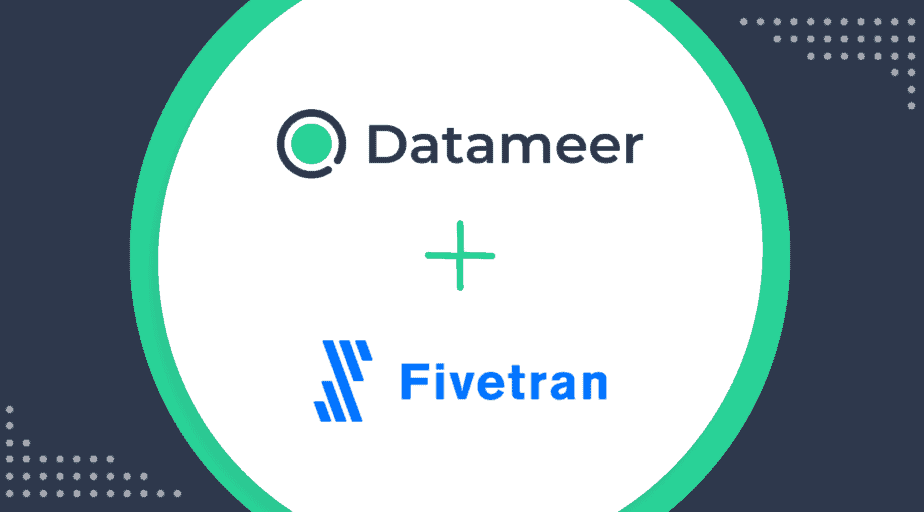
Extract Load Transform (ELT) is a vital process for businesses looking to extract value from their data. However, traditional ELT methods require significant coding expertise and development time — which can be about as much pain as filling out tax forms in triplicate. But fear not! A no-code transformation solution like Datameer with Fivetran combination can help simplify the process of transforming data by providing an intuitive interface for building complex workflows.
In this post, we’ll explore how you can integrate Datameer with Fivetran to create simple yet powerful transformations that will make your ELT processes more efficient — and dare we say it — even fun!
What is Fivetran
Fivetran is a cloud-based service that simplifies the process of extracting data from various sources and loading it into your warehouse or database. It supports over 150 connectors including popular sources such as Salesforce, Hubspot, MySQL amongst others.
While Fivetran provides excellent support for extraction and loading tasks in ELT workflows its transformation capabilities are limited — hence why integrating Datameer can be beneficial when trying to transform data using no code solutions.
Datameer + Fivetran
Integrating Datameer with Fivetran is relatively straightforward due to its ability to work seamlessly alongside other platforms. Here are the steps for connecting Datameer to your Fivetran ELT:
1. Set up a connection between your source system(s) and destination warehouses within Fivertran.
2. Log in to your Snowflake account and select Partner Connect from the Admin section.
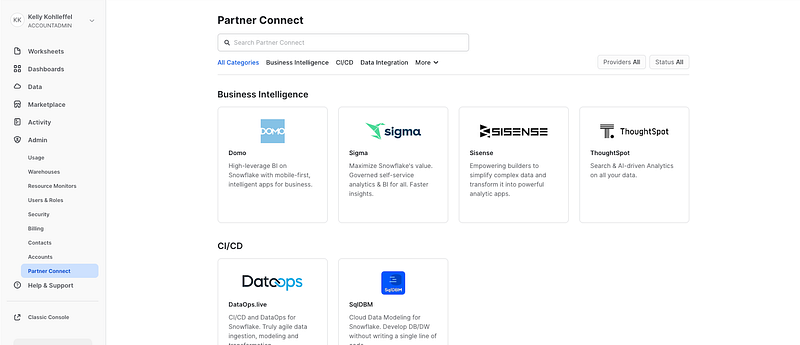
3. Select Fivetran from the Data Integration category and click Connect.
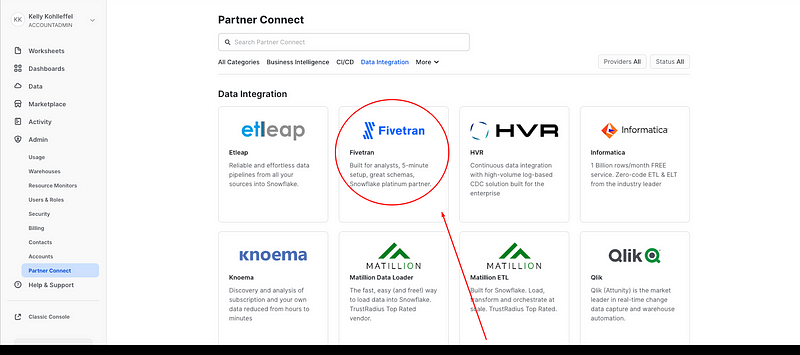
4. Activate your Fivetran account and create a password.
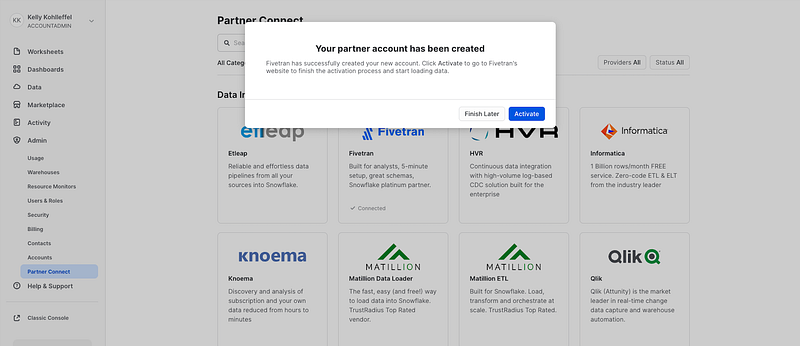
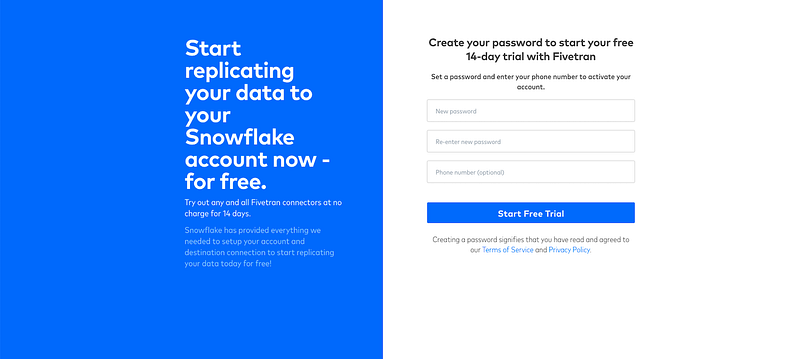
5. Log in to your Fivetran account and add connectors for your data sources.
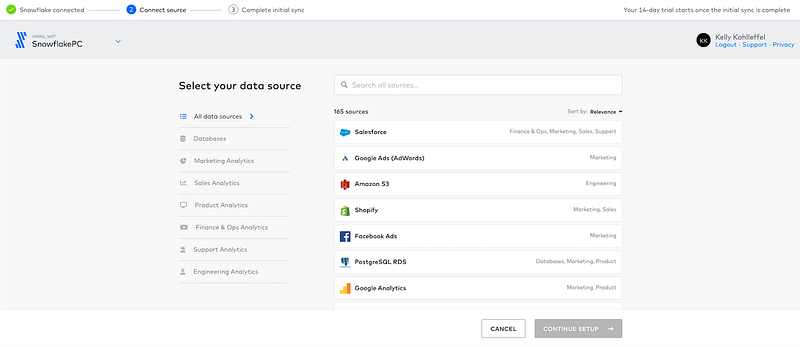
6. Connect to your Snowflake account from Datameer by clicking on the Snowflake icon and entering your username and password.
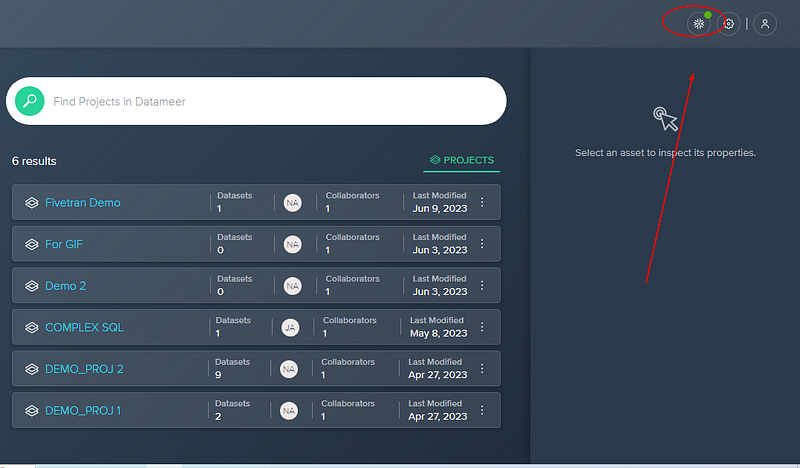
7. Refresh your Snowflake schemas by clicking on Refresh in the Workbench tab.
8. Search and discover your Fivetran data in Snowflake using the built-in data catalog in Datameer.
9. Once connected ,you can build custom workflows directly within Datameer without any additional coding required.
10. In cases where you need multiple transformations applied in sequence,you can use Datameer’s pipeline feature which enables chaining together sequential stages in order so they execute one after another.
Datameer + Fivetran: Building Simple Data Transformations
Once integrated, you’ll have access to all of the features provided by both platforms allowing you to easily manipulate your data without writing any code whatsoever.
Here’s how you could use Datameer’s no-code interface to transform your data:
1. First, open up the Datameer platform and connect it to your Fivetran destination warehouse.
2. Next, select your source table(s) within the platform and choose one of Fivetran’s connectors from the list.
3. Use drag-and-drop tools in Datameer to build transformations on these tables without having to write any code:
– Once you have selected a connector, all tables that are available for import will be shown.
– You can then preview each table and choose which columns you want to include in your workflow.
– After selecting columns, you can add filters or transformations using simple functions such as ‘split’ or ‘concatenate’.
4. Once completed, execute these transformations directly from within Datameer.
Conclusion
Integrating a no-code transformation solution like Datameer with Fivetran is an excellent way of simplifying complex ELT workflows while also reducing development time by eliminating coding requirements altogether . By following the steps outlined above businesses can create powerful and simple transformation workflows that deliver real value for their customers or internal stakeholders alike — plus they might even enjoy it!


