Data Replication – A Deep Dive
- Ndz Anthony
- March 7, 2023
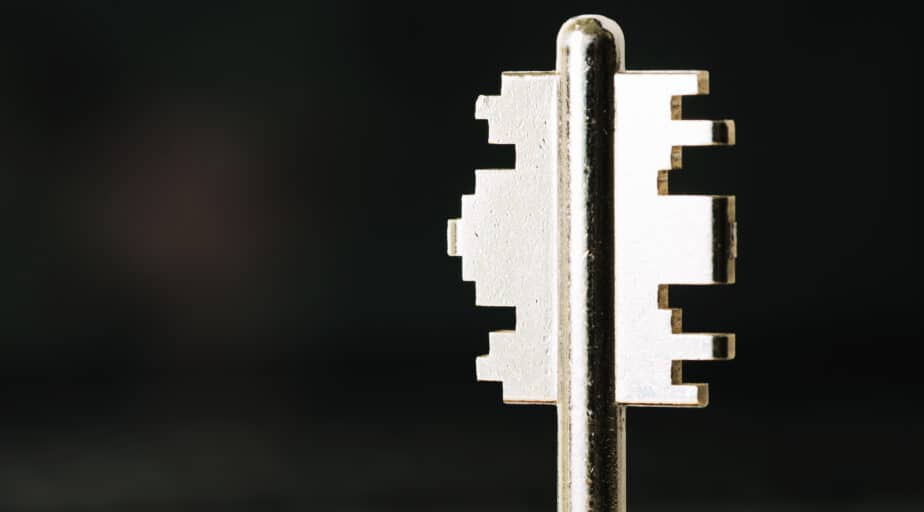
Hello there! Are you ready to dive into the exciting world of data replication? Data replication is crucial to any business’s data management strategy in today’s fast-paced and ever-evolving digital landscape. Whether you’re an IT professional, a business owner, or someone interested in learning more about data management, this article is for you.
This article aims to provide you with a comprehensive guide to data replication. We’ll start by defining data replication, explaining the different types of data replication, and exploring how data replication works. We’ll also cover the benefits of data replication and best practices for implementing data replication. We’ll take a deep dive into data replication in the cloud, multi-cloud, and hybrid environments. We’ll discuss the importance of data replication and why it should be vital to any business’s data management strategy.
So, let’s get started! Buckle up and hold on tight as we embark on this exciting journey through the world of data replication!
What is Data Replication?
Have you ever heard of the saying, “Don’t put all your eggs in one basket?” Regarding data management, it’s a saying that should be taken to heart. The idea behind this phrase is that spreading out your resources helps to minimize risk and increase the chances of success. The same goes for data replication.
So, what exactly is data replication? Simply put, data replication creates multiple copies of data and distributes them across different locations. The main purpose of data replication is to ensure that data is always available, even in the event of a disaster, and that the data is consistent across all locations.
Types of Data Replication
There are several types of data replication, including:
- Transactional replication: With transactional replication, users get complete copies of the database at the outset and then receive incremental copies of the database as changes are made. Because transactions are replicated from the publisher to the subscriber in real-time and in the same sequence that they occur in the publisher, transactional consistency is ensured. Server-to-server setups are the most common use case for transactional replication. Instead of duplicating the modified data, it faithfully and reliably recreates each modification.
- Merge replication: When data from multiple databases are integrated, a single database results. Since both the publisher and the subscriber can make changes to the database independently, merge replication is the most complicated form of database replication. It is common practice to use merge replication in server-client architectures. It enables a single publisher to update a large number of readers simultaneously.
- Snapchat replication: Data is replicated in a “snapshot” fashion, which means it is copied and distributed without any modification tracking in the background. Users receive the whole snapshot after it has been generated. When changes to data are infrequent, snapshot replication can be useful. It’s slightly slower than transactional because each attempt involves transferring numerous records. The publisher and the subscriber can get back in sync quickly and easily via snapshot replication.
How Data Replication Works
The process of data duplication involves several steps, including:
- Data collection: The data that needs to be replicated is first collected from the original source.
- Data compression: The data is then compressed to reduce its size and make it easier to replicate.
- Data transfer: The compressed data is then transferred to the target location.
- Data decompression: The compressed data is then decompressed and restored to its original form.
- Data validation: The data is then validated to ensure it has been accurately replicated.
And there you have it! The basics of data duplication in a nutshell.
Benefits of Data Replication
There are several reasons why data replication is a crucial part of modern data management. Let’s look at some of the best reasons to keep numerous backups of your data stashed away in different places.
Improved Data Availability and Reliability
One of the biggest benefits of data duplication is that it improves the availability and reliability of your data. According to a report by Gartner , “Data replication is a key component of high availability and disaster recovery solutions.” When you have multiple copies of your data stored in different locations, you can be sure that your data is always accessible, even during a disaster. This means you won’t have to worry about losing access to your data, even if one of your data centers goes down.
Enhanced Data Security and Privacy
Another benefit of data replication is that it enhances the security and privacy of your data. A report by Forbes states, “Data duplication can help companies to secure their sensitive data and prevent unauthorized access.” When multiple copies of your data are stored in different locations, you can be sure that your data is protected against theft, hacking, and other security threats. Additionally, having multiple copies of your data in different locations makes it more difficult for adversaries to access your data, as they would need to breach multiple systems. This can help ensure that your sensitive data remains private and secure.
Better Disaster Recovery and Business Continuity
Having your data replicated also aids in disaster recovery and keeping your organization running smoothly. According to IDC research , “Organizations with a good data replication strategy can recover from data loss or corruption more rapidly and efficiently.” A data backup plan ensures that, in the case of a disaster, you will still have access to your data by keeping numerous copies in other locations. In the event of a big disruption, this can help you get your company back up and running as soon as possible.
Increased Data Accessibility and Performance
Finally, data duplication can also improve the accessibility and performance of your data. According to a report by Gartner, “Data duplication can also improve data access times and performance by enabling data to be served from multiple locations.” This can help ensure that your data is always fast and accessible, no matter where you are in the world. Having multiple copies of your data can also help improve data processing times, as the data can be distributed across multiple systems for processing.
4 Best Practices for Implementing Data Duplication
- The first step to implementing data replication is assessing your requirements. You need to understand what data you want to replicate, how often you want to replicate it, and your data availability and recovery requirements. For example, if you have critical business data that must be available 24/7, you may want to consider real-time data duplication. On the other hand, if you only need to replicate data once a day, a batch-based duplication solution may be a better fit.
- Once you have assessed your data replication requirements, it’s time to choose the right replication solution. Many different types of data replication tools are available, including hardware-based replication, software-based replication, and cloud-based replication. You need to choose a solution that meets your specific needs, so it’s important to carefully evaluate your options before deciding.
- After you have chosen a replication solution, the next step is to plan and test your data replication processes. You must ensure your data replication processes are well-designed, tested, and ready to go live. This includes testing your data replication procedures, setting up data monitoring and management processes, and testing your disaster recovery and business continuity processes.
- Finally, monitoring and maintaining your data duplication processes is essential to ensure they work correctly. This includes tracking data replication performance, checking for errors, and providing data is replicated as expected. You may also consider conducting regular data replication tests to ensure your data replication processes work as expected.
Data Duplication in the Cloud
When it comes to data replication, the cloud is a game-changer. Cloud-based data replication solutions are becoming increasingly popular due to their numerous benefits. Let’s look closely into cloud data replication to discover what it is and why it’s so exciting.
A cloud-based data replication solution is a service that allows organizations to replicate their data to the cloud. This can be achieved through a variety of methods, including;
- storage replication,
- network replication,
- and software-based replication.
With a cloud-based data replica solution, organizations can replicate their data in a secure, off-site location where it can be accessed anywhere. Cloud data replication improves disaster recovery, business continuity, data availability, security, and privacy. Cloud data duplication also saves enterprises money by eliminating the need for expensive hardware and software.
Additional Considerations
Several important considerations must be remembered when choosing a cloud data duplication provider. These include;
- the provider’s security and privacy policies,
- their technical capabilities and support,
- and their cost and pricing model.
In addition, organizations should also consider the provider’s track record, their experience with data replication, and the level of customization they can offer.
Data Duplication In Multi-Cloud Environment
Imagine you have a sweet tooth and love ice cream. Now, you have two options – either you go to one ice cream parlor with your favorite flavor, or you can go to multiple parlors and try different flavors at each place. That’s precisely what a multi-cloud environment is – a combination of other cloud services from other providers to fulfill your diverse needs.
Similar to how different ice cream flavors have other ingredients, various cloud providers have different data storage systems, which can create challenges when replicating data. However, with these challenges come opportunities. By copying data across other cloud services, you can take advantage of each provider’s unique features and ensure your data is accessible from any cloud.
Additional Considerations
Merely like how you must choose the right combination of ice cream flavors to satisfy your sweet tooth and the combination of cloud services for your data replication needs. Here are a few tips to follow:
- Assess your data reduplication requirements and choose the right combination of cloud services.
- Plan and test your data replication processes thoroughly.
- Monitor and maintain your data replication processes regularly to ensure they’re running smoothly.
- Implementing robust security measures to protect sensitive data. According to a recent report by IDC, “To ensure successful multi-cloud data management, organizations must adopt best practices, such as using common data management tools, automating data movement, and implementing data protection and security measures, to avoid potential data replication challenges.”
Data Duplication in Hybrid Environments
Have you ever heard of a hybrid environment? It’s like a combination of two worlds. A hybrid environment is a mixture of both on-premises and cloud computing environments. It’s like having the best of both worlds – the old’s comfort and the new’s excitement. But wait, what does this have to do with data replication?
Well, when it comes to data replication in hybrid environments, you have a few options;
- You can replicate data from your on-premises environment to the cloud,
- from the cloud to your on-premises environment,
- or from one cloud environment to another. The approach you take depends on your specific business needs and requirements.
For example, if you want to keep critical data on-premises for security reasons, you may replicate data from the cloud to your on-premises environment. But, if you take advantage of the scalability and flexibility offered by the cloud, you can replicate data from your on-premises environment to the cloud.
How Datameer Can Help In Data Replication
One of the most common use cases for data replication is replication from a DB to a data warehouse.
Assume you have a MySQL-powered application, and the analytics team needs to use that data to generate daily business reports. It would be harmful to query the backend database directly and inefficiently.
In this case, replicating the data to a Snowflake is a popular option.
How can Datameer help?
After replicating your data into your preferred DW, you can plug up Datameer to kickstart your analytics workflows.
Datameer offers low-code and no-code capabilities to speed up your data transformation workflows.
Are you looking to shorten your dataOps cycles?
Sign up for your free Datameer trial today.






