5 Reasons Why Google Tag Manager is Necessary
- Datameer, Inc.
- August 1, 2022
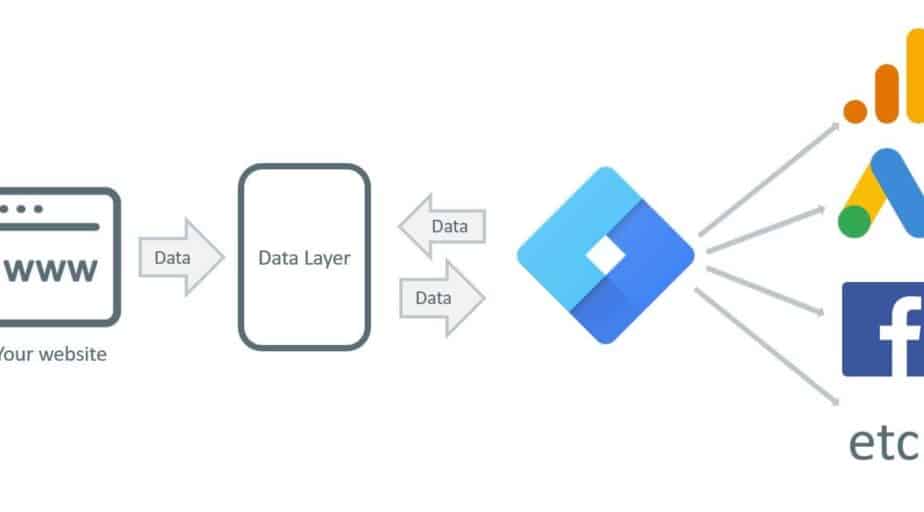
Any marketer in the marketing space before 2012 probably knows about the hassles that come with traditional tracking of user activity on a website.
Hassles such as manual inputting of tracking scripts into source code, dependency on developers for even minute tracking requirements, the inability to properly maintain and update our tracking codes, and the list goes on…
Google took these problems into perspective and created a product that offered simple, reliable, and integrated tag management. A software product is known as Google Tag Manager(GTM).
This article will discuss the GTM software, highlight the critical differences between GTM and Google Analytics, and outline 5 reasons why you should have GTM as part of your martech stack.
What is GTM: An Overview
As marketers, we frequently need to track user activity. A common way we do this is by installing some form of tracking onto our websites to measure the success of our campaigns and determine where users came from and what they do on our website.
The Google Tag Manager, a Tag Management system by Google, does just that.
Unlike the traditional way of tracking, where we had to encode marketing tags into the various parts of our source code, with GTM, we can install one central snippet into our page. Subsequently, all our tracking codes are deployed to a GUI in Google Tag Manager.
Google Tag Manager Vs. Google Analytics
If you’re starting with Google Tag Manager, there’s a high chance you have heard of Google Analytics and may have difficulty distinguishing the two.
If that’s your situation, don’t panic …
In this section, we will highlight the differences between these two tools.
For example, let’s assume you’re working with a popular e-commerce platform like woocommerce, Magento, or Shopify. These tools will have options to send users the data they collect to Google Analytics automatically.
Google Analytics will consolidate this data and display insights that can help you identify trends and patterns in how visitors engage with your website.
Like our e-commerce platform example, google tag manager can also be configured to send data (events and tracking codes) to your google analytics servers.
The main differences between google analytics and google tag manager are:
1. Google analytics accepts data and then processes it while GTM manages tracking.
2. GTM, data Collection, NOT reporting – Google tag manager has no dashboards or reports because it is not a reporting tool. It is a tool that helps you send data to other marketing and analytics platforms.
In a nutshell, google tag manager lets you efficiently manage tracking codes, and google analytics can be one of those tracking codes, i.e., google tag manager does not replace google analytics but enhances the process of how you work with google analytics.
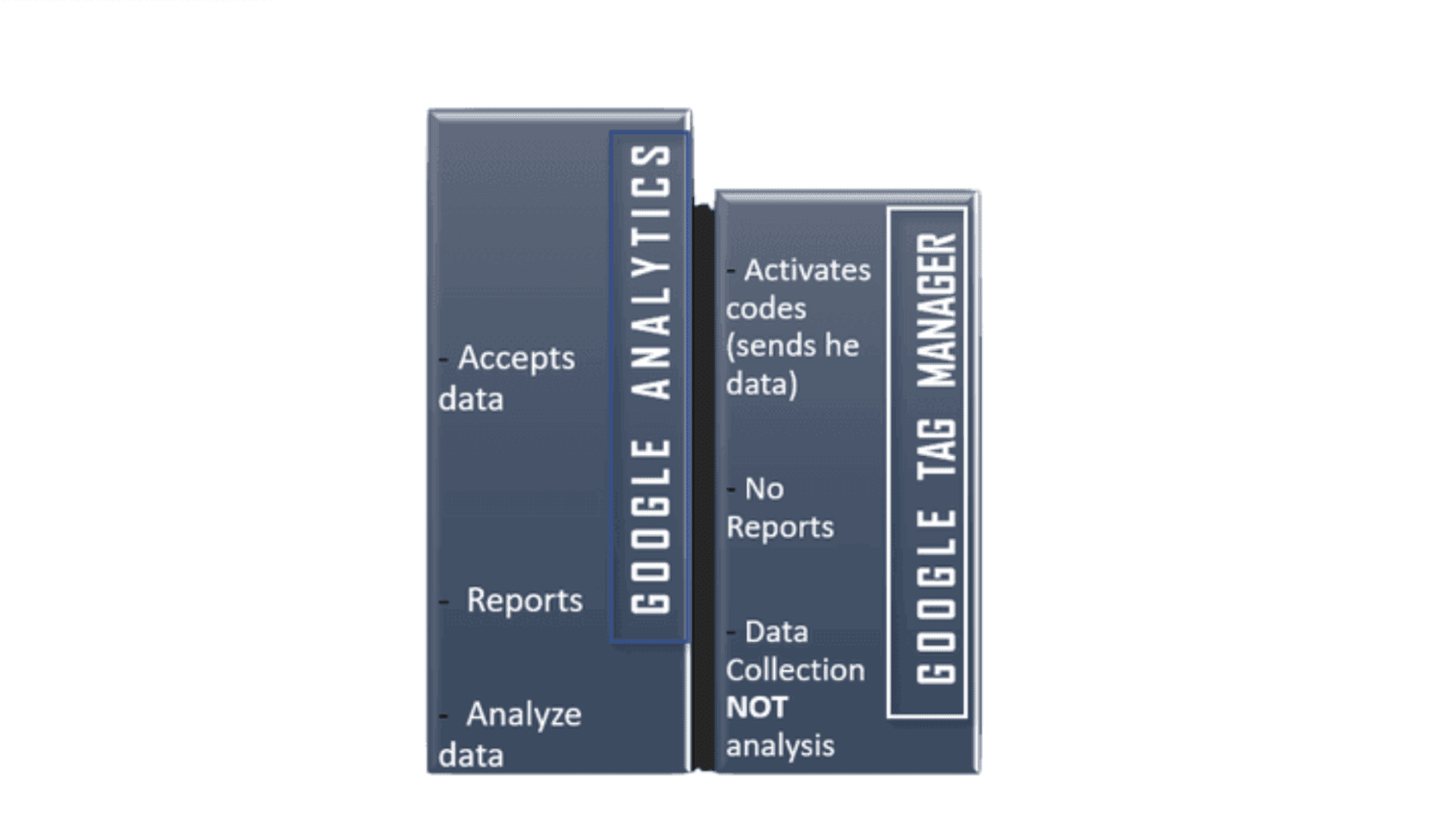
5 Reasons Why GTM Is Necessary.
First off, it’s free. Who doesn’t like free stuff?
Just kidding.. that’s not enough to convince you, is it 😶?
That’s fair… Here are five reasons you need to consider using GTM in your marketing.
1. Speedy implementation of Tracking Codes :
Before tag management tools like GTM, marketers were faced with long wait times before deployment or updating tracking events and codes. This was due to factors like the slow response time of the developer and back-and-forth emailing to the developer and other parties.
GTM speeds up many tracking processes. Forbes cites research that noted a 600% improvement in tag implementation for customers using GTM.
With pre-built templates and an easy-to-navigate user interface, marketers can create, test and deploy tracking codes and events in real-time.
2. Centralized Management of Trackers :
GTM offers a preferable way to track and manage page scripts.
We mentioned earlier that traditionally, tracking codes were manually encoded directly into the site’s source code.
As a result, being able to keep tabs on all our snippets of code across all our files would prove cumbersome and time-consuming.
Thanks to GTM, everything is in one place. Having removed the probability of human error, GTM helps marketers focus on more strategic initiatives.
3. Top-Notch Debugging Features :
GTM comes with a handy debug and preview feature that allows you to test and validate each update in your browser on your actual site before publishing the change globally.
This feature does not have to adhere to strict development cycles and schedules before testing.
At any time, you can test to ensure that your tags work without risking the public seeing those changes before they go live.
To complement GTM’s debug feature, install extensions like Google Tag Injector and Tag Assistant to have a truly automated debugging experience.
4. Pre-built Tag Templates & Third-Party Tag Support:
GTM supports templates for third-party vendor tags on Web, AMP, Firebase, and Legacy Containers.
In addition to this, you can also create and share your tags with custom templates.
This assists marketers who are just starting with GTM to easily customize any pre-built tag without the complication of implementing code.
Some supported tags are Adwords, Google Optimize, Yieldify, Google Analytics, etc. You can find the complete list here .
5. Work Spaces, Versions, and Environments
Imagine If you were fiddling with your trackers and accidentally published incorrect updates to your live site. Sounds problematic, right?
Not with GTM.
GTM comes with a version control feature that archives your former versions and creates a new version each time you publish a change to a container(housing your tracking codes).
That’s not all.
With features like GTM workspaces and support for multi-environment testing, Google Tag Manager fosters collaboration across your business.
We don’t necessarily need to send back and forth emails to our developers as we once did. Collaboration and team activities can be carried out within the GTM platform.
This feature is especially relevant for enterprises with numerous teams that can change the website, companies working with marketing vendors, or projects that span a reasonably long time.
Getting Started with GTM:
If you already use GTM, that’s great!
If not, you can kick start your learning journey with google’s GTM fundamentals course here.
Watch the Google Tag Manager Video Fundamentals here:
Practice and test techniques learned in the course on a demo website before you implement them on your site.
Wrap-Up
Earlier, we discussed how google tag manager, in conjunction with tools like google analytics, can assist in optimizing your digital analytics strategy.
As your marketing technology stack increases, your digital analytics requirements will most likely be more complex as data will be continually generated from multiple marketing channels other than google analytics.
In cases like this, you can choose to ramp up your technical solution by consolidating all your data into marketing data warehouses such as Snowflake for proper analysis and governance.
And that’s where Datameer comes in.
Datameer is the industry’s first collaborative, multi-persona data transformation platform integrated into Snowflake.
It brings together your entire team — data engineers, marketing analysts, and data scientists — on a single platform to collaboratively transform and model data directly in Snowflake, keeping data secure and governed.
Please explore our website or dive in with a free 14-day trial.


