How do I write a Case Statement With Multiple Conditions in Tableau?
- Tableau FAQs
- December 13, 2018
I have two conditions using separate fields, but Tableau won’t let me write it as I would like in SQL? CASE ([Expression1]) WHEN 2 AND WHEN ([Expression1]) ‘XXXX’ THEN 1 ELSE 0 END)
In some cases, an IF expression cannot be used, and then you can use a CASE expression. You can also use CASE with an IF statement, but we’ll look at the simplest way:
CASE[FirstName]
WHEN 'Linda' THEN 'Test1'
WHEN 'Shu' THEN 'Test2'
ELSE 'Other'
ENDCASE[FirstName] – first, you need to specify the expression with which you will perform calculations
WHEN ‘Linda’ THEN ‘Test1’ – then we need to specify what value in the field you need to find to show the result
WHEN ‘Shu’ THEN ‘Test2’ – you can use multiple values to show the result of an expression
ELSE ‘Other’ – at the end, you need to specify the result if the previous expression is FALSE
END – and here we end the function
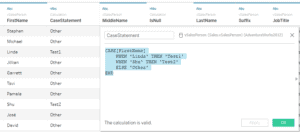
Up Next:
Read How do I find the difference between the two columns in Tableau?
