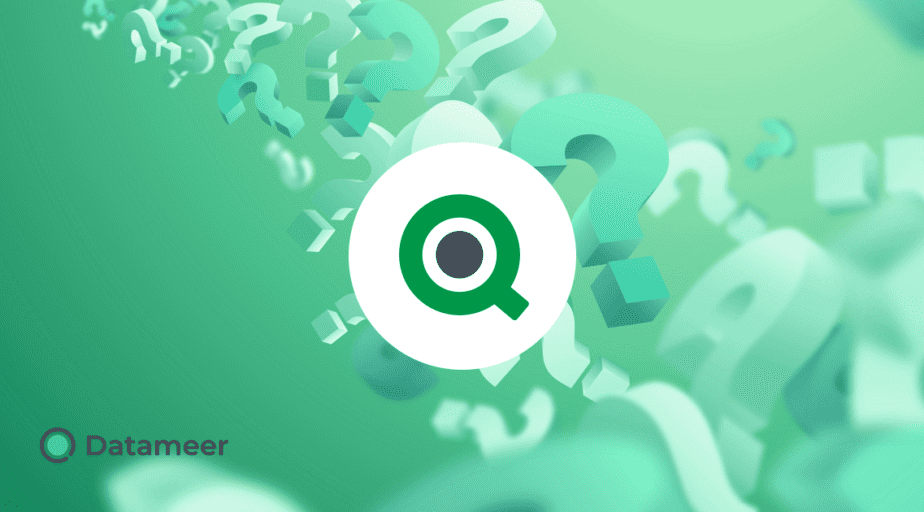Qlik Sense Mashups
- How-Tos FAQs
- November 24, 2020

What are Qlik Sense Mashups?
In Qlik Sense a mashup is defined as a web page or web application displaying content from more than one source, to create a single new service displayed in a single graphical interface.
The process is effectively creating a WebSocket to the Qlik engine. Objects are connected through the socket and work the same as they would in the client.
API reference for MashUpsx
When we look at the API reference here: https://help.qlik.com/en-US/sense-developer/August2021/Content/Sense_Helpsites/APIs-and-SDKs.htm
The API reference is a list of APIs available for use in Qlik Sense Integrations
These include JSON RPC, Web Components, URL Integration, and other Open Source Libraries.
Visualizations can be reused outside of the Qlik Sense installation, integrating active content allows your visualizations to be updated whenever the state changes. With a subscription, Objects can work as they would in the Qlik Sense client.
Capability APIs
11 of the listed APIs are additionally flagged as Capability APIs . These include the RootAPI, AppAPI, BookmarkAPI, including some Javascript Libraries, these Capability APIs enable integration with your Qlik Sense objects.
(*We should take note that the BackendAPI is NOT a Capability API and is also NOT available for MashUps.)
Steps to building API Mashups:
Qlik will walk you through the following stages:
Build, configure and deploy mashups
Build visualization extensions
Build Windows applications
Benefits of using Qlik Sense Mashups:
Managing and automating administrative jobs
Retrieving information about the product
Creating on-demand app
Importing users and groups
Health of Qlik Services
Problems with using Qlik Sense Mashups
Retrieving Qlik Sense Data in Mash-Ups
Authentication for mashups
Single Qlik Sense object integration
Character limitations due to browser limitations for embedded objects, a large number of selections increases URL length, which is limited to 2083 characters.
Embedded sheet and chart features are not available on devices with a small screen.
Considerations when choosing to implement Mashups
Mashups require web development skills, this may or may not be a single Qlik developer. But for Mashups, both skills are required. Your web development skillset needs to include the basics.. HTML, CSS, and Javascript, but also you need to understand and interact with API’s. This means that a level of programming and web app knowledge is a must.
Ideally, you would set up a Web Development team working closely with Qlik developers. A mature Web Development team would work with structured development tools, including a Standard Development Life Cycle (SDLC) and version control.
Tips for Web Development Implementation on Mashups
Avoid hardcoding in Javascript – It’s an easy trap to use Qlik Sense object names or field names in the actual code, it’s a simple implementation method . However things do change, so it’s far simpler, in the long run, to configure values into separate configuration files or use tags in the Qlik Sense apps.
CSS framework. Utilizing a CSS framework like Bootstrap allows much more flexibility in skins and styles and additionally on the flexibility and response of your interaction with Qlik objects.
Up Next: Learn Qlik Sense – Color by expression