How to show the column value labels in Looker
- Looker FAQs
- January 15, 2018
This post explains how to show the column value labels in Looker without changing the value label format for percent (%) change.
Let’s say we have the below visualization in Looker:
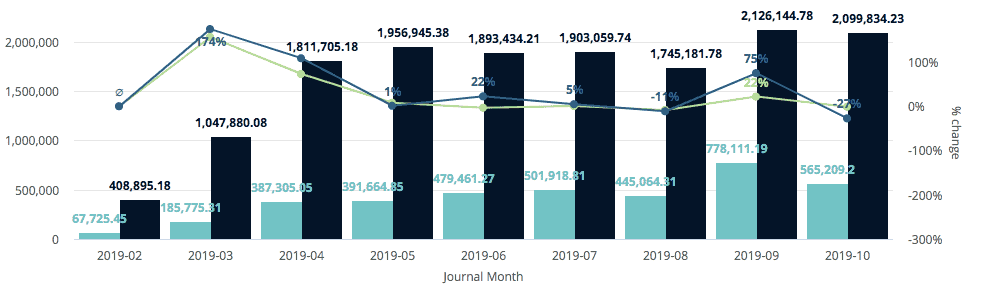
And we want to show column values labels in thousands without changing the value label format for percent in Looker; for this, we can edit Y-axis in the edit tab in visualization.
Edit Y-Axis Format
Go to “Y-Axis Format” and use value: 0.000,”” this would give values in 1000’s :
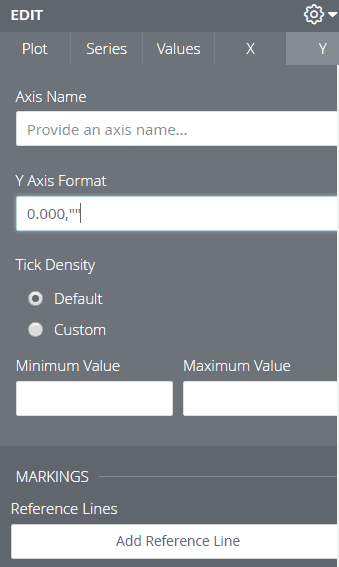
That is how to show the column value labels in thousands without changing the value label format for percent change.
Up Next:
Read: How to change the order of stacks in a stacked area chart in Looker?
