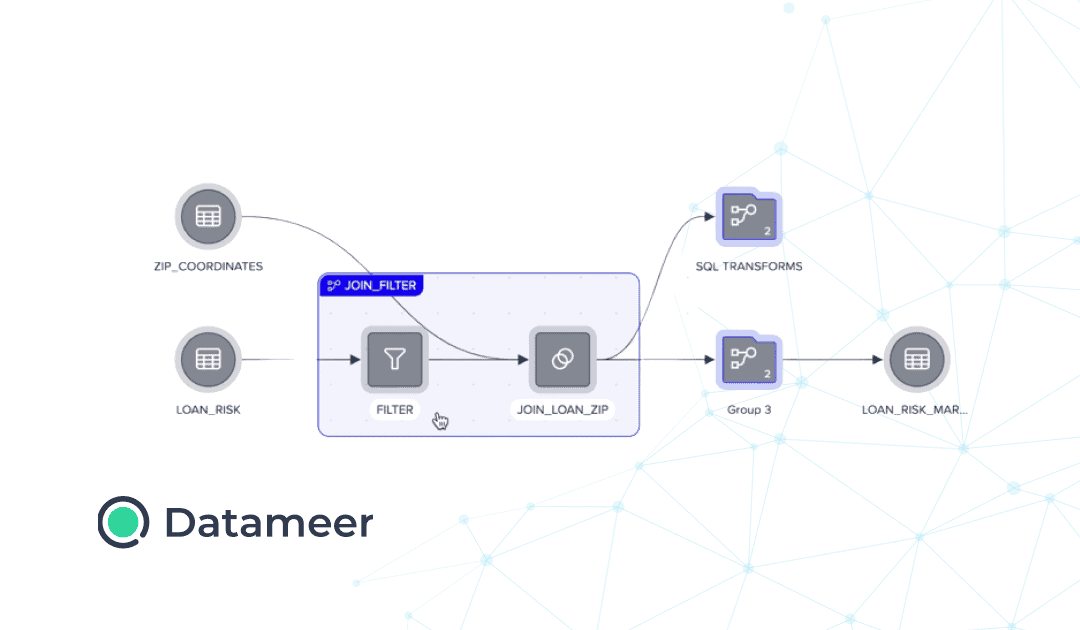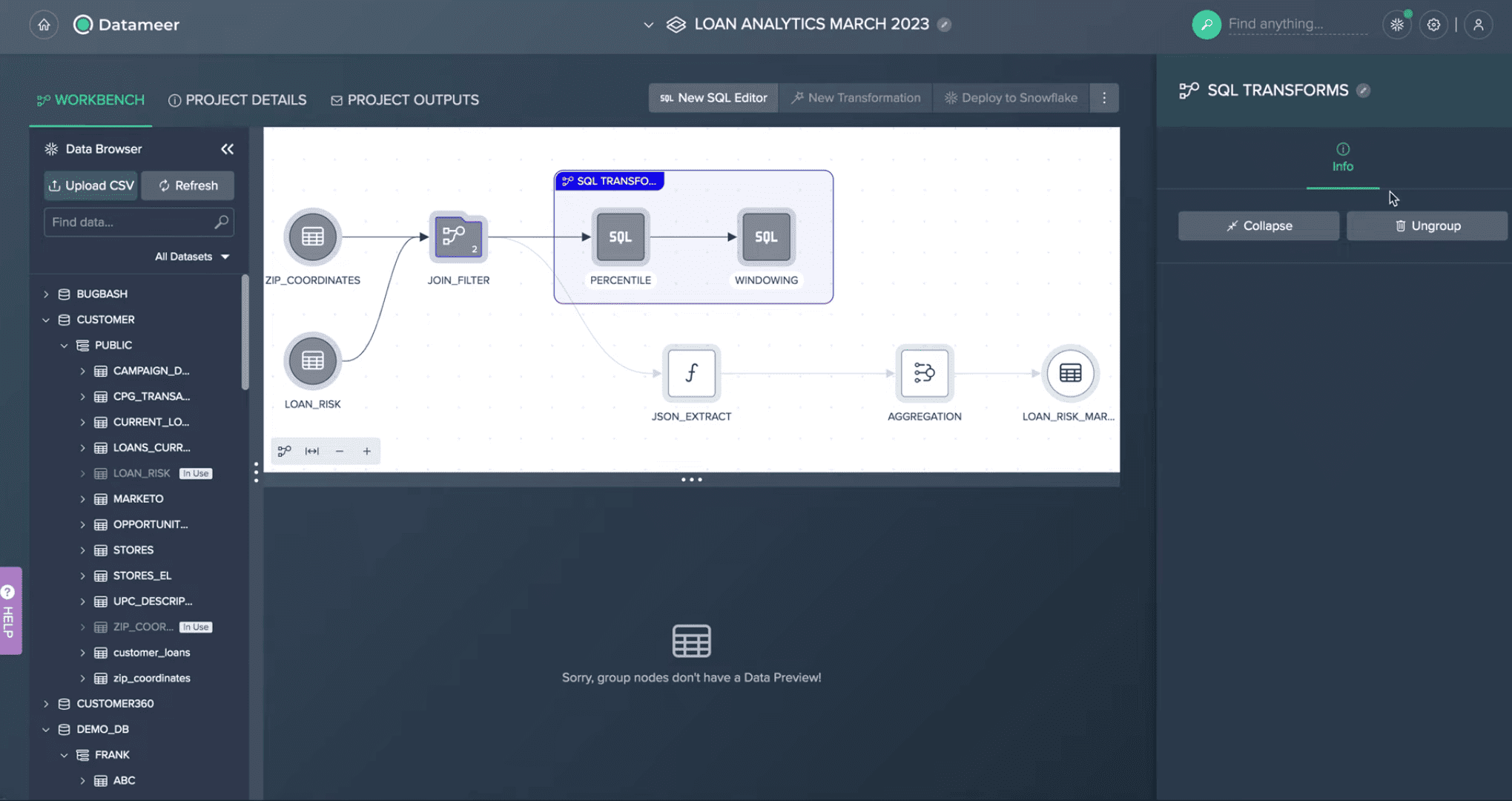Watch and Learn
Grouping Transformation Nodes
Watch this short demo to learn grouping transformation nodes in Datameer