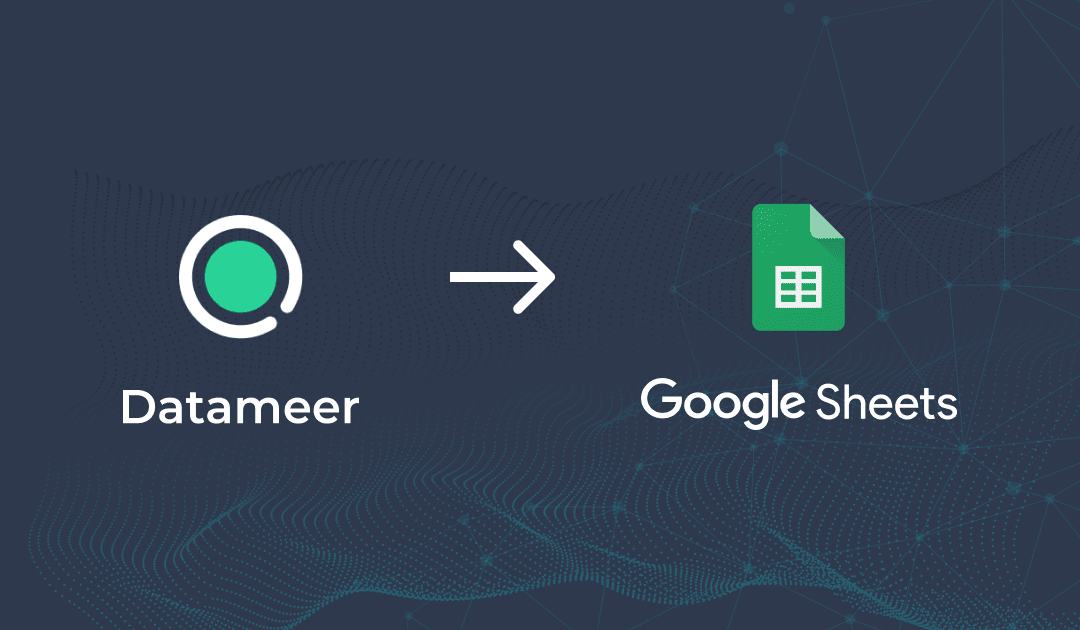Sync Google Sheets With Snowflake
Watch this short demo to see how to sync your Snowflake data to Google Sheets with Datameer
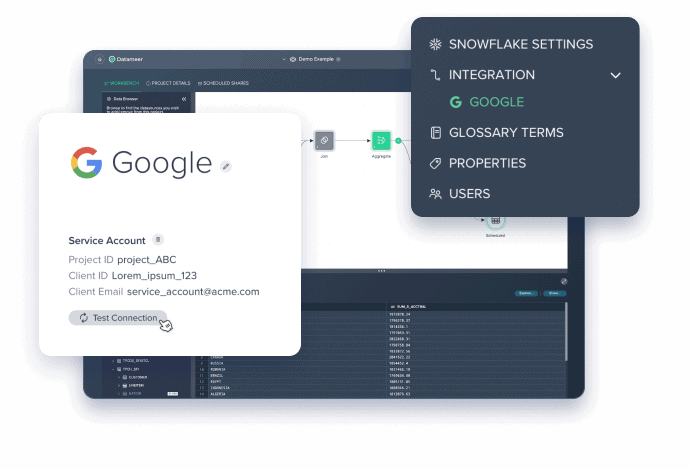
Want to know how it works?
Datameer’s Google Sheets integration offers a seamless way to synchronize your Snowflake data with Google Sheets, providing you with real-time and updated information.
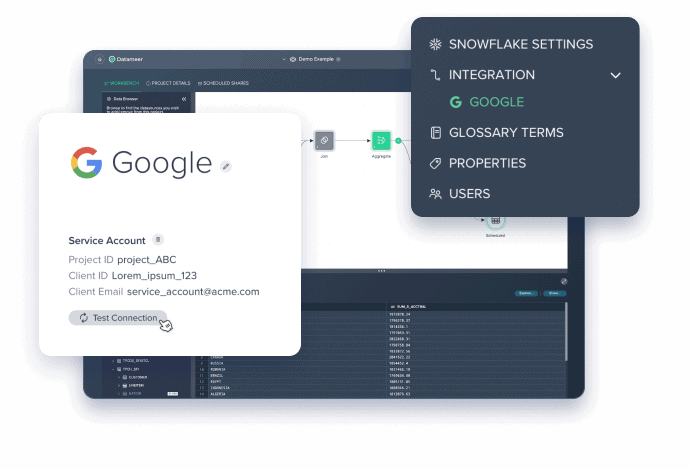
Real-time Snowflake Data Sync
- Seamless data transfer: Sync your Snowflake data with Google Sheets effortlessly.
- Automated scheduling: Set a schedule for data refresh in Google Sheets.
- Visual indicators: Easily track the output destination and synchronization status.
- Streamlined analysis: Analyze pipeline results and transformations in a user-friendly Google Sheets environment