In SQL, how to limit the number of rows after ordering it in Oracle DB?
- How-Tos FAQs
- December 16, 2018
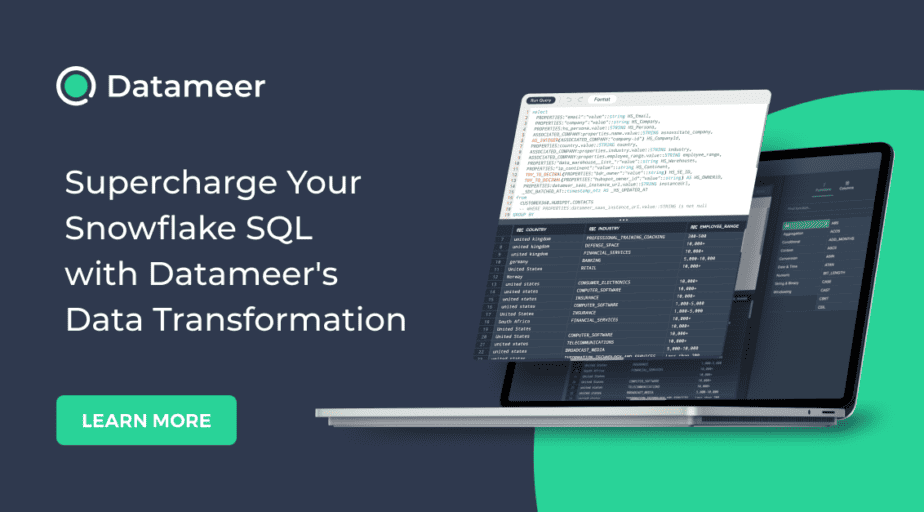
We can create a simple table order_test for demonstrating the solution.
CREATE TABLE order_test (
ID INT
);
INSERT INTO order_test VALUES( 1) ;
INSERT INTO order_test VALUES(3);
INSERT INTO order_test VALUES(2) ;
INSERT INTO order_test VALUES(5);
INSERT INTO order_test VALUES(4) ;The generic way of limiting the number of rows returned by an Oracle query after ordering is to use a subquery and ROWNUM. First, we order the data in the subquery and then use ROWNUM to limit the number of rows returned.
SELECT *
FROM
(
SELECT *
FROM order_test
ORDER BY id
)
WHERE ROWNUM <= 4;However, from version 12c, we have a new row limiting clause. We can limit rows using the keyword OFFSET and ROWS FETCH NEXT after ORDER BY as below.
SELECT *
FROM order_test
ORDER BY id
OFFSET 1 ROWS FETCH NEXT 4 ROWS ONLY;Up Next:
Read What is the difference between INNER JOIN and OUTER JOIN in SQL?
