Handling “No Active Warehouse is Selected” error in Snowflake
- How-Tos FAQs
- September 12, 2021
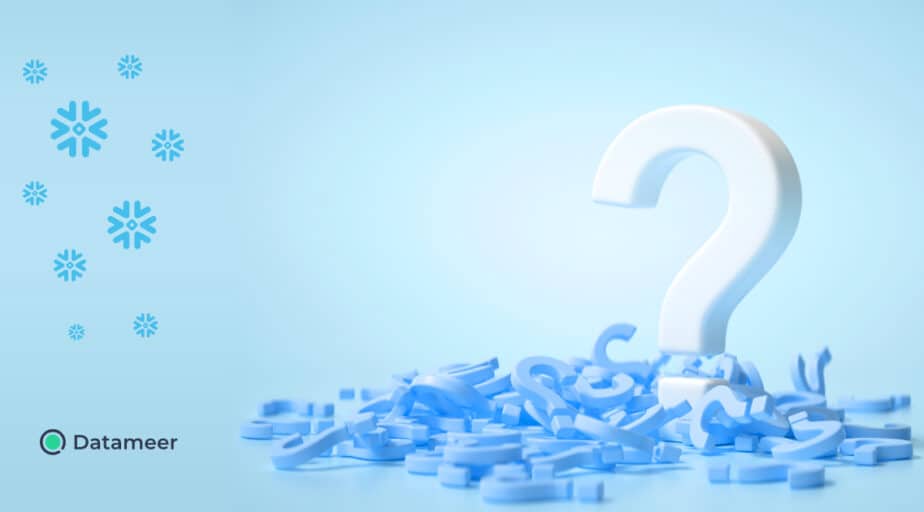
If you’re trying to query a Snowflake database and getting the message No active warehouse is selected error, it’s most likely because you haven’t selected a warehouse in your query.
To select a warehouse, go to the “Connections” tab in the Snowflake UI and click “Edit” next to your connection. In the “Warehouse” dropdown, select the warehouse you want to use.
Once you’ve selected a warehouse, you should be able to query your database without any issues.
How to connect Snowflake database in Datameer
Datameer requires you to have a default warehouse with ‘USAGE’ privilege to execute queries. When querying Snowflake database in Datameer, you come across the ‘no active warehouse is selected’ issues, here is how you can solve it:
- Select a default warehouse
If you haven’t set up a default database, run the following command:
ALTER USER your_user SET DEFAULT_WAREHOUSE = your_warehouse;You’ll have to give ‘EXECUTE’ and ‘MANAGE EXECUTE TASK’ privileges to be able to to query the data from this warehouse:
GRANT EXECUTE TASK ON ACCOUNT TO ROLE your role;
GRANT EXECUTE MANAGED TASK ON ACCOUNT TO ROLE your role;
- Configure scheduling
- Go to Inspector and switch on the “Schedule” tab.
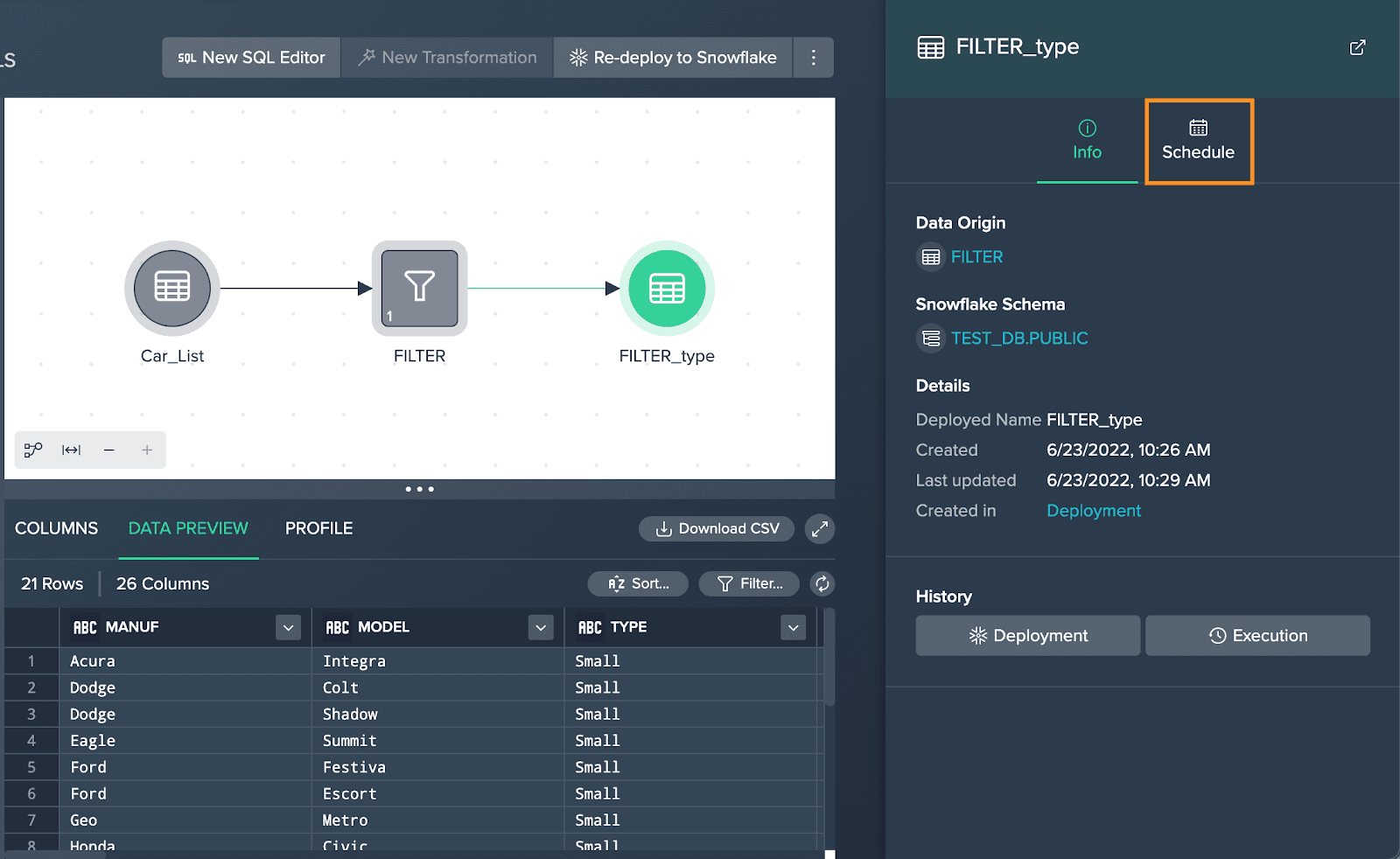
- Click on the “Enable Scheduler” switch.
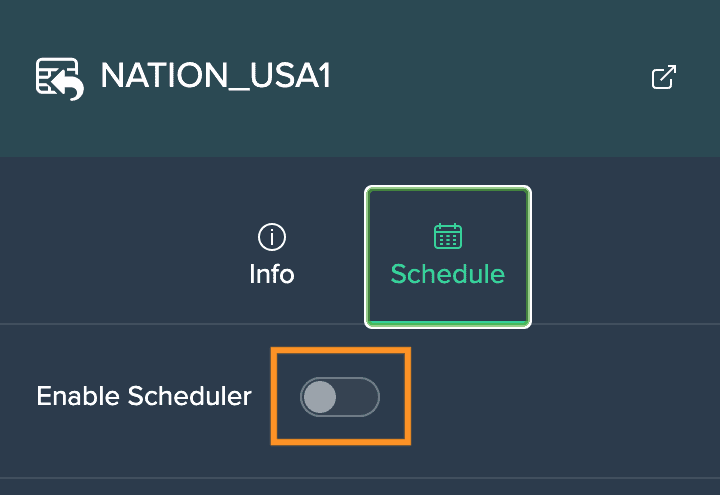
- You can now select the repeat interval from the drop-down. Choose from ‘Daily’, ‘Weekly’ and ‘Custom’ options and the configuration will adapt to the repeat interval.
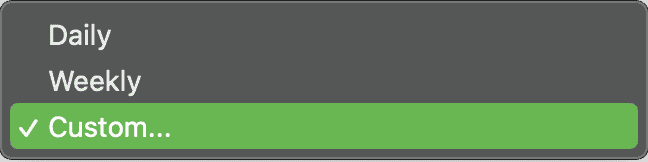
- If you are choosing the Weekly or Custom option, adjust the configuration, e.g. when selecting ‘Weekly’, choose the days, set the time, and click on “Schedule”.
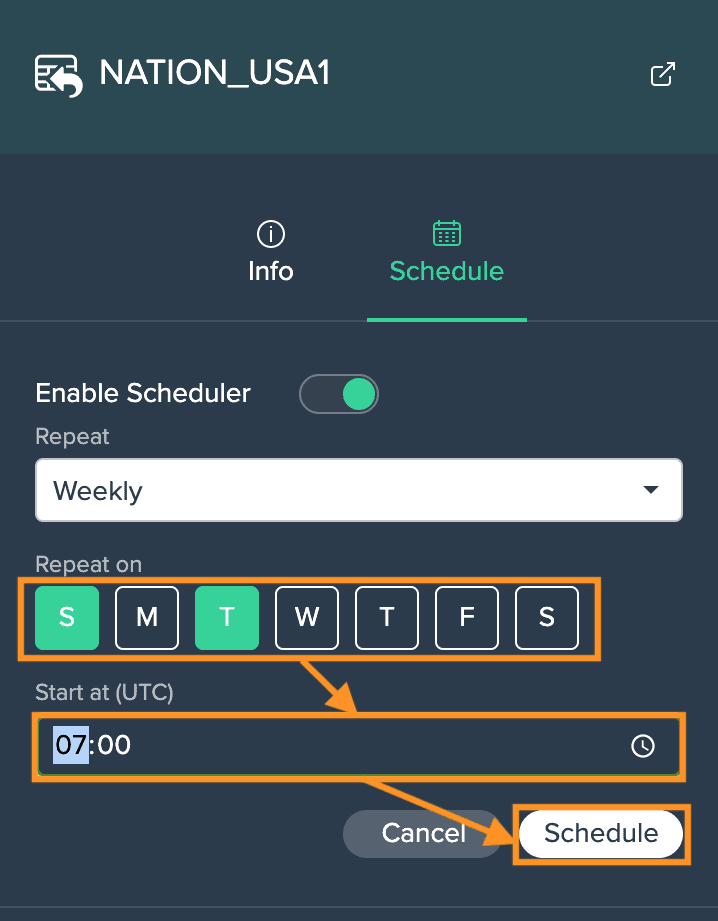
- The configuration will be displayed in the ‘Schedule’ tab.
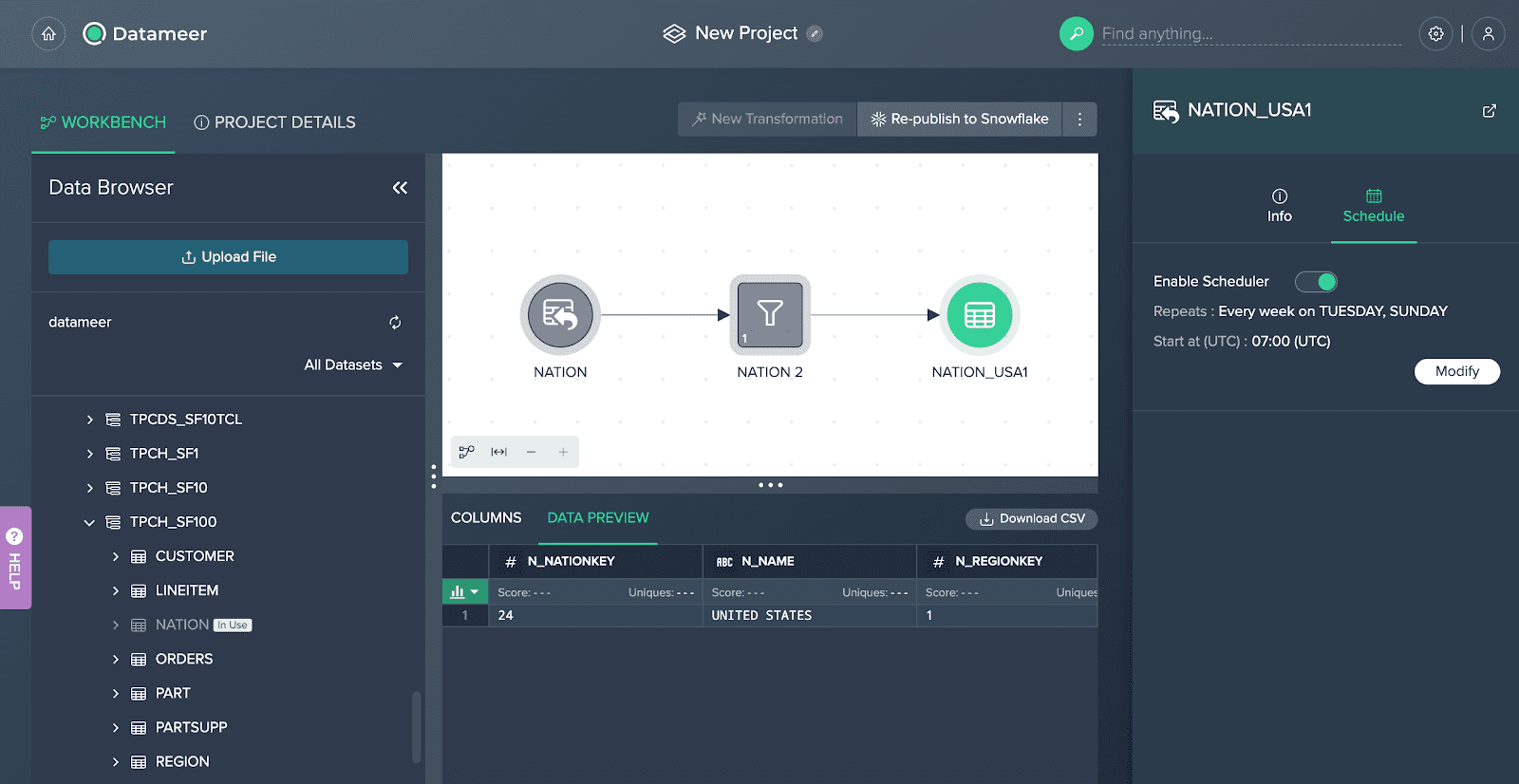
And that is how to handle a ‘No Active Warehouse is Selected’ error in Snowflake.
If you’re interested in this easy no code Datameer solution, give it a go with the free trial


