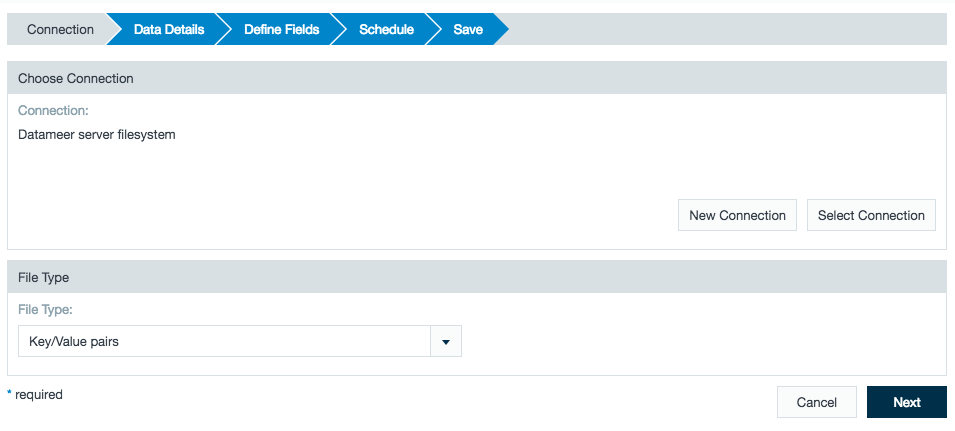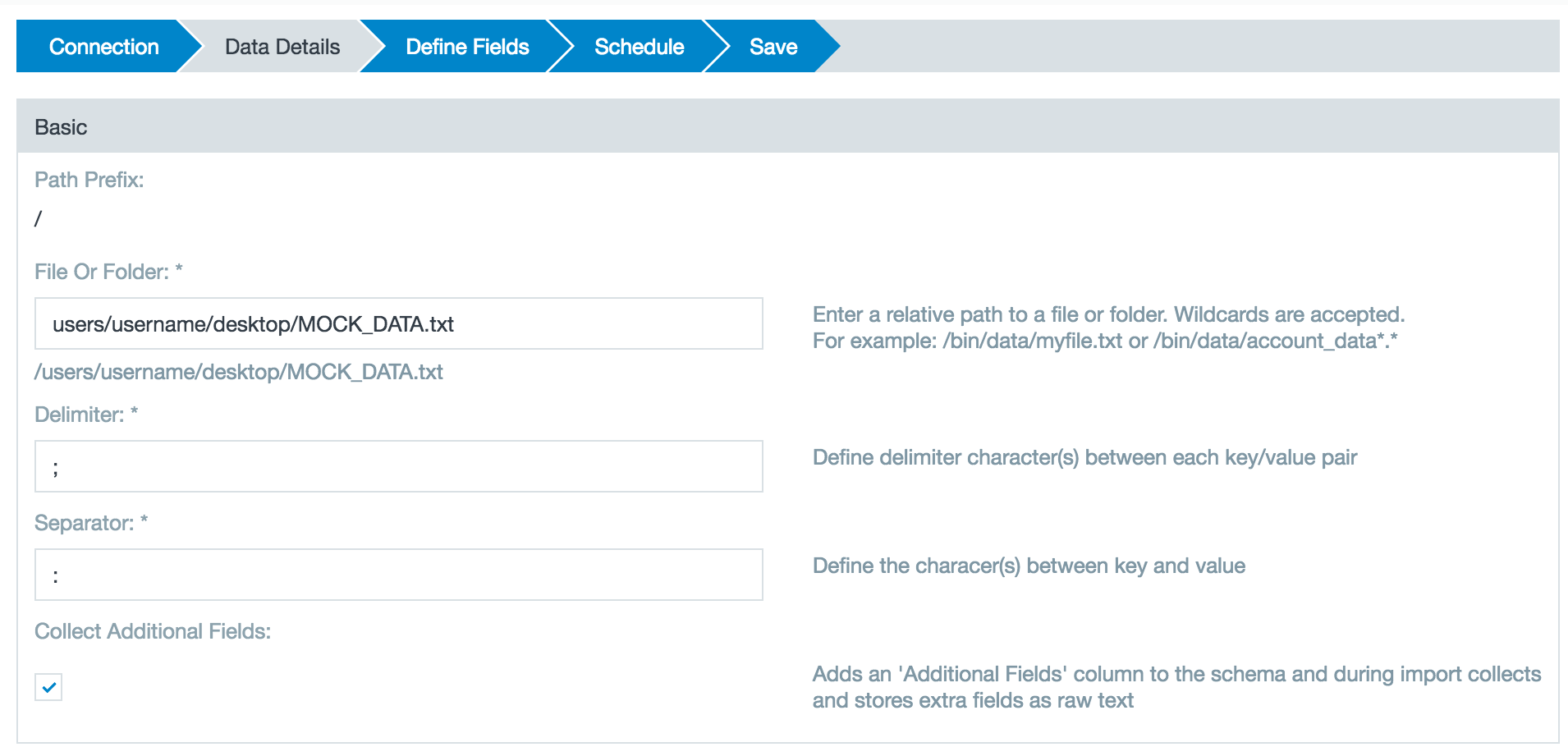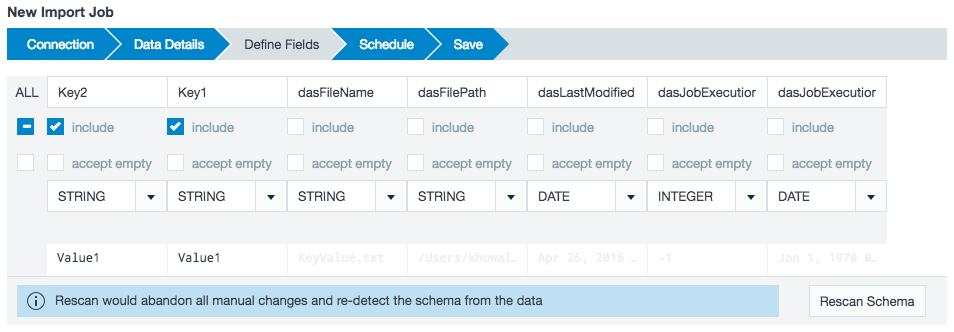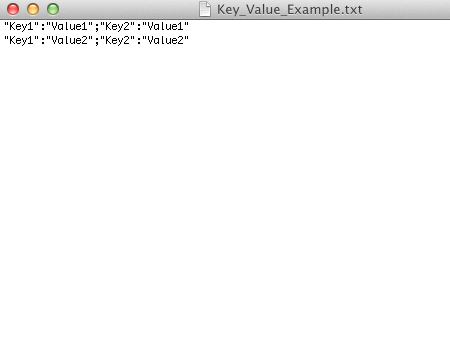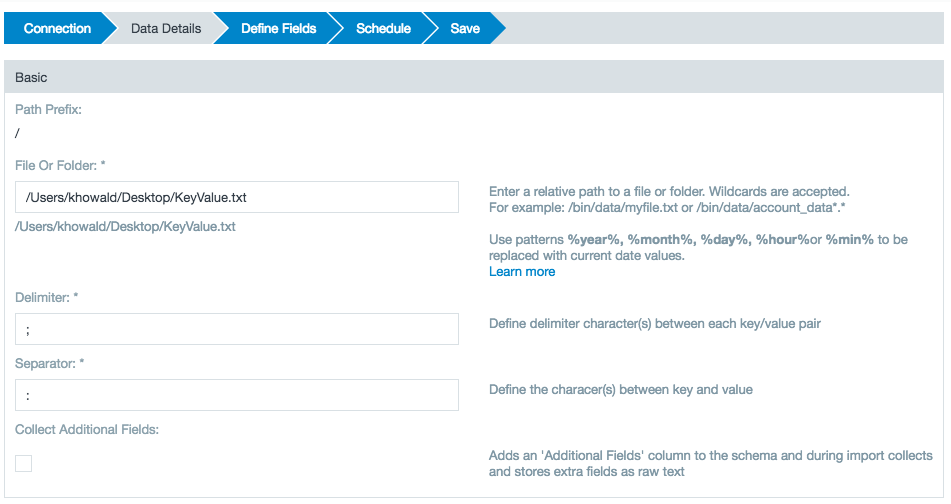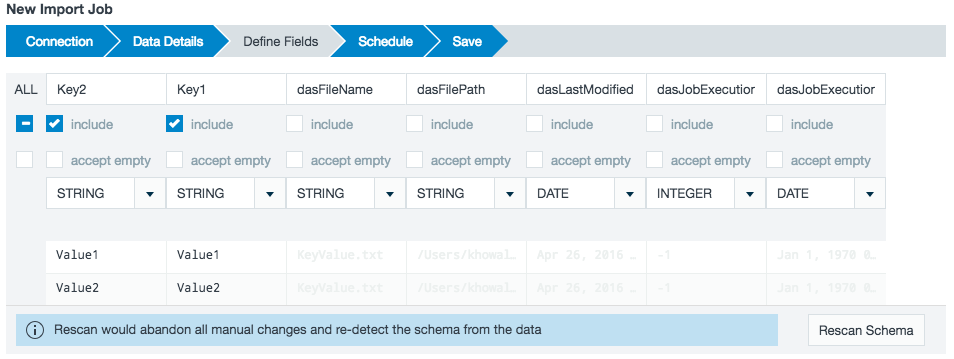Importing Key-Value Pairs
A key-value pair is a set of two linked data items: a key, which is a unique identifier for some item of data, and the value, which is either the data that is identified or a pointer to the location of that data.
Creating a Key-Value Import Job
To create an import job from a Key/Value pairs file:
- Click the + (plus) button and select Import Job or right-click in the browser and select Create new > Import job.
- Click Select Connection, choose the connection and click Select, then choose the the Key/Value pairs file type and click Next. Click New Connection to add a new connection if needed.
- Specify the file and folder location.
- Fill in the Delimiter and Separator fields.
See the example below for more information on the delimiter and separator.
- View a sample of the data set to confirm this is the key-value pair scheme you want to use. Use the checkboxes to select which fields to import into Datameer.
- Define the schedule details, specify whether to replace or append data, and click Next. See Configuring Workbook Settings for information on the schedule details. If you append data with a sliding window, define when the window expires and how many results to keep.
- Select which groups have view, edit, and run access permissions and specify what access permissions all users have.
Add a description, name the file, select the checkbox to start the import immediately if desired, and click Save. You can also specify notification emails to be sent for error messages received and when a job has successfully run.
Key/Value Pair: Delimiter and Separator Example
- Delimiter: Character(s) that separate each pair combination.
- Separator: Character(s) that separate each the key and corresponding value.
Giving the following data:
- Identify the delimiter and separator in the data. In this example, ":" is the separator and ";" is the delimiter.
- Fill in the corresponding delimiter and separator values.
- View in the define fields to insure your data has parsed correctly.