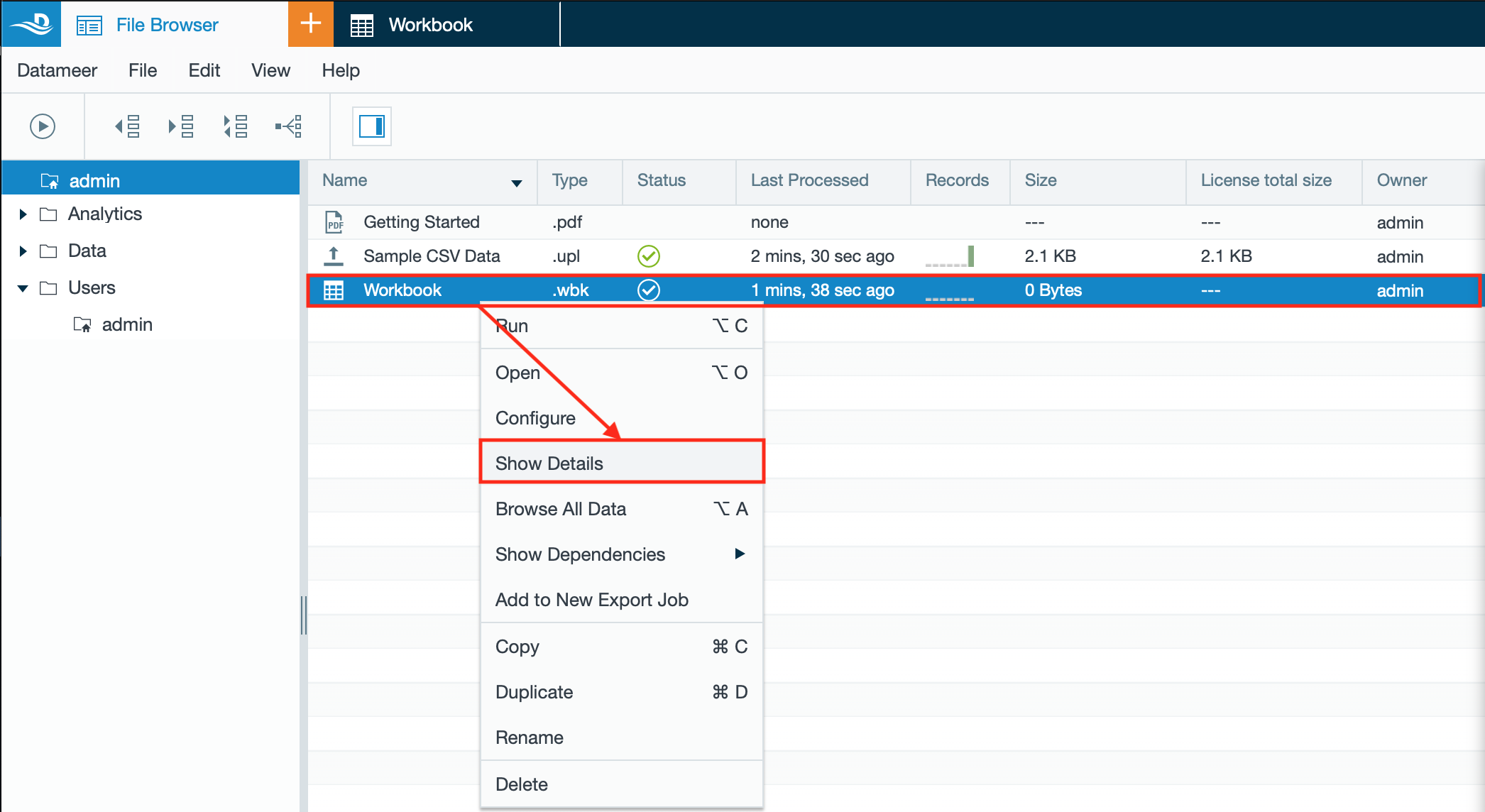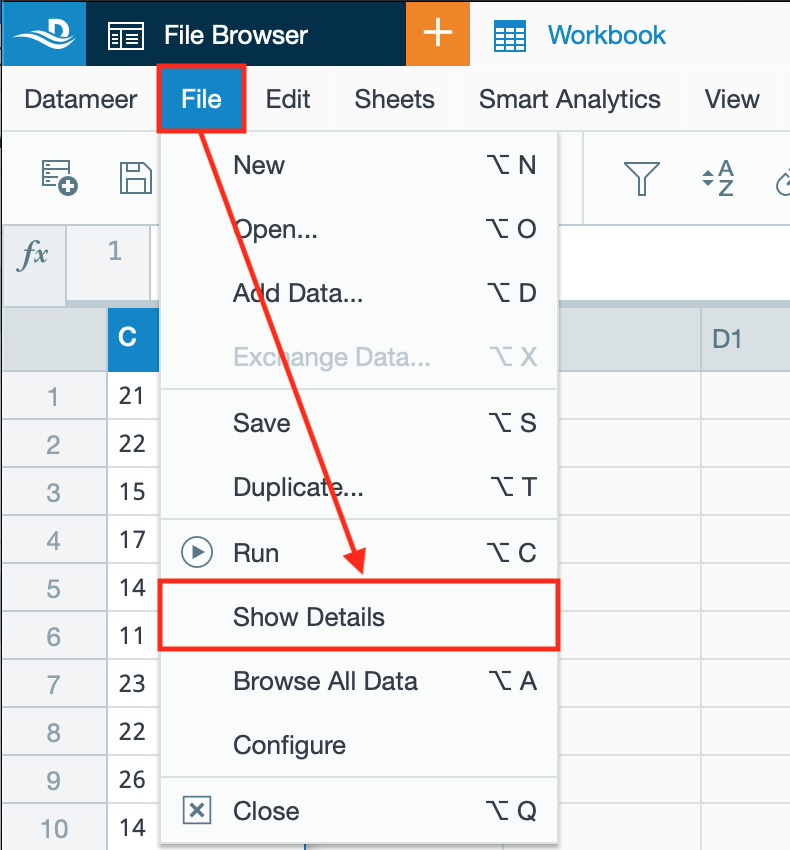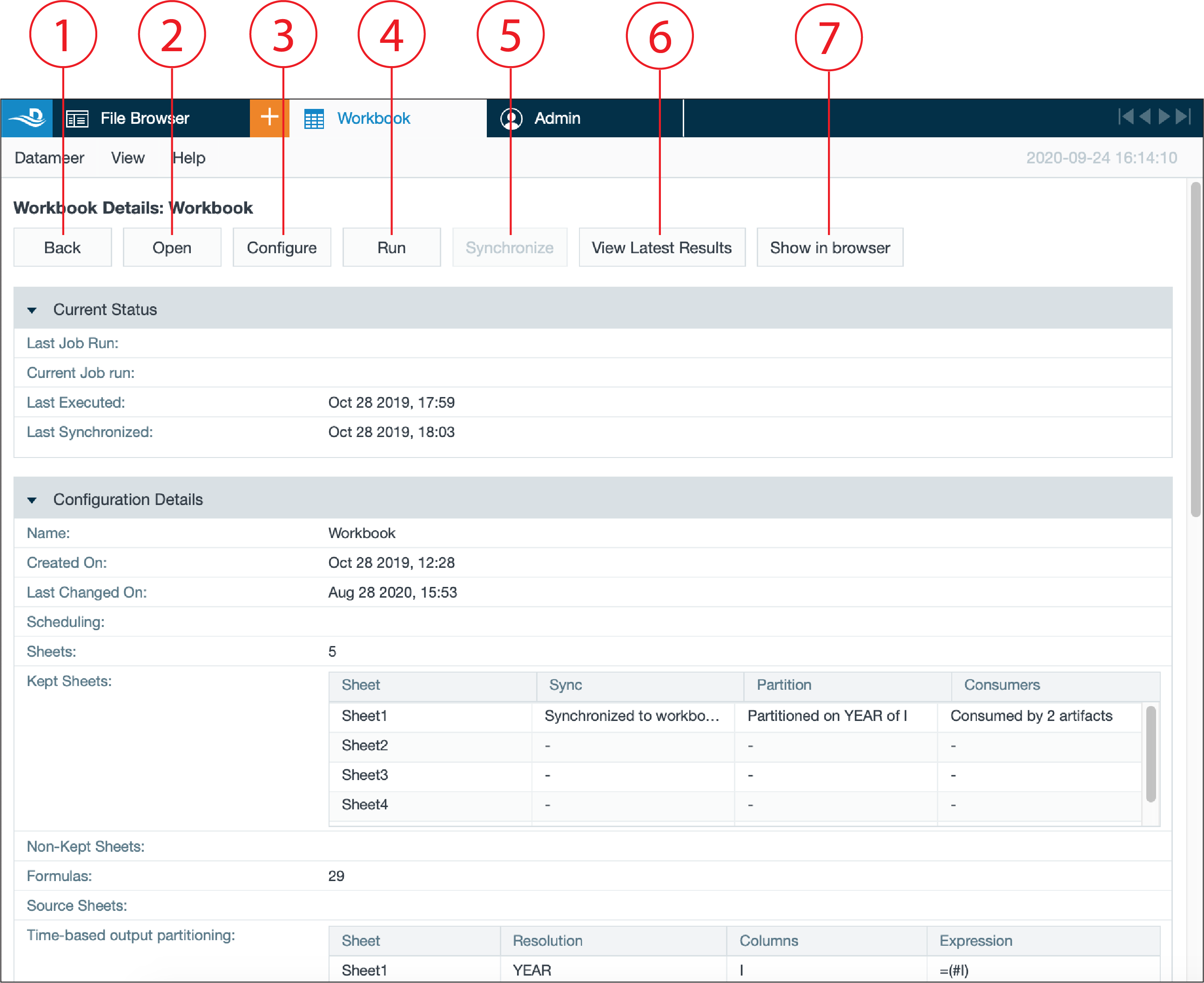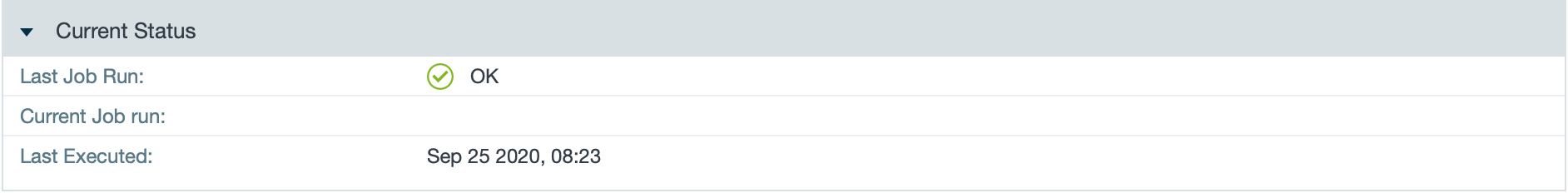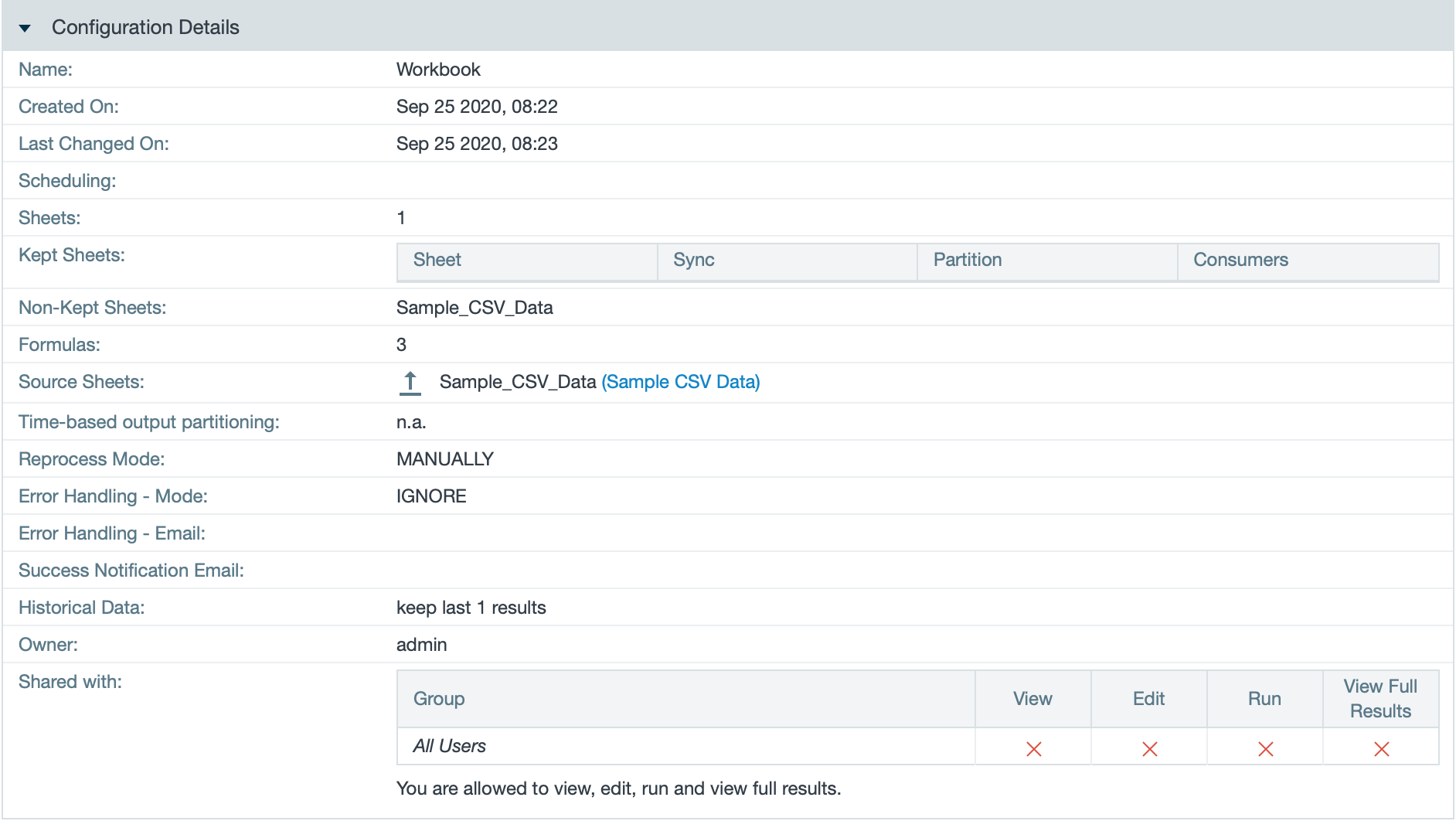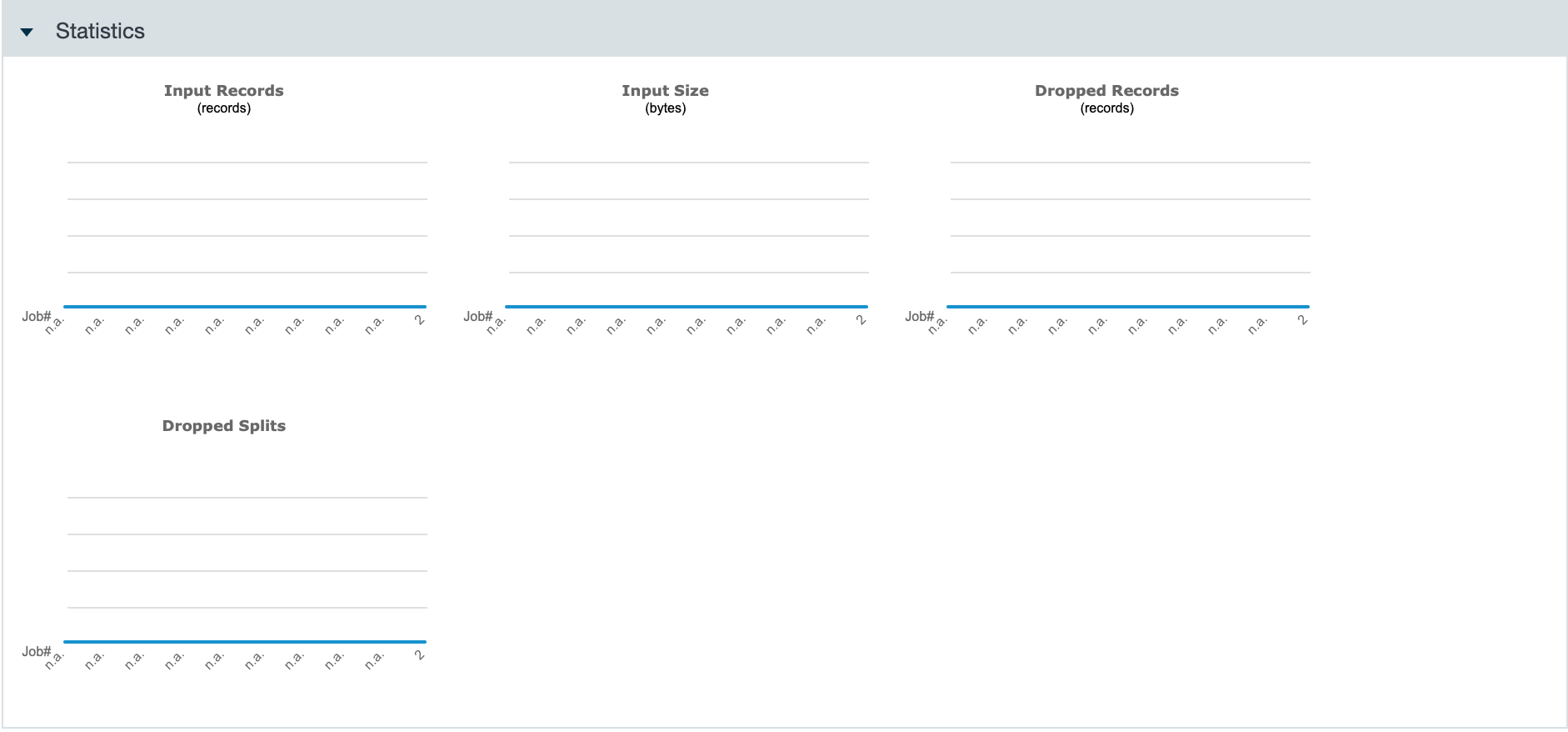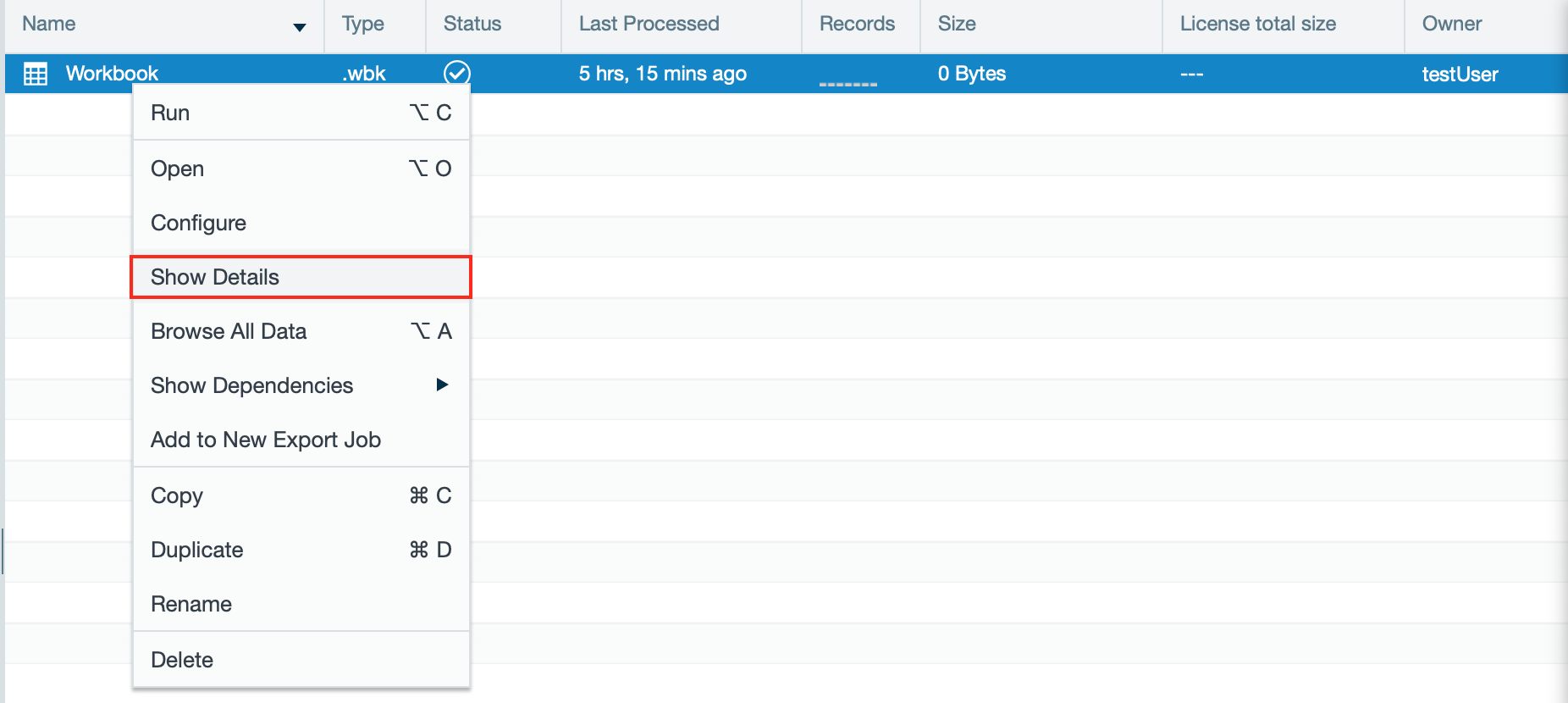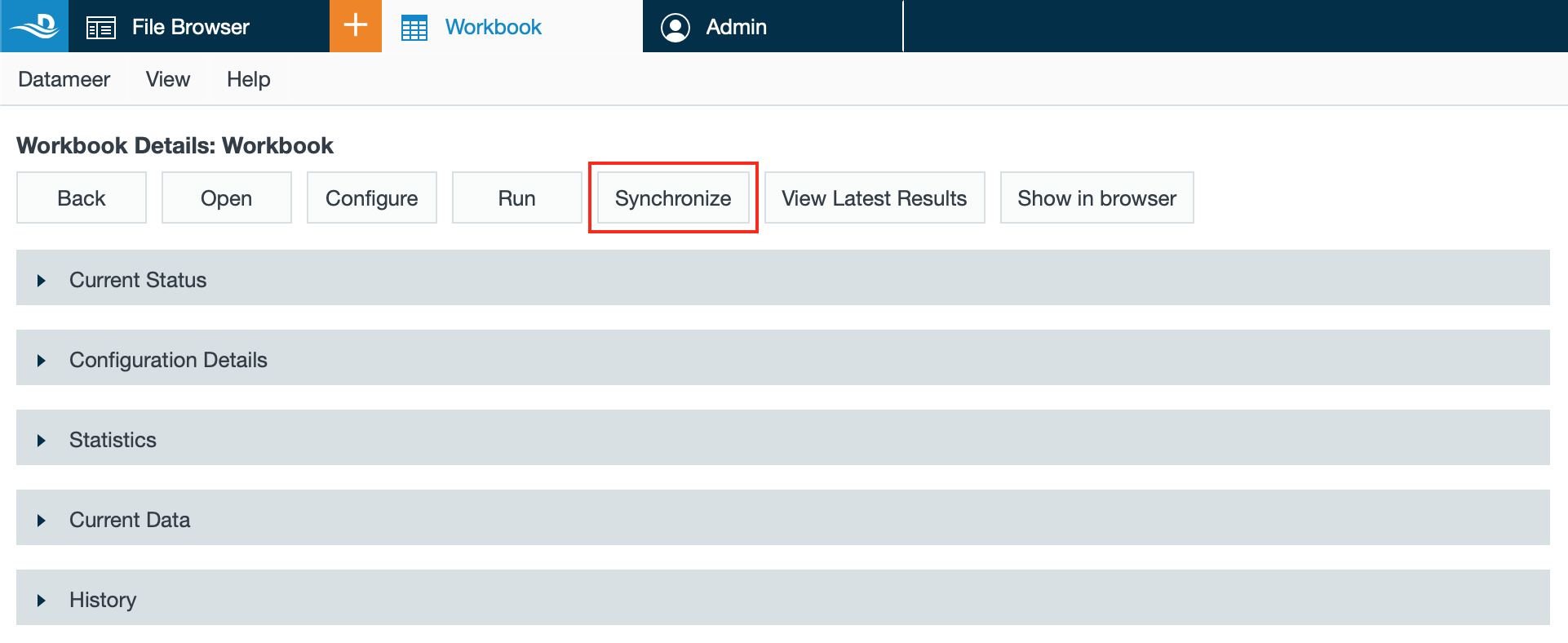Workbook Details
INFO
A Workbook's Detail page provides information about a workbook:
- current status
- configuration details
- current data
- history
Workbook Details Overview
You can access a Workbook's detail information via:
- the File Browser: Right-click the workbook and select "Show Details". The Workbook Details page opens.
- the Workbook: Click "File" and select "Show Details". The Workbook Details page opens.
Execution Options
Find the following workbook information:
| Number | Name | Function |
|---|---|---|
| 1 | Back |
|
| 2 | Open |
|
| 3 | Configure |
|
| 4 | Run |
|
| 5 | Synchronize |
|
| 6 | View Latest Results |
|
| 7 | Show in Browser |
|
Displayed Information
| Screenshot | Description |
|---|---|
The 'Current Status' section displays the:
| |
The 'Configuration Details' section display the:
| |
The 'Statistics' section displays a diagram with information about:
| |
The 'Current Data' section offers a list of all corresponding jobs with information about:
| |
The 'History' section provides information about the Workbook history:
|
Synchronize
INFO
You can re-trigger synchronization from here. It is not required to run the workbook.
INFO
The last sync status is displayed within the section 'Current status'.
All synchronization jobs are listed in the section 'History'.
To synchronize out of the 'Workbook Details' page:
- Right-click on the workbook and select "Show Details". The 'Workbook Details' page opens.
- Click on "Synchronize". The selected sheets are synchronized. INFO: If synchronisation is not enabled in the 'Workbook Inspector', the button 'Synchronize' is disabled.